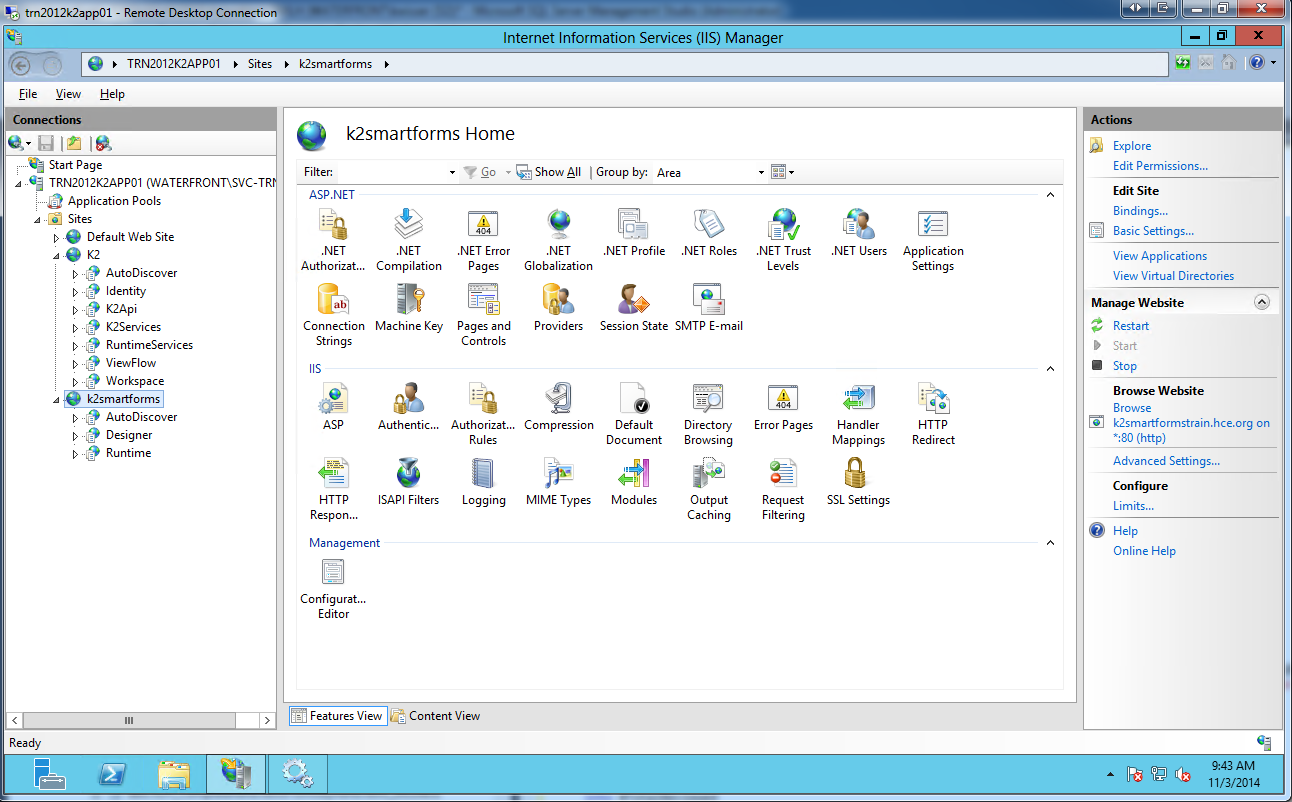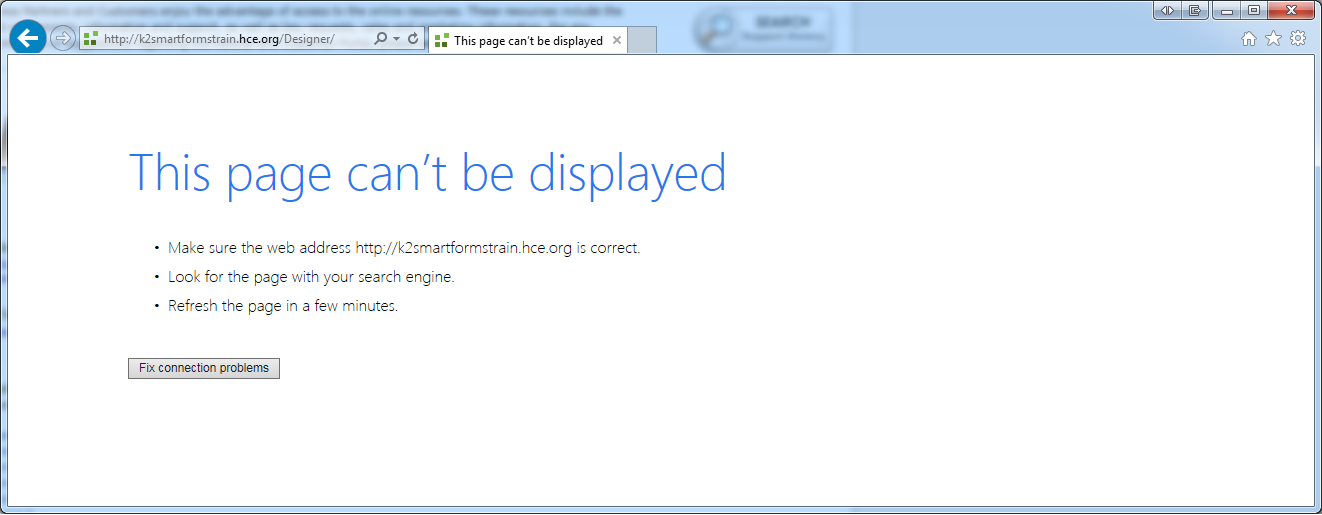I setup a new install of K2 blackpearl 4.6.8 along with K2 SmartForms 1.0.7. I have Workspace on one website called K2 and I have Designer on another website called k2smartforms. This setup was per recommendations from K2. I can load and navigate the website for Workspace perfectly fine, but when I try to load Designer, I get a generic "This page can't be displayed" message in my IE window. The K2 consultant already setup one environment for us, so I've been comparing all my settings for the new environment to the old one. Specifically, I've been focusing on the IIS settings, but I can't seem to find what I'm missing. I also have the original install performed by K2 recorded, and I've rewatched that install a couple times and don't think I'm skipping any steps. To give an idea of my setup, I attached an image of my IIS setup. Thanks in advance.