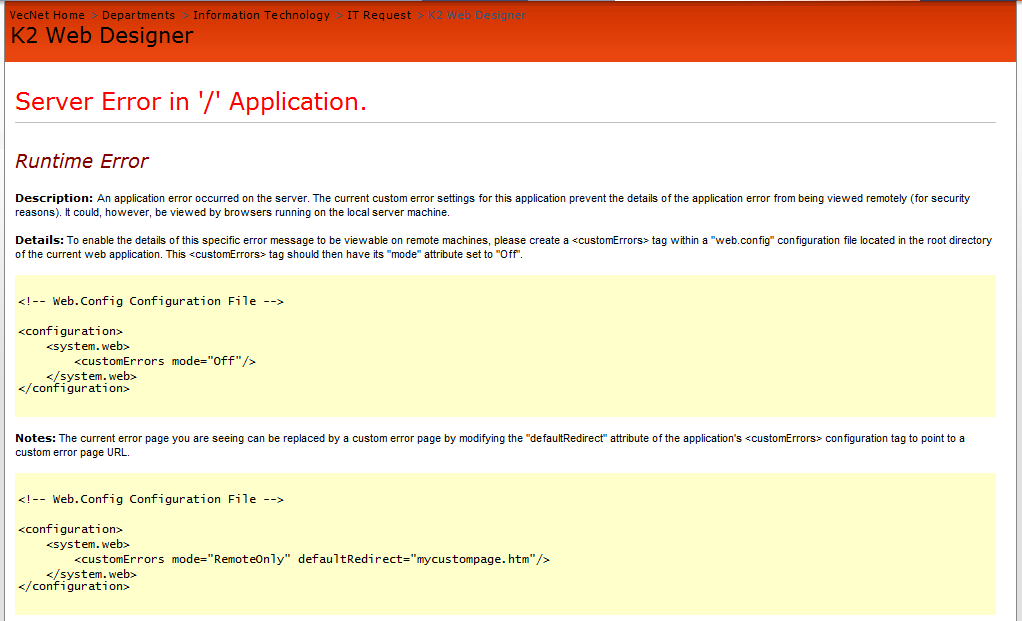The error is as shows in the attachment. It basically is a Runtime Error and I am told that my web.config file is not configured to show the actual error. The problem is that I cannot see the error so I can figure out what to fix. I've made the change to 3 different web.config files and I still get nothing no matter what i do. I am hoping someone here knows what file needs to be fixed where.
The environment is MOSS 2007 with SP2. BlackPearl latest version. The MOSS and Blackpear servers are both on their own servers and their own SQL servers.
Description: An application error occurred on the server. The current custom error settings for this application prevent the details of the application error from being viewed remotely (for security reasons). It could, however, be viewed by browsers running on the local server machine.
Details: To enable the details of this specific error message to be viewable on remote machines, please create a <customErrors> tag within a "web.config" configuration file located in the root directory of the current web application. This <customErrors> tag should then have its "mode" attribute set to "Off".
|
Notes: The current error page you are seeing can be replaced by a custom error page by modifying the "defaultRedirect" attribute of the application's <customErrors> configuration tag to point to a custom error page URL.
|
Server Error in '/' Application.
Runtime Error