Hi All,
I'm trying to register and configure K2 server settings in K2 for sharepoint app in SP 2013 but unable to do so.
Validation of URL is done successfully in Registration wizard page(refer image 1) but when i click on next ,page loads once and i get a blank page(refer Image 2) and nothing happens after that.Hence not able to make out what exactly is happening.
Earlier i was getting some SSL certificates issue(URL mismatch) due to which even K2 URL validation was getting failed but anyhow i fixed it.
I checked the event logs and getting below mentioned error:
| First change exception occurred Exception: System.TimeoutException: The pipe connection was aborted because an asynchronous read from the pipe did not complete within the allotted timeout of 00:02:00. The time allotted to this operation may have been a portion of a longer timeout. ---> System.IO.PipeException: The operation cannot be completed because the pipe was closed. This may have been caused by the application on the other end of the pipe exiting. --- End of inner exception stack trace --- at System.ServiceModel.Channels.PipeConnection.OnAsyncReadComplete(Boolean haveResult, Int32 error, Int32 numBytes) Exception: System.IO.PipeException: The operation cannot be completed because the pipe was closed. This may have been caused by the application on the other end of the pipe exiting. StackTrace: at SourceCode.Security.Windows.Log.OnFirstChanceException(Object sender, FirstChanceExceptionEventArgs e) at System.ServiceModel.Channels.PipeConnection.OnAsyncReadComplete(Boolean haveResult, Int32 error, Int32 numBytes) at System.ServiceModel.Channels.OverlappedContext.CompleteCallback(UInt32 error, UInt32 numBytes, NativeOverlapped* nativeOverlapped) at System.Runtime.Fx.IOCompletionThunk.UnhandledExceptionFrame(UInt32 error, UInt32 bytesRead, NativeOverlapped* nativeOverlapped) at System.Threading._IOCompletionCallback.PerformIOCompletionCallback(UInt32 errorCode, UInt32 numBytes, NativeOverlapped* pOVERLAP) |
The sharepoint is already pointing to one K2 server and this is second server i'm trying to point.
Tools Used : K2 BP 4.6.8,K2 Smartforms 1.0.7,K2 Designer for Sharepoint 1.0.1,K2 smartforms Control Pack 1.0.1
Please guide me to fix the issue.
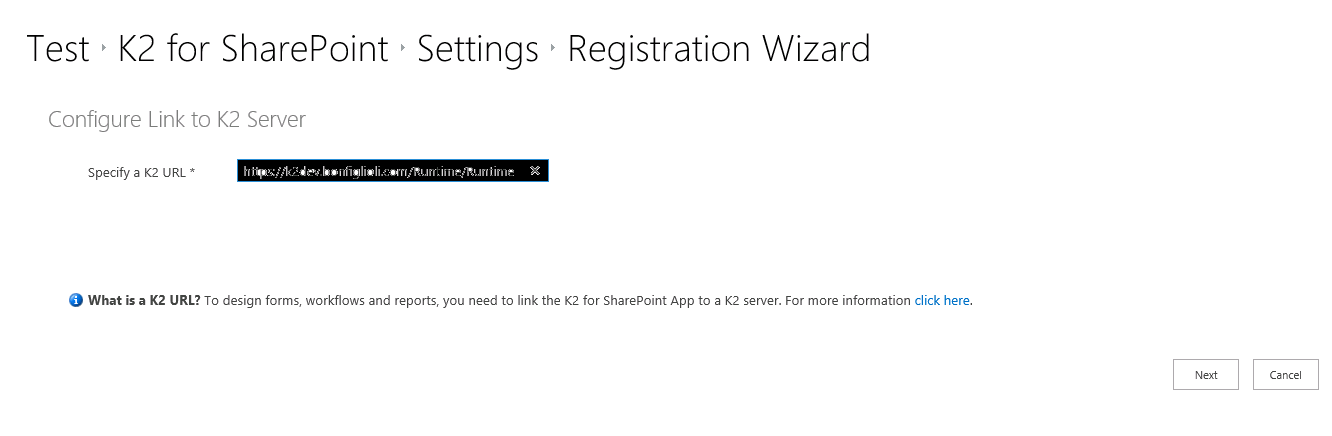
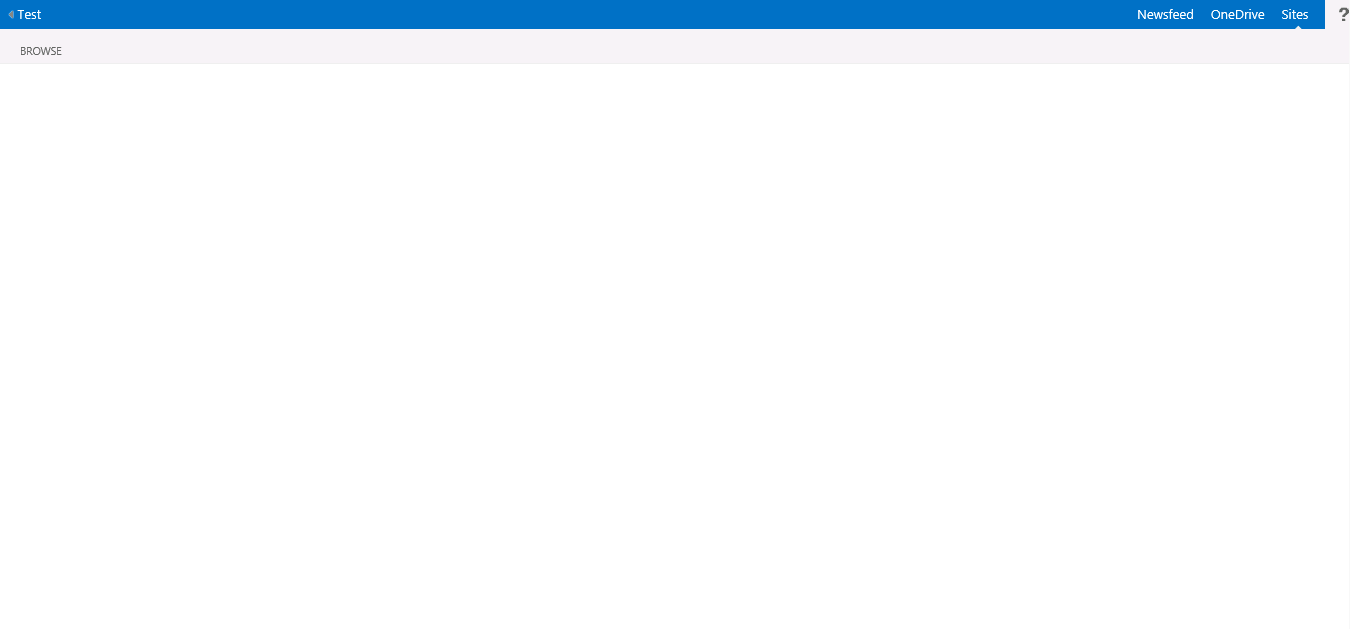

 .
.