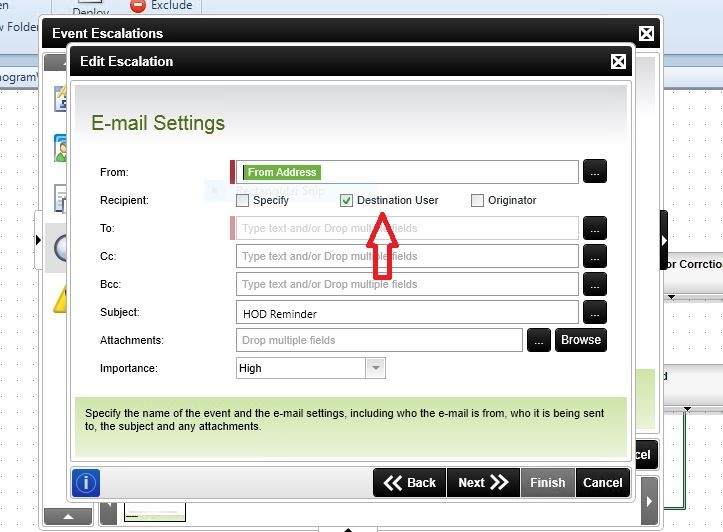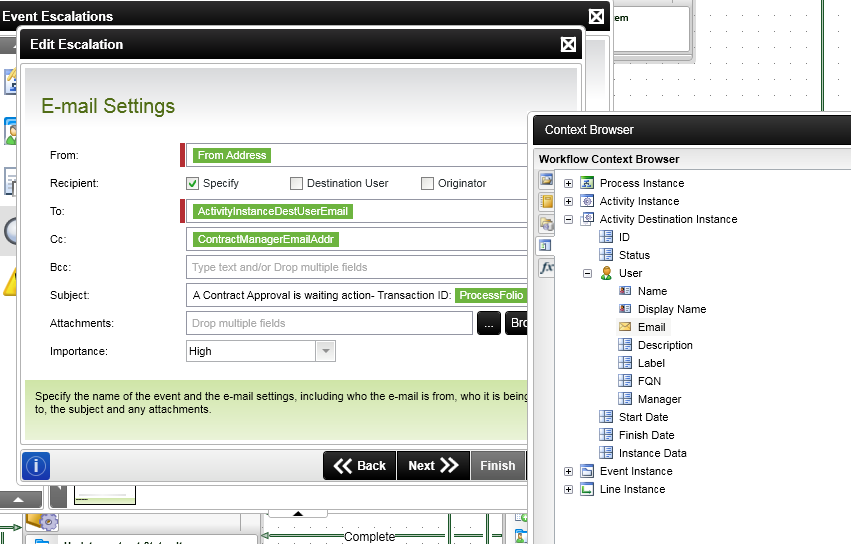When i configure an escalation email for multiple approvers, it sends the escalation message of all of the approvers in the group to each of them, hence, each of the approvers gets the escalation message of every of the approver in the group.
For example, if the approving officers are Joe, John, Terry and Roy. A Joe for example would get four messages, one addressing him and one addressing each of the other three guys. Please how do i resolve this?