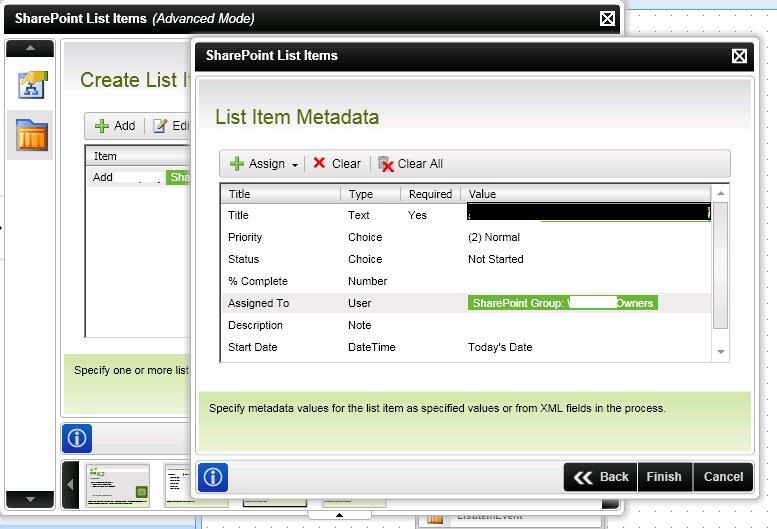SharePoint lets you assign SharePoint groups to tasks, K2 "Assigned To" field type shows "User" instead of "User/Groups". I wonder if this is a current limitation of the product?
Server was unable to process request. ---> Error setting meta data fields - Fields does not match. ---> User: User1DomainUser2Domain Microsoft.SharePoint.SPException: User cannot be found. at Microsoft.SharePoint.SPUserCollection.get_Item(String loginName) at SourceCode.SharePoint.WebServices.K2SPFunctions.K2SPUsersGroupsFunctions.GetUserId(SPObject spObject, String userLoginName)