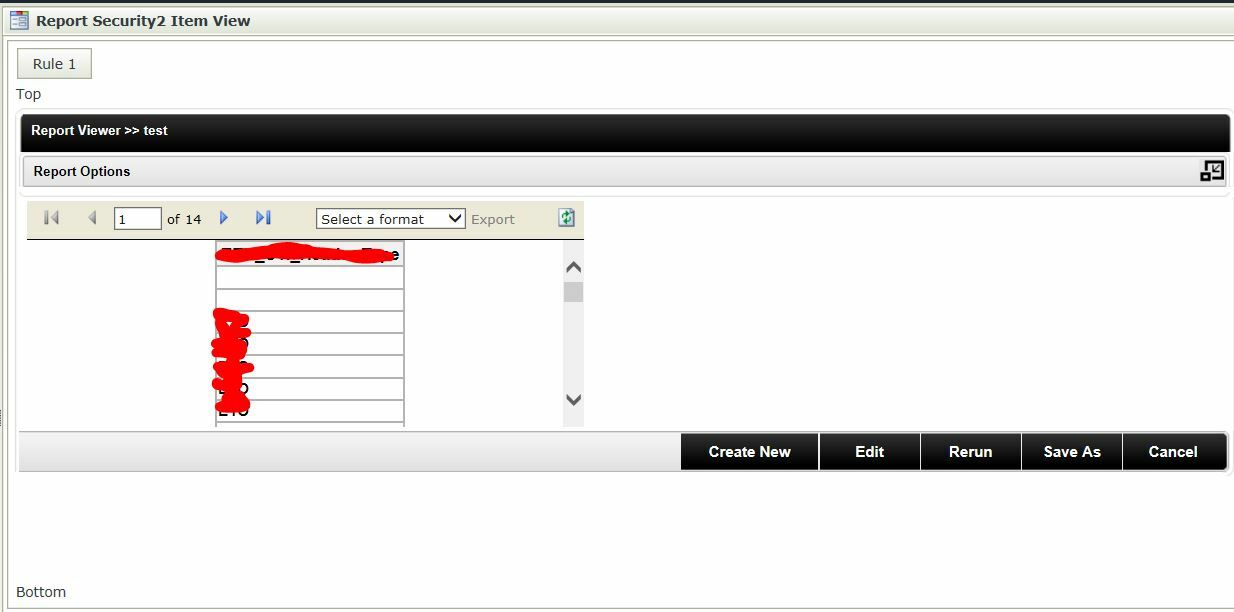I have the URL Rendered in a View and Also in a Form.
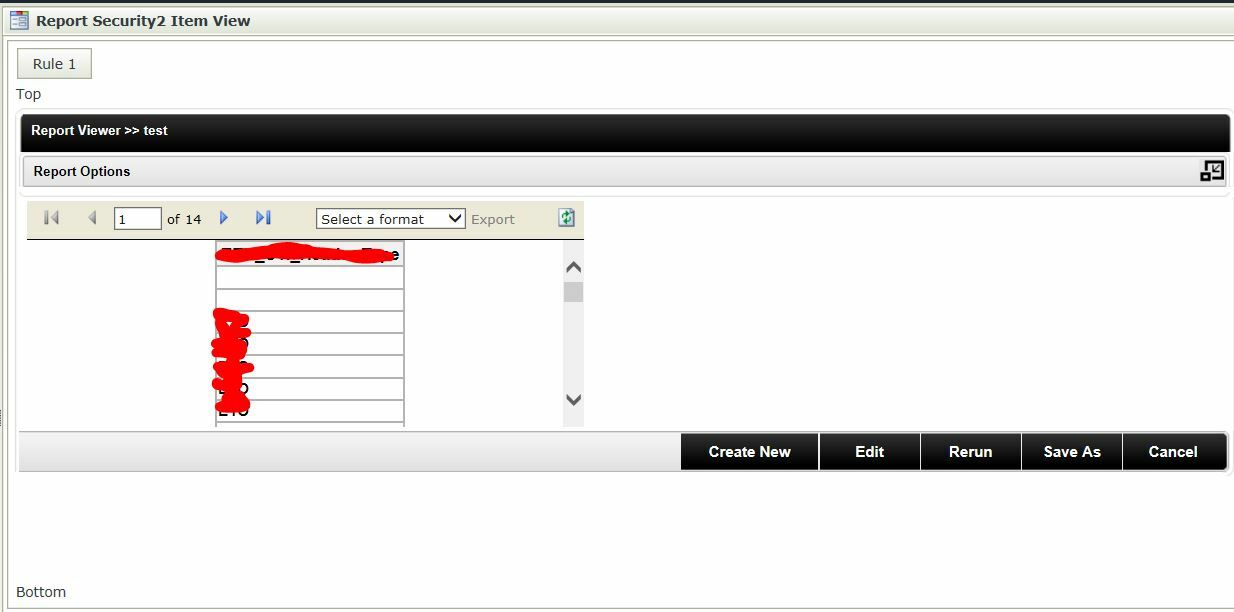
Everything looks good except with the fact that I really want to disable or hide those Bottom Buttons to prevent any interation.
Edit the page with developer tools and found the selectors for those buttons.
/* Inline style td#WizbBnCancel */
{
visibility: hidden;
}
/* Inline style td#WizbBnCreate New */
{
visibility: hidden;
}
/* Inline style td#WizbBnEdit */
{
visibility: hidden;
}
/* Inline style td#WizbBnRerun */
{
visibility: hidden;
}
/* Inline style td#WizbBnSave As */
{
visibility: hidden;
}
<script>$("td#WizbBnCreate New:hidden");</script>
<script> $("td#WizbBnCreate New").find("span").css({"visibility": "hidden"});</script>
But I can't seem to find the jquery to hide those whithin the IFRAME of the page...
Seems like there is some magic behind the scenes...
<iframe id="HiddenFileFrame" name="HiddenFileFrame"></iframe>
<iframe class='content-control-iframe' src='https://k2dev.blackpearl.com/workspace/ReportDesigner/ReportWizard/ReportViewer.aspx?ReportID=123' frameborder='0' allowtransparency='true' scrolling='yes' style=';' tabindex='0'></iframe>
Any ideas how to use Jquery to target IFrame of the Report Viewer ??
Or even better how to disable the Bottom Button from a Particular Report Viewer ?
THX Dino.