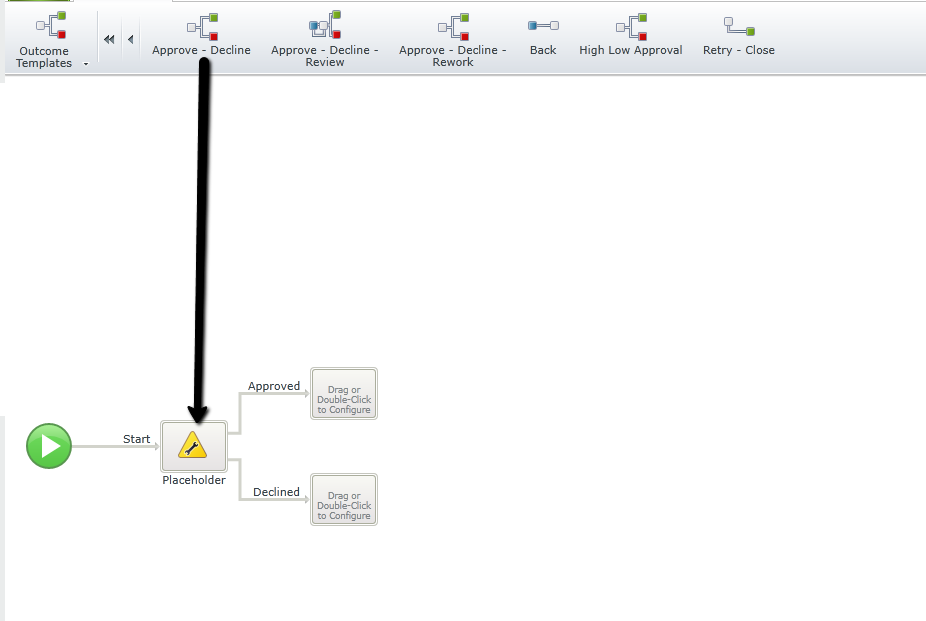Question
I have been working on multiple workflows and I find that I have to configure each outcome on the workflow manually. Is there a way to simplify this process?
Answer
There is indeed a way to do this and the following explanation should help in doing this.
1. In the K2 Workflow Designer in the top ribbon you will see the default setting on this is General:
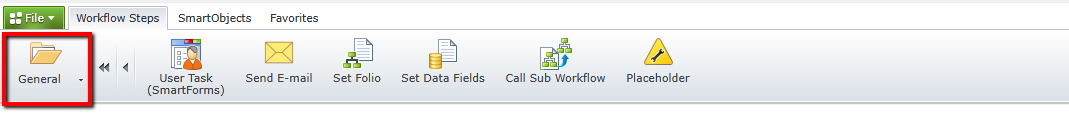
Click this and you will see a list of options, the specific item you are looking for is Outcome Templates
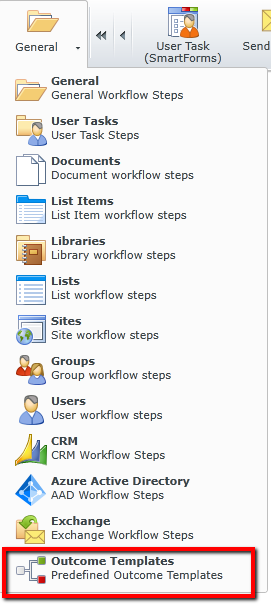
Select this option.
2. Now you will see a list of outcomes that you can add to the workflow. For this example Approve - Decline is going to be used. Drag this rule into either an empty step or onto another preconfigured rule and you should notice that the steps for the workflow update automatically: