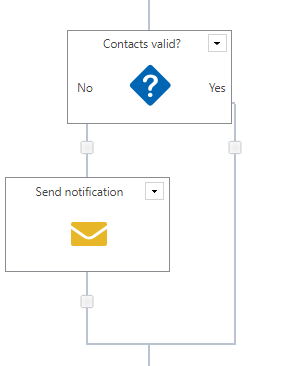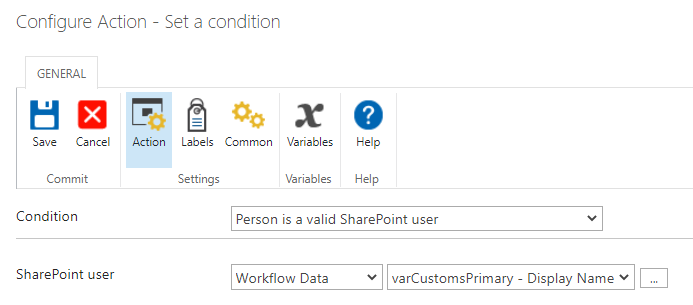Hi Narayana,
Before doing any user interaction it would be advisable to use "Query User Profile" action and try to just get the "Name" or something from it. Set the Error Handling section to capture Errors and in the next step check to see if there are any errors. Any errors generally mean that Nintex was not able to query the user from the User profile and you should probably just stop your processing for that particular user.

Regards,
Shrini
or it's even possible to perform check directly within run-if/set condition action

Thank you Shrinivas for your reply. It seems working but when I pass user name through workflow variable it is not working for me but however, Marian Hatala suggested to use Run if condition and this seems to be working for me . Thank you again for your help!
Thank you very much, Marian! It is working like a charm!
Next question - when I got a not found on a user how can I error handle in flow so it will continue ?
I used "Set a condition" where the Condition is: Person is a valid SharePoint user
If No, an email notification is sent to alert me and the loop continues through each item in the list.
If 5 users are invalid I'll receive 5 separate emails.
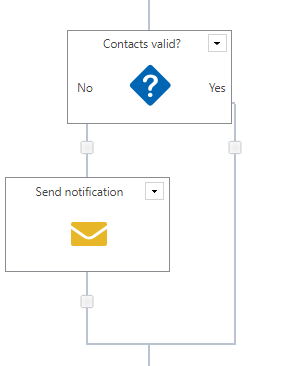
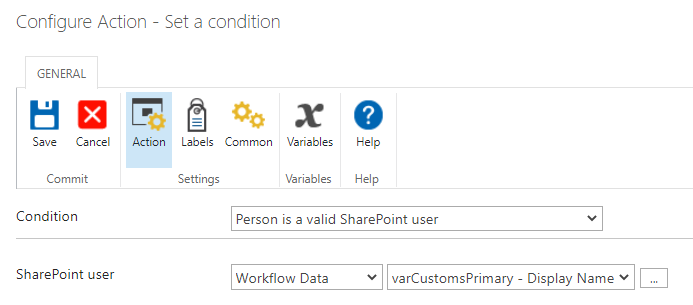
All roles have a variable that the user is set to, in this example the SharePoint user fulfills the role of Customs Primary.