HI all,
I have an issue with using IPC's, so I am looking for you advice on this issue. The scenerio is:
I have an activity that is assigned to lets say 5 people. The destination rule is set to "plan all at once" and "create a slot for each destination.
In the activity I have an IPC call to a workflow that sends and email to the destination user. Currently, Only one of the five users get am email. When I go to the view flow and try to access the child processes I see the following.
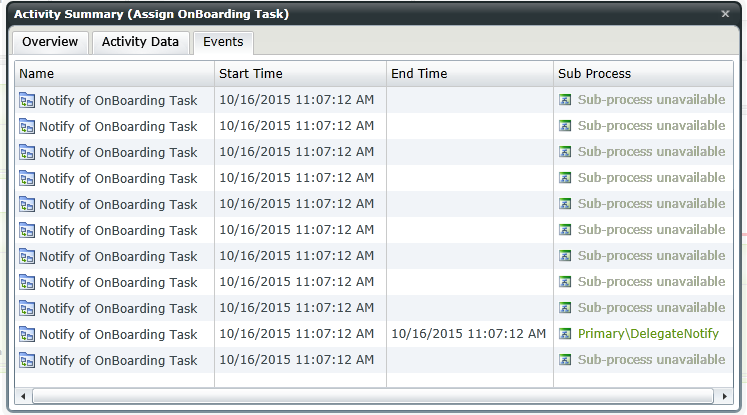
As you can see, only one of the IPC has an end date and I can only view the view flow for one of the IPC.
If I replace the IPC call with a email event it works and all users get the email. However, for reasons, I wont go into, it has to be an IPC call.
Any thoughts or comment, please let me know?

