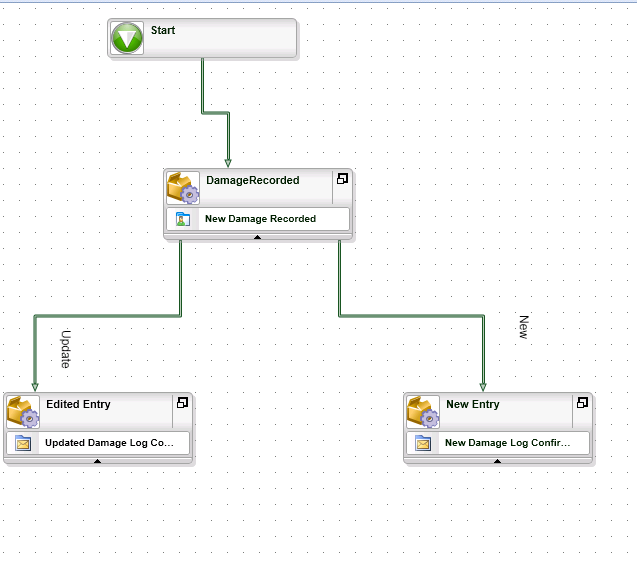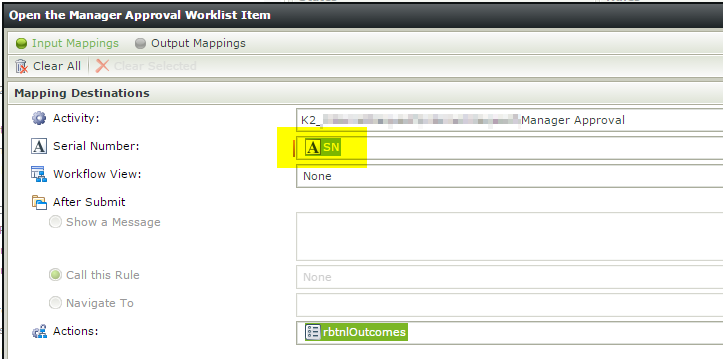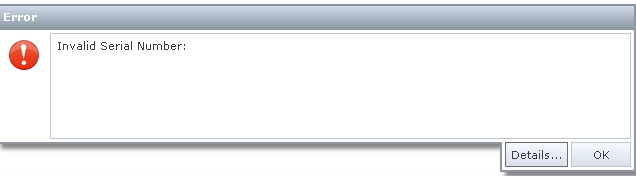Martin
I am assuming that you are using a SmartForms Client Event or something similar. If that is the case, then there is an option in the Client Event Wizard that will allow you to append the serial number to the url. You can then proceed to configure the wizard with the set of input variables and output variables that you want to see go into and out of the form.
Ian
Hello,
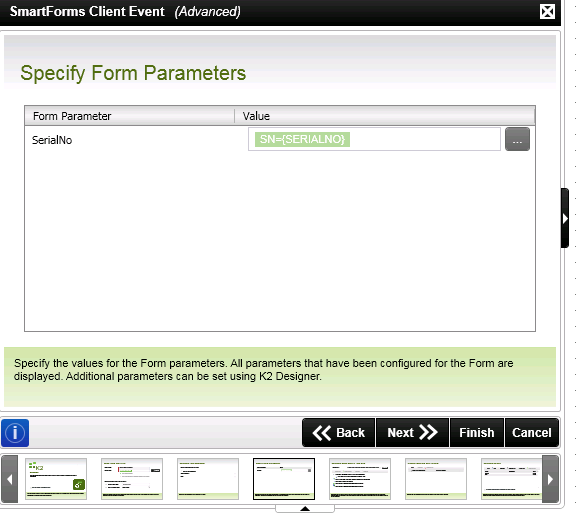 From my Smartforms Client event: I can see a serial number being assigned but I am unable to make changes in both normal and advanced mode.
From my Smartforms Client event: I can see a serial number being assigned but I am unable to make changes in both normal and advanced mode.
I don't really know where to start when looking into solving this problem as I am quite new to K2.
EDIT: As you can see from the attached I am trying to create what should be a simple rule from when the user presses the save button depending on view (edit or new) a confirmation email is sent out.
Kind Regards,
Martin
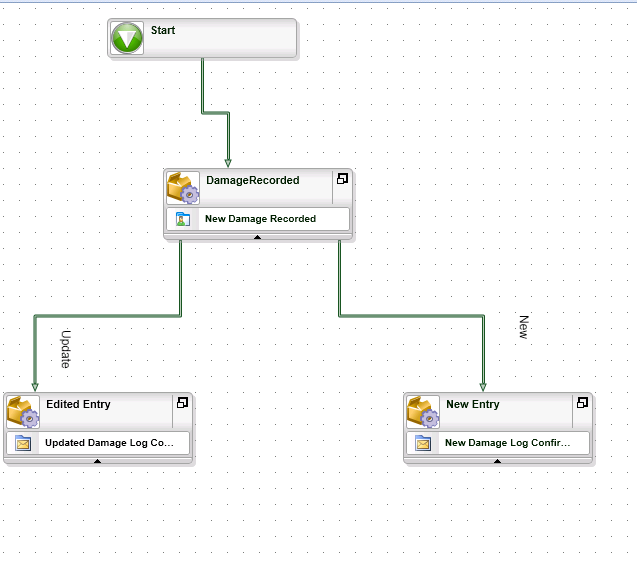
Hi Martin,
do you have a Form Parameter called SerialNo within the Form? Did you specify a rule when Form initializes to open that Worklist item?
Regards,
Markus
PS: I usually use the "Default Client Action" and not the SmartForms Client Event.
Doing that, you would specify the "Task Item URL" as follows (please replace the Form URL accordingly):
SmartForms Runtime /Form/<yourApprovalForm>&SN={SerialNo}
The "Append serial number to URL" automaticall adds the last part.
Following this approach, your Form parameter would be "SN".
You would also need to assign a control (I usually use a radio button list) to the possible Actions, i.e. your outcomes for the task.
I don't quite understand.
My single form when loaded begins the workflow> when the user selects the save option I use the rule then action default activity. I have set the action to be New as shown in Studio but I am still unable to populate the Serial Number box correctly. I have created a serial number parameter but I am unable to insert that into the worklist item rule.
Thanks for the help so far.
Martin
Here's a sample for opening the Worklist Item Rule:
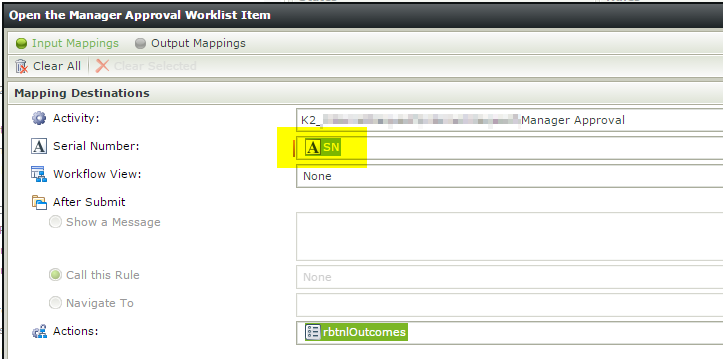
Do you have something similar?
Mine looks slightly different? When I run it
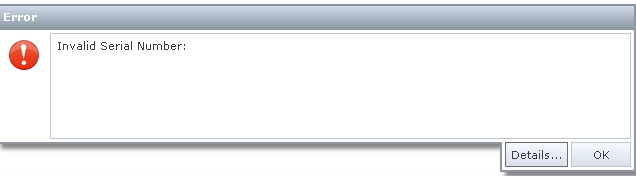
If I run the form with parameters I get the same error (no matter what I insert into the parameter)
Thanks again,
Martin
I have also just used the Open Worklist Item and had it setup like yours and errors with: Worklist item could not be loaded.
Hello,
Thank you for the help and guide I can refer to.
I have created a workaround involving two basic workflows which only get intiated at the correct stage.
Kind Regards,
Martin

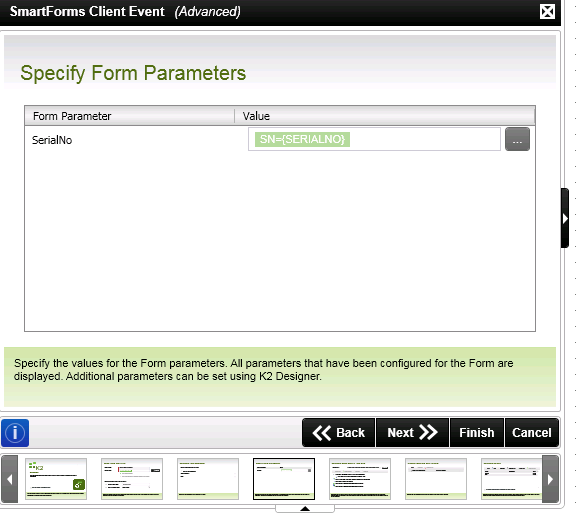 From my Smartforms Client event: I can see a serial number being assigned but I am unable to make changes in both normal and advanced mode.
From my Smartforms Client event: I can see a serial number being assigned but I am unable to make changes in both normal and advanced mode.