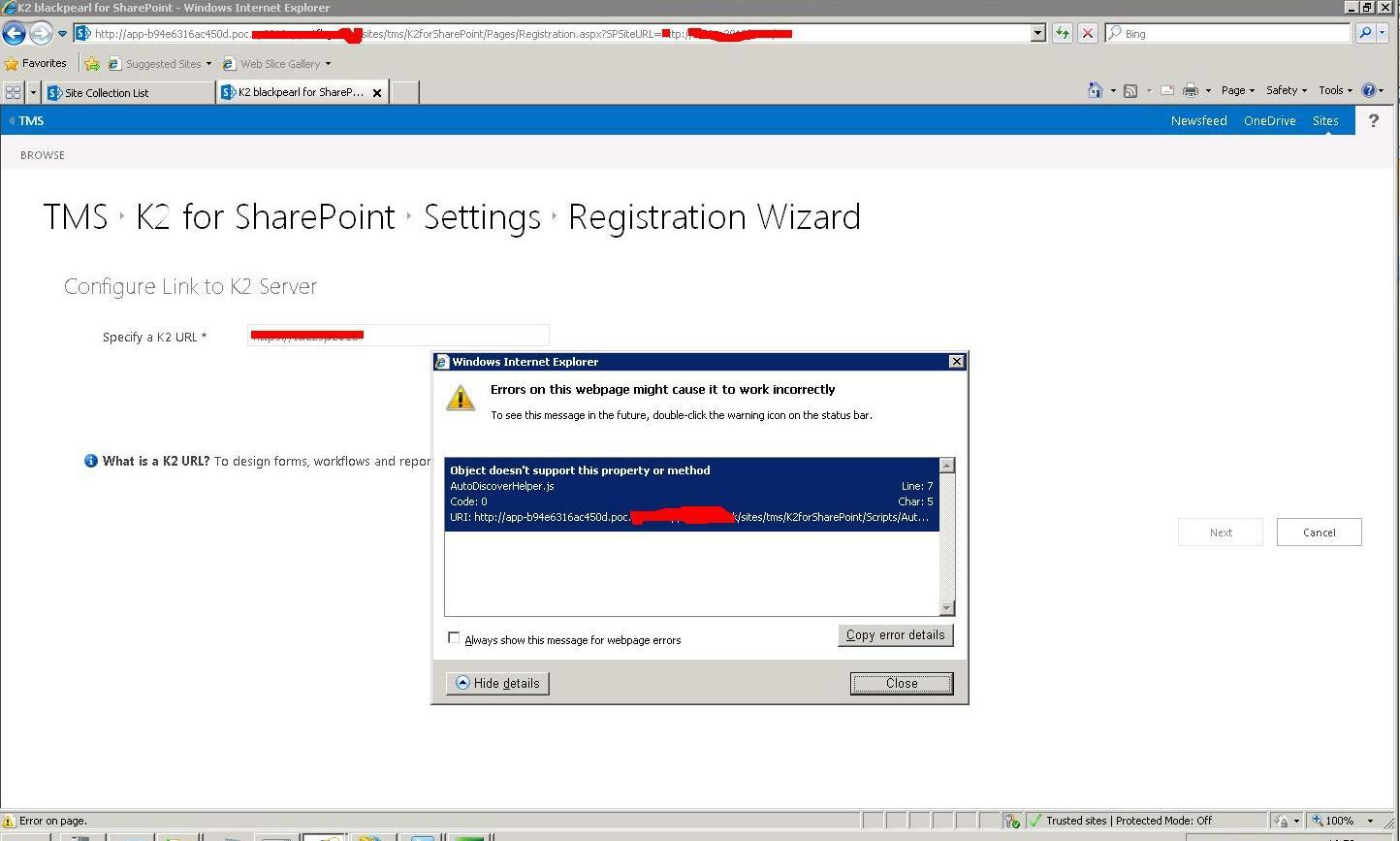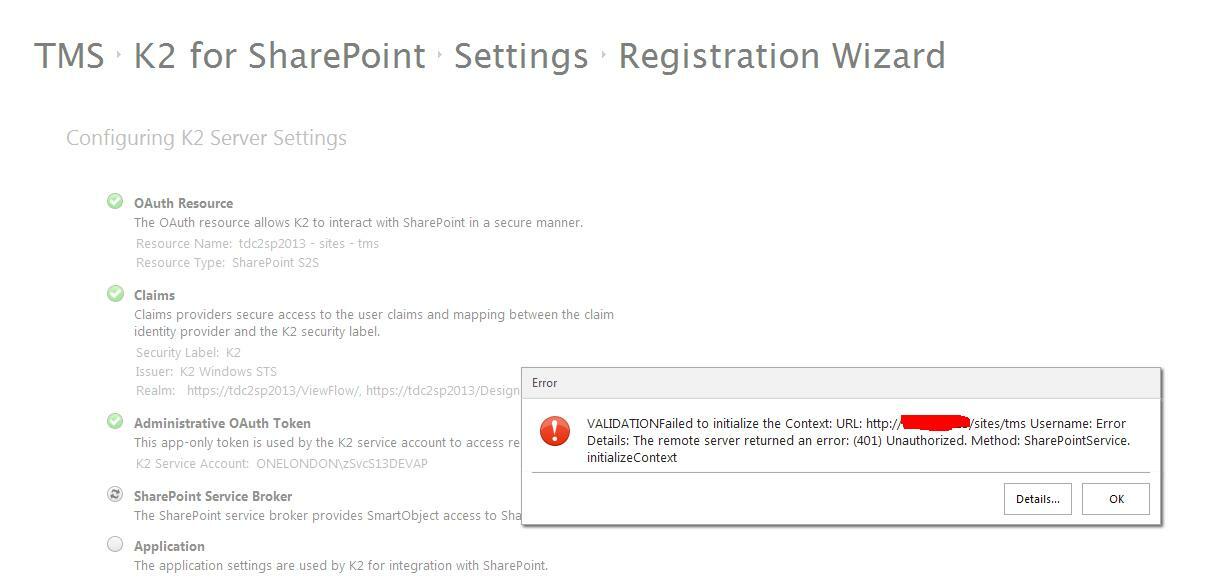Hi RobinThakur2,
Can you provide a screenshot of the error? Which installer are we at when we encounter this message? The k2 blackpearl installer does install some sp2010 components, but it's not until we hit the K2 for sharepoint installer that any sp2013 parts are installed.
Has sharepoint been configured for apps? (see https://technet.microsoft.com/en-us/library/fp161236.aspx) Were there any errors in the "configuration analysis" portion of the K2 for sharepoint installer? An installer log (found at C:/program files (x86)/k2 blackpearl/k2 for sharepoint 2013 setup/log/) might also be good to take a look at. Further, is sharepoint configured for SSL? If so, K2 must also be configured for SSL.
Regards,
Mike
We've installed K2 for Blackpearl, K2 for SharePoint as well as K2 smart forms and k2 smart forms control pack. The configuration analysis looks all green so that's good. SharePoint here is a POC and is not configured for HTTPS so that removes that from the equation. The only issue I have is when running the SharePoint health check script from K2, it warns on verifying the app domain configured for the web application with:
Warning : No SharePoint web application app domain found for default app domain:
The App has been added to the site Collection ok, and I can ping the app domain which was setup in DNS so it's a bit of a mystery. There is a host-header-free web application running on Port 80 with a root site configured whih the app dopmain points to.
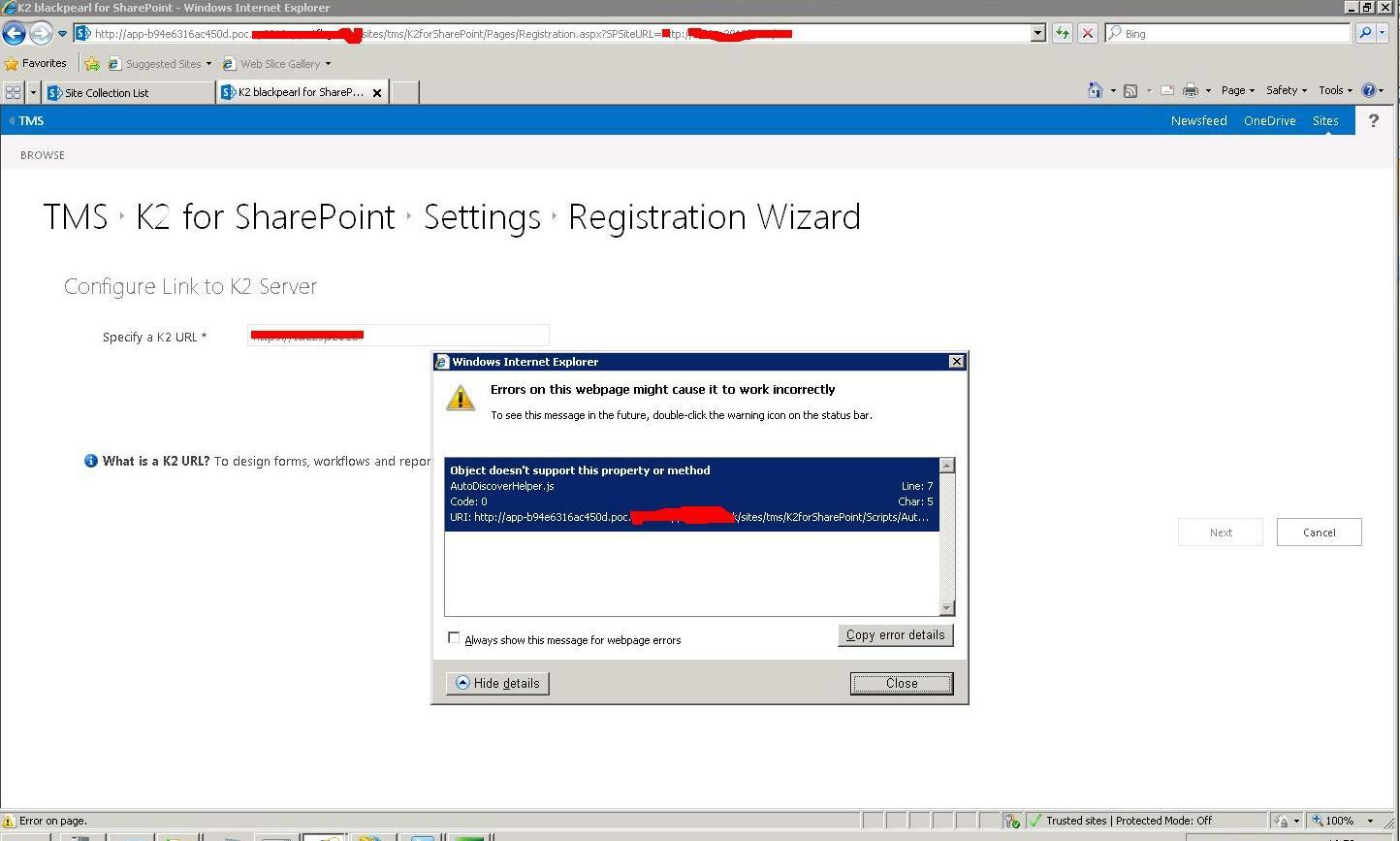
Please also try adding all of the involving URLs to you trusted sites:
- Smartforms web application url: *.denallix.com
- App Domain URL: *.appsdenallix.com
Specifying the url for the "designer/runtime" or "runtime/runtime" during app registration wizard:
- http://k2.denallix.com/designer/runtime
or
- http://k2.denallix.com/runtime/runtime
The problem eventually turned out to be the proxy setting on the browser. Disabling this allowed it to work up to a point. However, I now get an error of 401 unauthorised (see screenshot) on the next section where it runs through the prerequisites on the SharePoint Service Broker. Any ideas here?
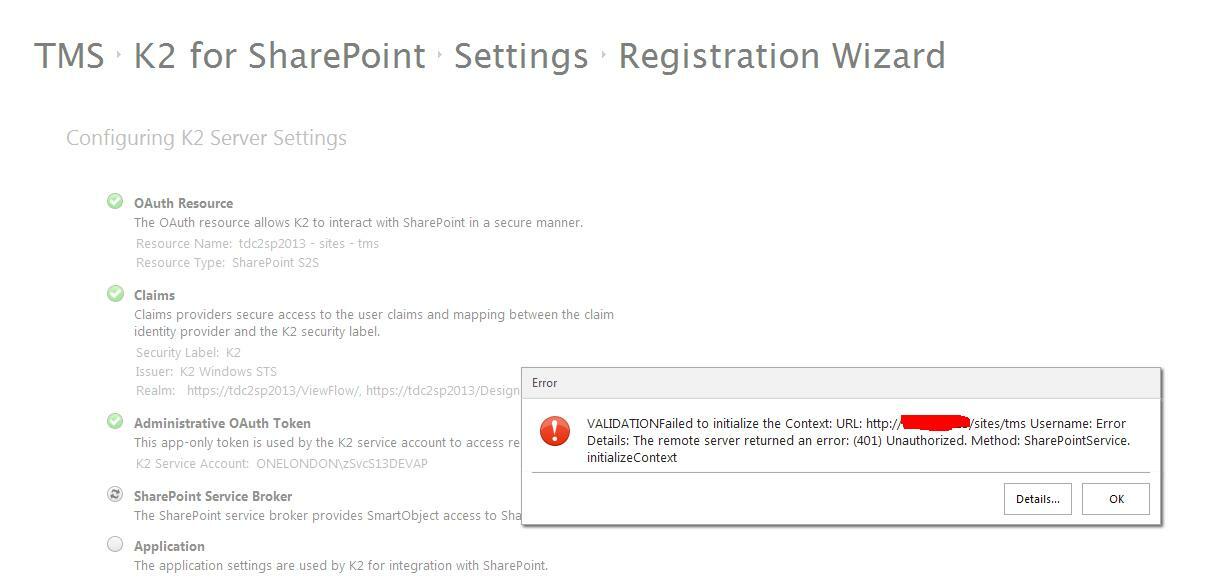
Hi RobinThakur2,
401 typically indicates either a permissions issue, or a problem with the user profile service. Firstly, make sure the user profile service is running, secondly, check and ensure your K2 service account has the appropriate permissions (Site collection admin) on sharepoint.
Regards,
Mike
Hi RobinThakur2,
Can you ensure that the ONELONDONzSvS13DEVAP has Site Collection Admin permissions on the TMS site? Is there any firewalls between the SharePoint and K2 Server.
Can you trace the error in SharePoint ULS logs? I have seen something similar to this, and the error message is usually related to user profile service.
Please give the following a try (just to ensure that we start from a clean state, truncate these tables):
Backup K2 DB
Run the following TRUNCATE commands:
Truncate table lK2].2Authorization].nOAuthToken]
Truncate table lK2].2Authorization].nOAuthAppOnlyToken]
Run K2 for SharePoint Registration Wizard
-Khanh-