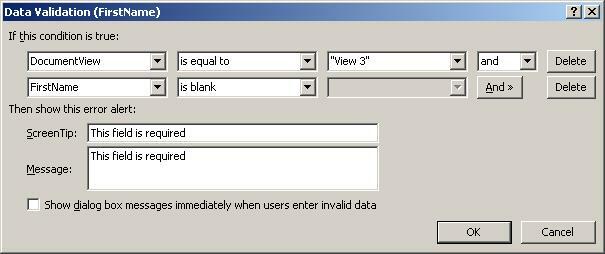Hi,
Well i don't know how i can benefit from the Required field feature in Infopath, if the Element is in a view that will appear later in the workflow and not as default view.
We have a view in which there are 3 required fields but this view will show up at the 3rd level of the WorkFlow. When i'm filling the first view i'm being asked to fill the required fileds but they are not being showed on the screen.
How can i solve this issue??
Thanks