Dear All,
By seeing my problem, It's really make me confuse, beside i'm still beginner in k2.
import excel file to database sql server by smartform.
if using windows from vb.net, i can make import excel file to database sql server.
But never using k2 smartforms.
this is what i think so far :
1. make a code in vb.net and request a parameter string path
2. build and get .dll
3. make the .dll become a smartobject (but honestly i don't know how)
4. make a simple view that contain file attachment
5. pass the file path of the file attachment to the smartobject
so far i try make view first and adding control File Attachment in a view, and after that i still don't know where i can get "the path files", i transfer the files name into a textbox, it is only contain the file name only, no path
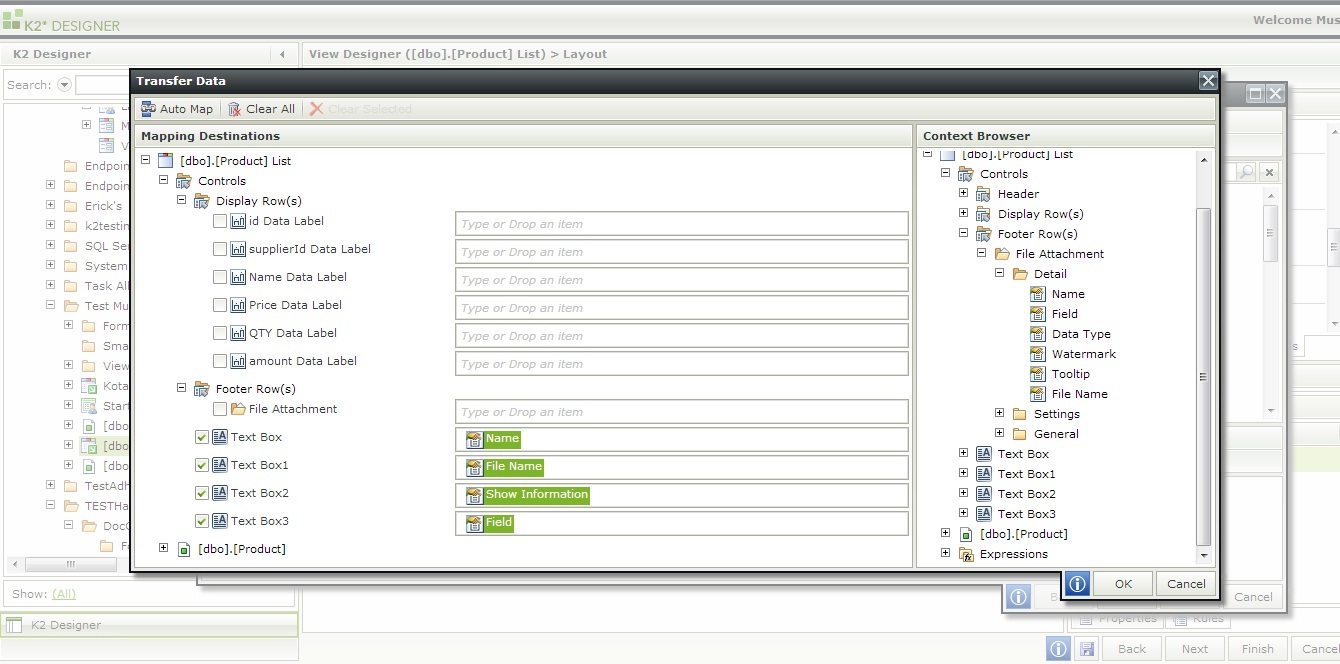
and my question is :
is what i think (the 5 step above) is right?, if one of the step is wrong please correct me.. or is there any other way beside of what i think above?
Any help would be appreciated.
Thanks before :)
Best Regards,
Musa

 .
.