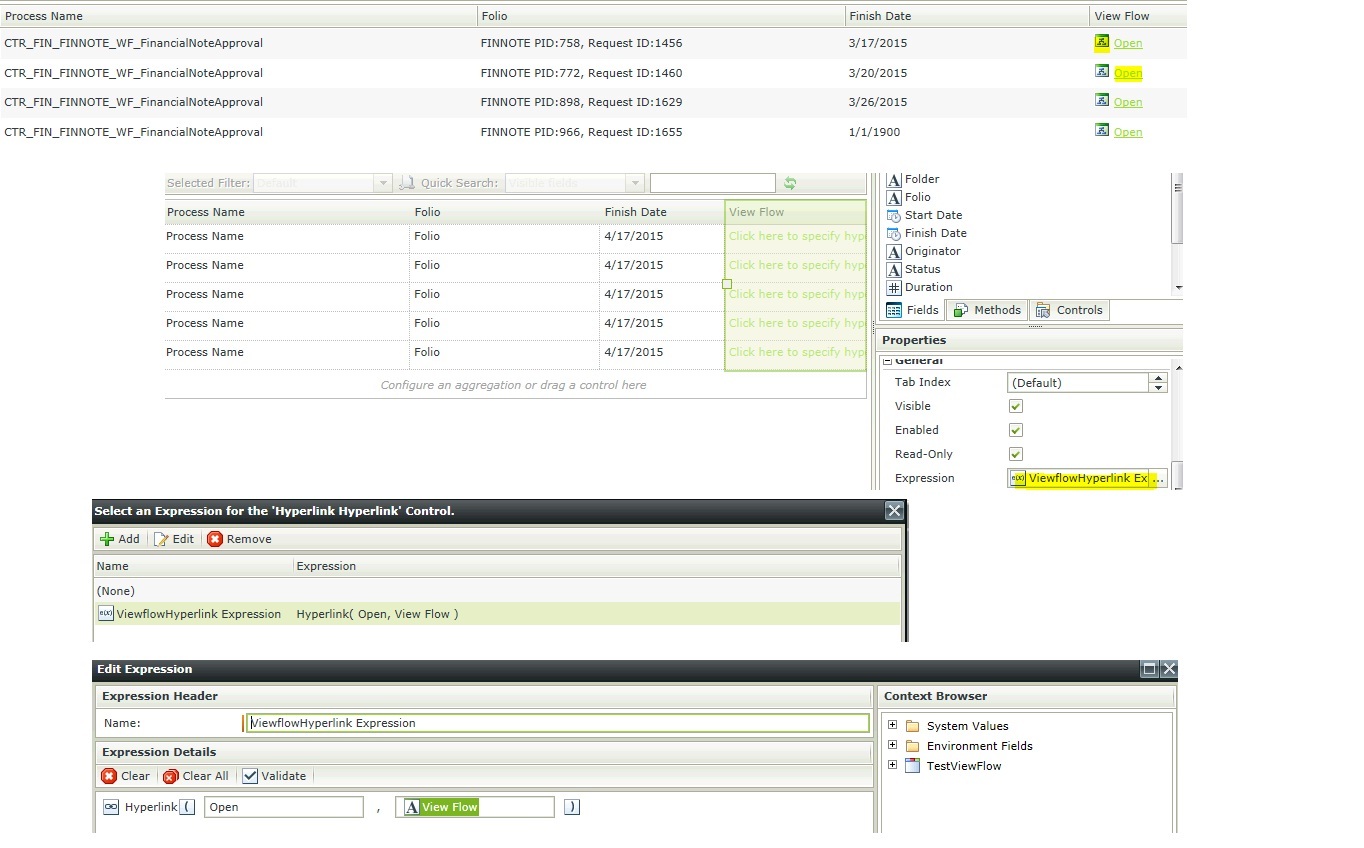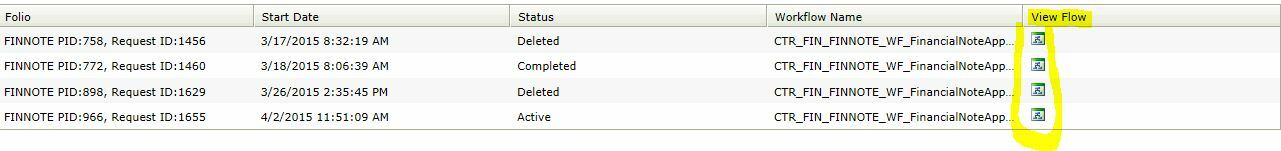Hi All,
I am new to K2 need you guys help to implement the Hyperlink text as Image which user can click to open the URL link.
Details
I'm using the Process Instance smart object where i am showing the View flow as a Hyperlink which on click opens up the View flow in new window.
I need to replace the text with view flow icon without any text to achieve the same as displayed in case of predefined K2 control workflow instance grid view flow.
I added the icon which on click does nothing but can’t remove the text to set it as a hyperlink
Please refer the attached screenshots for better understanding.
Thank you.