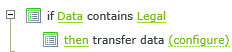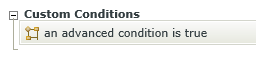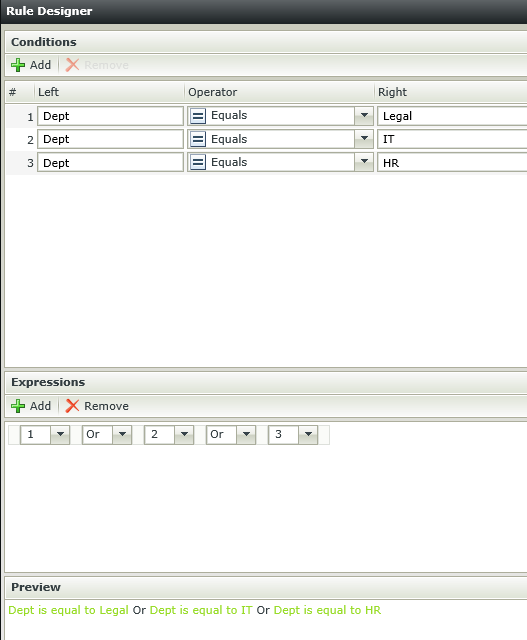I want to change the value of a control based on the value of another. I know I can use a value changed event to handle this but I can't see how I can perform my if statement. I'll explain...
My drop down list contains values: Legal, HR, IT, Business Support, Reception, Finance.
I want the value of a textbox to change if any one of the following is selected: Legal, HR, IT.
I can't see how I can do this, can somebody please advise?