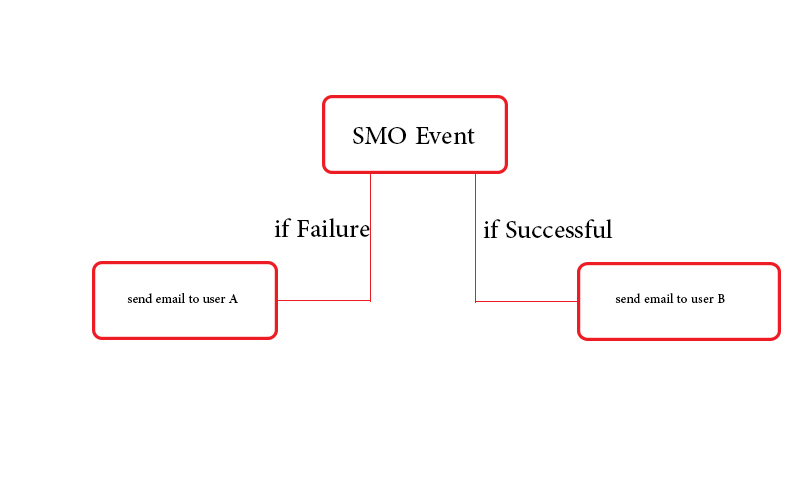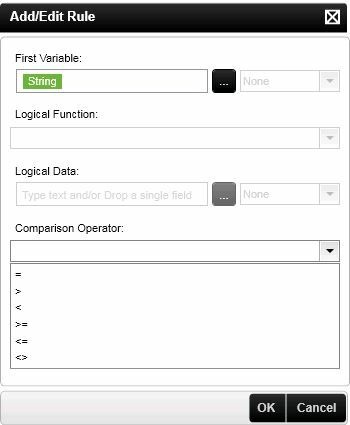Hi guys,
Been through the options in K2 Studio, but can't figure out how to do this...
I have a "Smartobject Event" in a workflow that returns a value.
When that value is returned, depending on the actual value, i then want the next step to send an email.
So if return value Begins with "Failure...." - then send email to user A
if return value Begins with "Succesful...." - then send email to user B
This has to be done in the K2 Studio workflow.
I have the return value in a String, so can use it for the if statement. but how do i do this in the Workflow?
I've tried dragging the Default Line to the desktop, but absolutely nothing happens... Am i missing something?
Any pointers guys?