I am trying to map an edit view's input mappings but the ID field will not save. 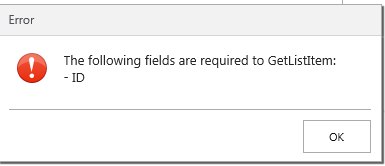
If I go back in and check the initialize rule the ID is blank again.
Any suggestions?
I am trying to map an edit view's input mappings but the ID field will not save. 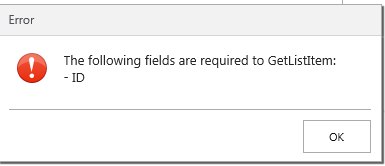
If I go back in and check the initialize rule the ID is blank again.
Any suggestions?
Tom,
Change your parameter name from ID to something like FromID and it should start saving it.
David
Thanks for the reply, David.
I couldn't find anything like fromID. I did change the Parameter from m#]ID to ID as it looked to match and put t#]ID in the Input Properties
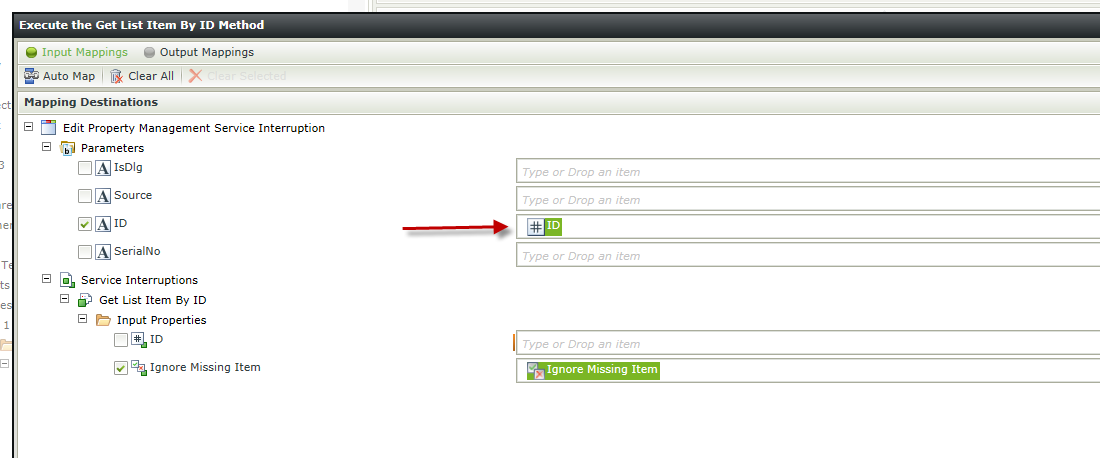
Tom,
You have to change the following parameter to something other than ID, like ServiceID or MSIid:
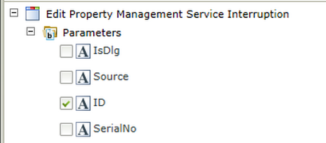
There is a bug in smartforms that if that parameter name matches your input paramter name (in your case it does ...also ID), it will not fire correctly.
I cannot find the ServiceID or MSIid in the context browser. I tried to type in ServiceID and drag the e#]ID into the e#]ID box:
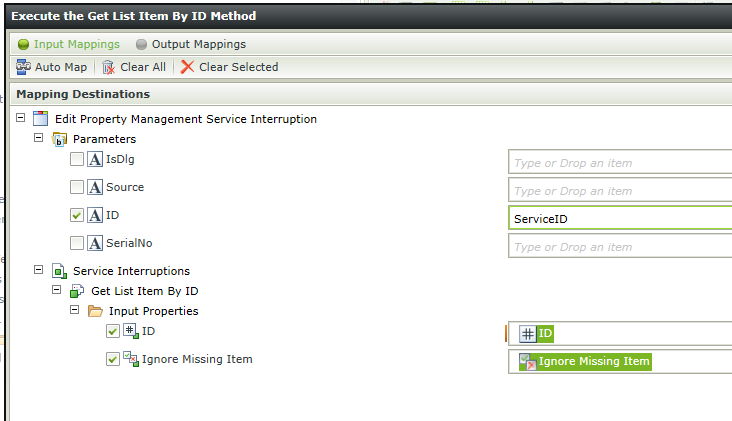
But after clicking finish and checking it's just moving g#]ID back up to the ID box.
I tried this with different items and the same behavior is exhibited. Moving whatever is in the t#]ID up to the ID box.
Perhaps I just don't know where to find the ServiceID item in the context browser. I'm still quite new at K2.
Thanks again.
Hey Tom,
Sorry about the confusion.
Go into the view ...it should be called Property Management Service Interruption >
At the top there will be a naviagation bar. If you click on the Parameters tab:

You should be able to see the parameter named called ID. Click on that field then click on Edit. Change that name to anything else than ID. Something like ServiceID, or MSIid (just examples).
If you're having trouble with this part, you might want to log a K2 ticket. Someone in the support group can guide you through this process. Sometimes it's a bit difficult to interpret these fixes.
David
That fixed it. Thanks for your patience and assistance, David.
I also had to update the rule so that it was ServiceID and not ID that was the condition and to drop ServiceID into the input properties box in the rule.
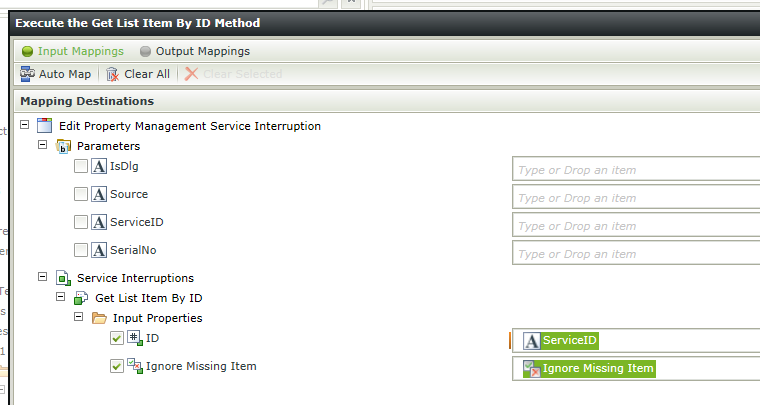
Enter your E-mail address. We'll send you an e-mail with instructions to reset your password.