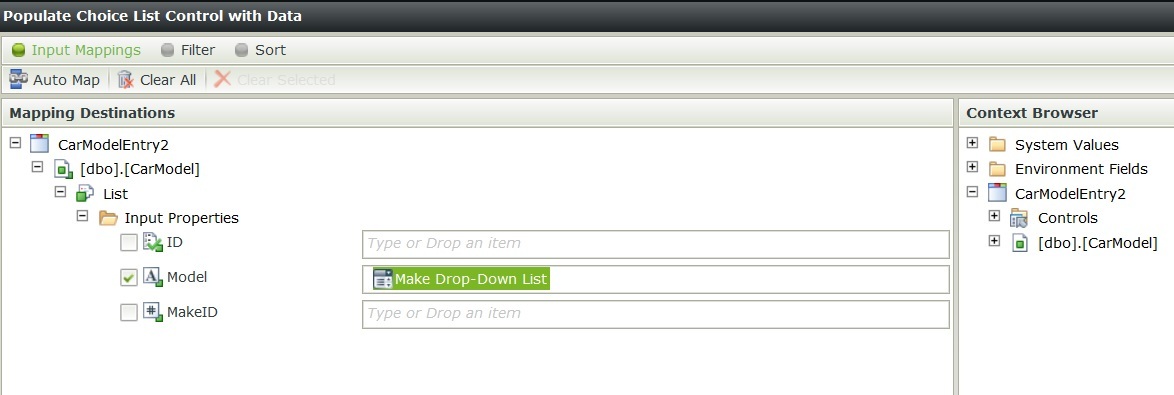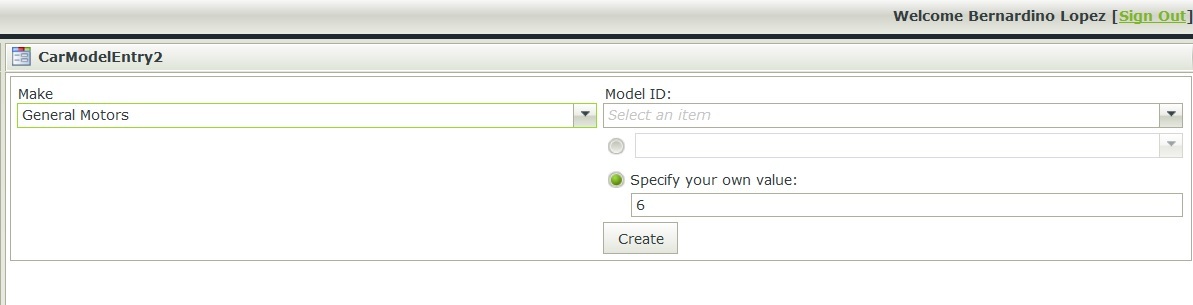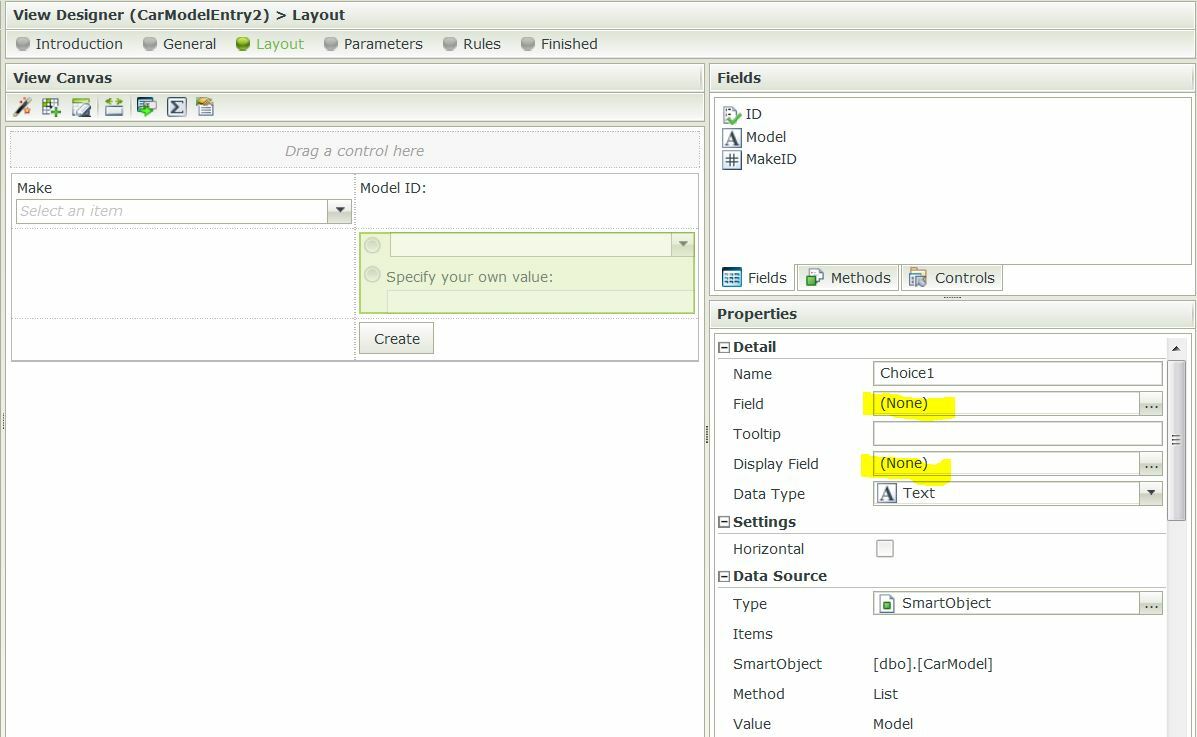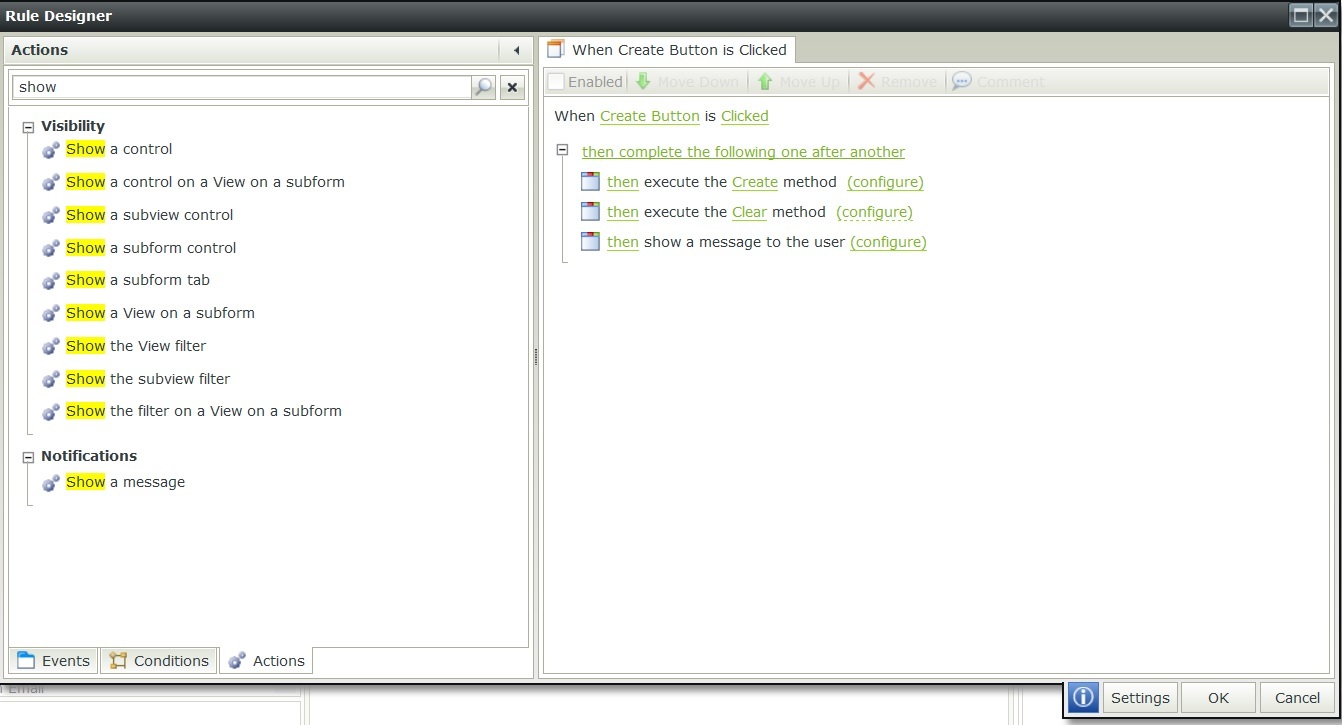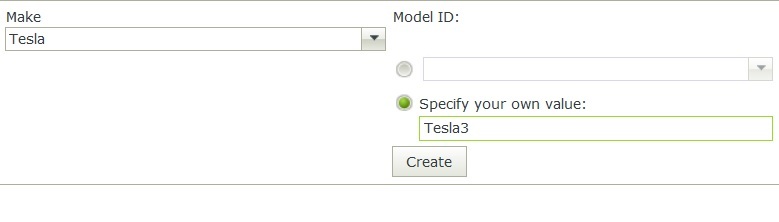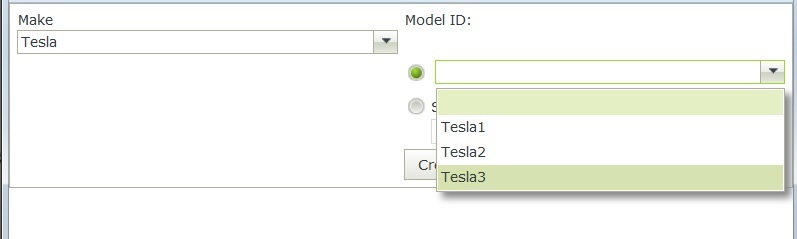I create 2 Tables in SQL Test in Dev. for exaple Car Makes => Car Models.
CREATE TABLE CarMake
(
ID int NOT NULL IDENTITY(1,1) PRIMARY KEY,
Make varchar(255) NOT NULL
)
CREATE TABLE CarModel
(
ID int NOT NULL IDENTITY(1,1) PRIMARY KEY,
Model varchar(255) NOT NULL,
MakeID int NOT NULL
)
Sucessfully have the 2 SmartObjects pointing to each of the tables.
Create a First View for the Car Makes and Able to add from the web interface.
Add a Second View for the Car Models and changing the controls to dropdown nested works perfect.
However I like to take advantage of the Choice Control since is a really cool feature when some of the data does not exist in the DB.
I can add the Control and point to a data source, but seems like the control does not have the option to link the dependant parent like exist in the dropdown.
I wonder if somebody can point me in the right directions, perhaps making rules or a third object to filter the data based on the selection of the first dropdown ?
THX Dino.