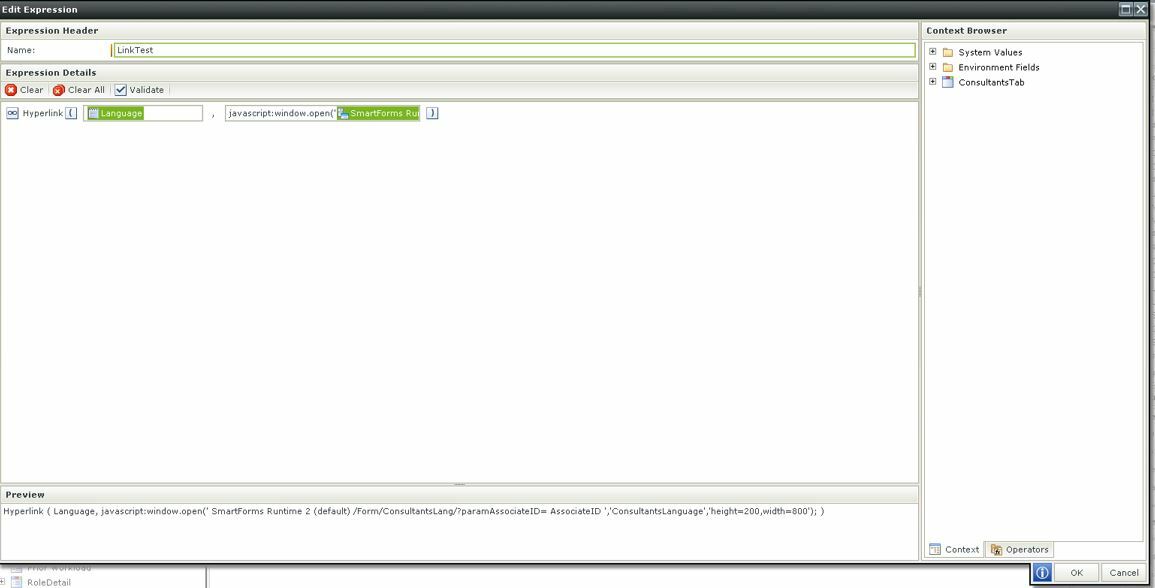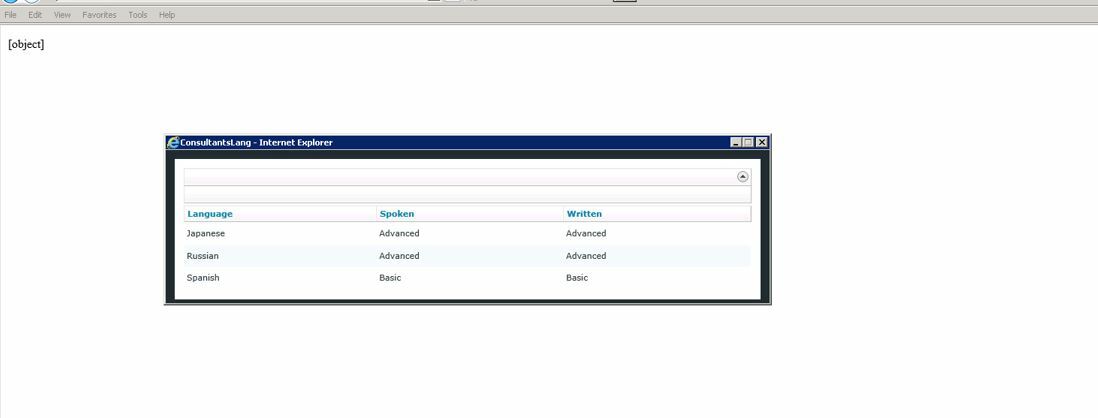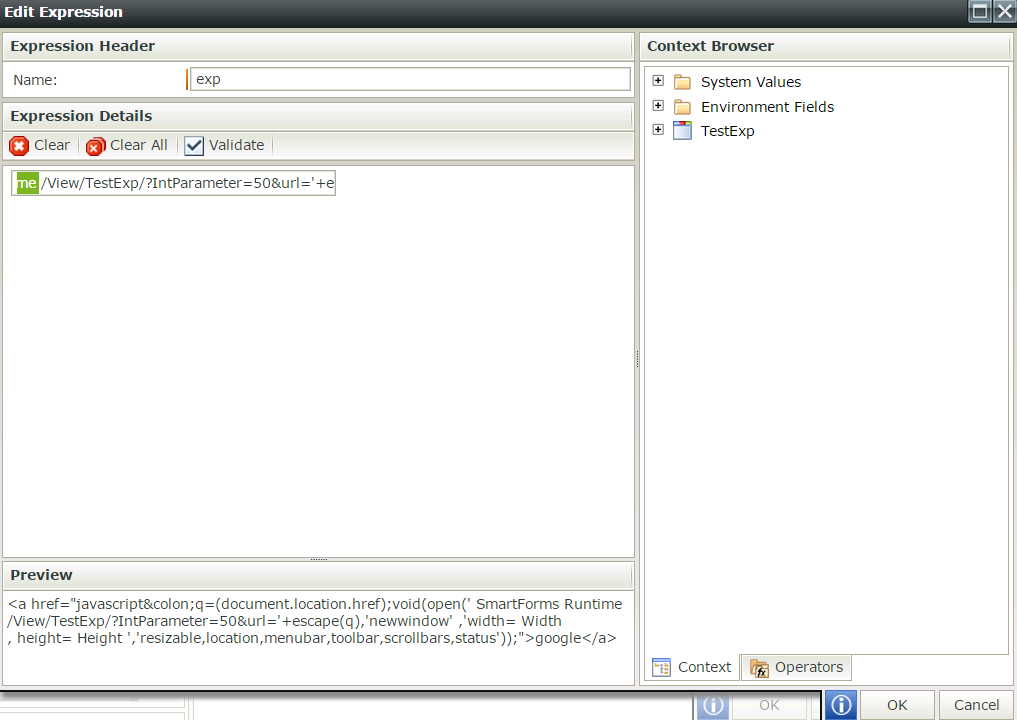Hi Everyone
Hoping some one can help me here I have struggled with this for a while I put a hyperlink in a listview column but realised that there is no onclick event for a hyperlink so I added an expression with some javascript (javascript:window.open('SmartForms Runtime 2 (default)/Form/ConsultantsTab/?paramAssociateID=Q6UJ9A00QSZG','name','height=200,width=800');) I need this because I need it to popup so this works in Chrome but in IE it opens but page from which it opened from is blank with Object] error.
Could anyone please help me out here.
Regards
Jayster