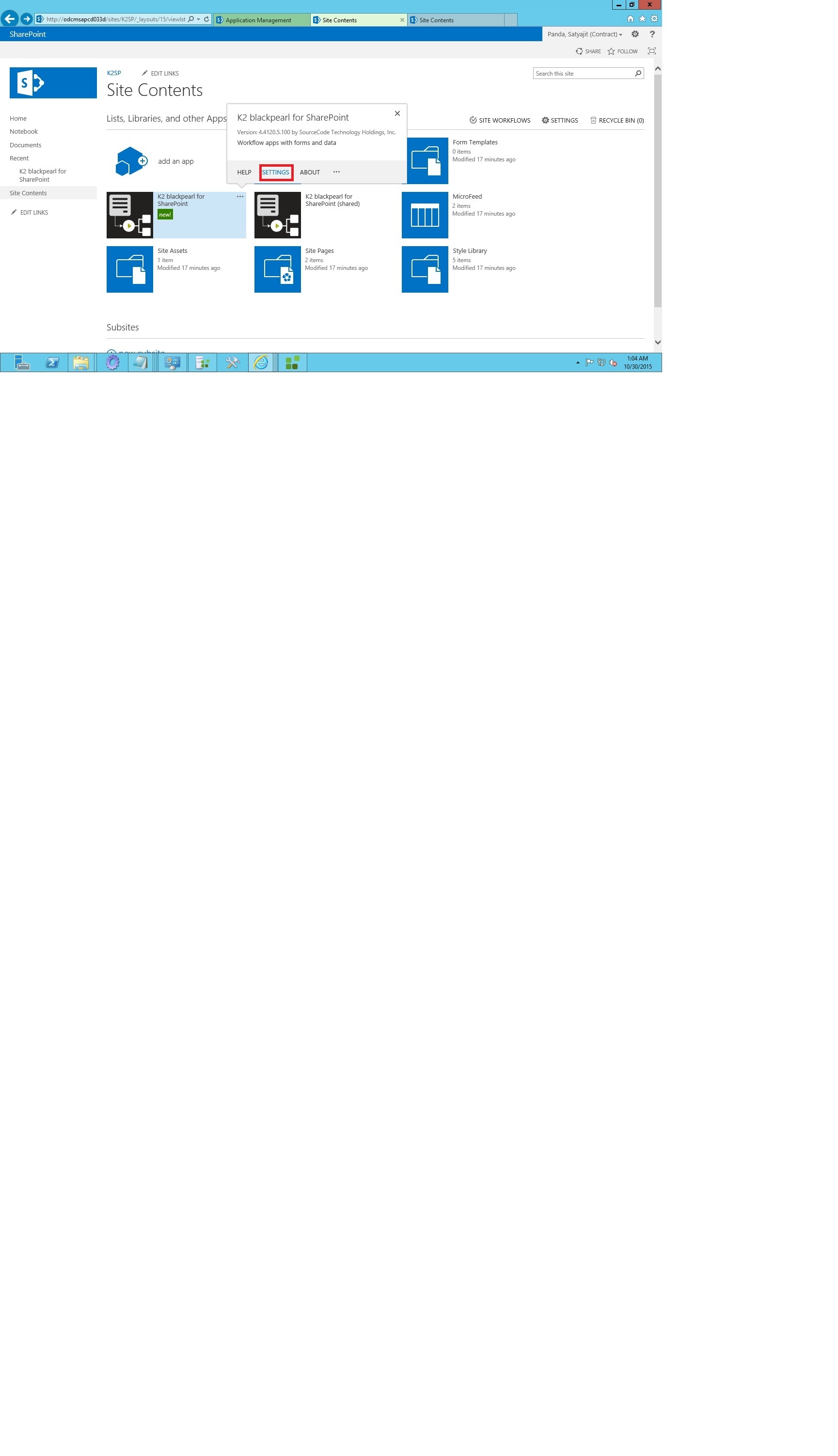Hi, SATYAJEET,
Your environment is most likely not properly configured. Please refer to the K2 guide and double check you tick all the boxes there:
http://help.k2.com/onlinehelp/k2forsharepoint/ICG/current/default.htm (please note you can change the version on the panel on top)
Those two articles can also be helpful when configuring the environment for the app:
http://www.jeremythake.com/2013/12/troubleshooting-sharepoint-2013-hosted-apps-on-premises-404-not-found-error/ - for the common mistakes you can make during configuration.
https://technet.microsoft.com/en-us/library/fp161236.aspx - what Microsoft says about it.
Once you get through those, if you still fail, please provide more details as to whether you found anything unusual against those articles.
Kind Regards,
MA
Beware of the installation instructions for Sharepoint they have a few mistakes...
Going trough all that on the part when you run appdeployment exe on the Sharepoint Server, actually you don't have to uncompress and run like the Installation mention. you can do it from the root of the files once the configuration was run in the K2 Server, this will updadte a couple configuration files which will be reflected on the Sharepoint Connectivity. that could be the issue related to the 404 error trying to reach something that is not being binding correctly.
Another thing to keep in mind the installation documentation is not very clear mention what needs to be run in which server and as which user. that might represent some confusion on the admin, install and service accounts.
Good Luck.