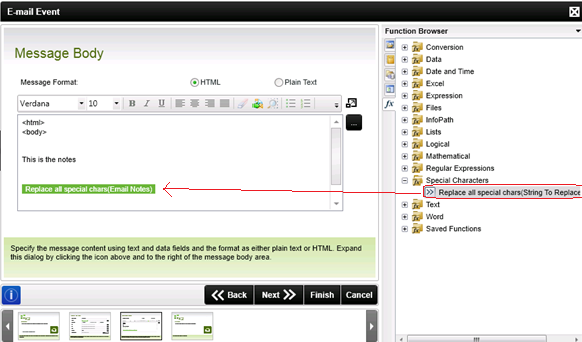This in-line function will replace special characters that are past to a work flow data field and embedded into an email.
For example if you have a rich text field from Smart Forms and that value gets passed to a workflow using a data field.
If you use that datafield in an email, you will notice that in the View flow the datafield may look like this :
- <p> nbsp;Testnbsp;</p>
My inline function will replace certain special characters to create the following:
- <p> Test </p>
Which will diplay the email correctly.