I have the following scenario... A form with 2 SQL Tables.
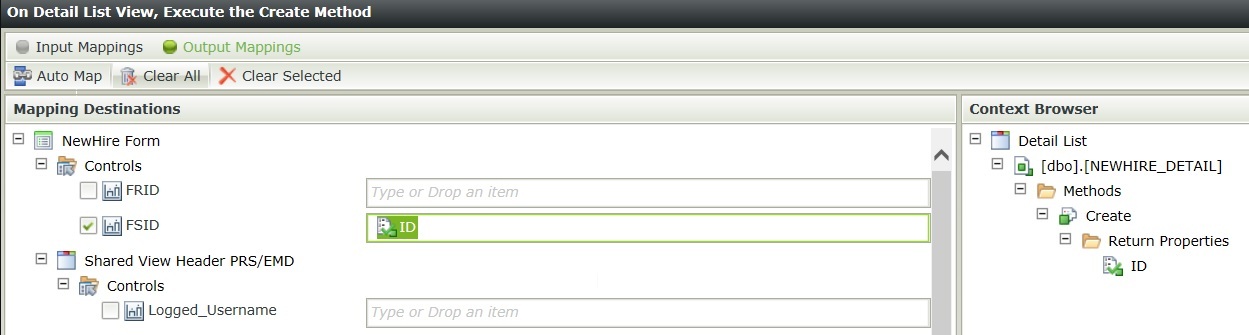
I wonder if somebody encounter similar issue or have some suggestions to address the problem.
THX Dino.
I have the following scenario... A form with 2 SQL Tables.
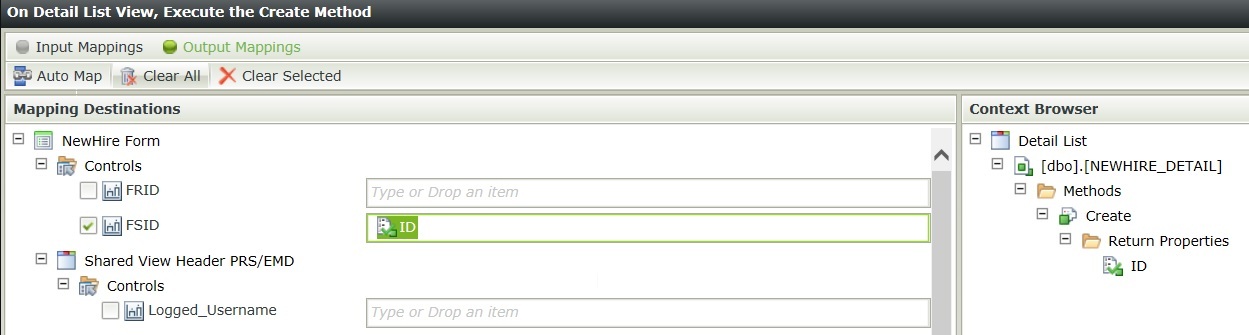
I wonder if somebody encounter similar issue or have some suggestions to address the problem.
THX Dino.
Dear ,
I dont see exact issue in the rules , but there is one approach i would suggest , since u save everything succesfully ,
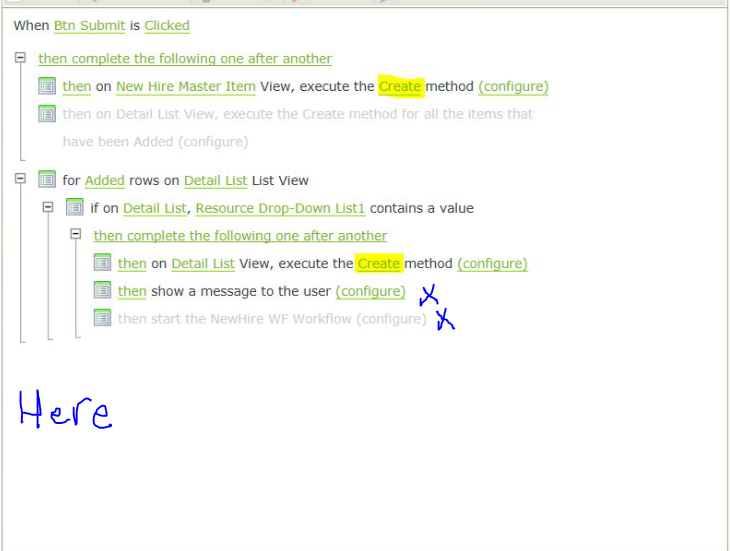
Remove show msg and start WF from that loop ,
then add following rules ,
-Then on Detail List View , execute its list refresh method .
-For all items in Detail List view
------Show msg and configure it , go to right pane , expand the Detail list view SMO , and show its "ID" property , would it show the proper ID ?
if it does , then ur problem should be solved .
Note : Make sure ur resource list view "Get list method" in the "Initialize view method" is filtered by the master item ID , so it doesnt return any other data that isnt refered to this specific master item after Refreshing it .
Hope it helps!
Regards.
Thank you Ahmad you were correct. with Reloading the List, Filtered by the Main ID out of the Loop and Re-Running the loop did the trick.
Since all the data was been inserted correctly into the Database we reload that SMO and have the expected values.
Also you are right, perhaps the WorkFlow can be trigerred directly without passing some params, but I feel very good about the results. thank you.
Here is the final sequence of screenshots...
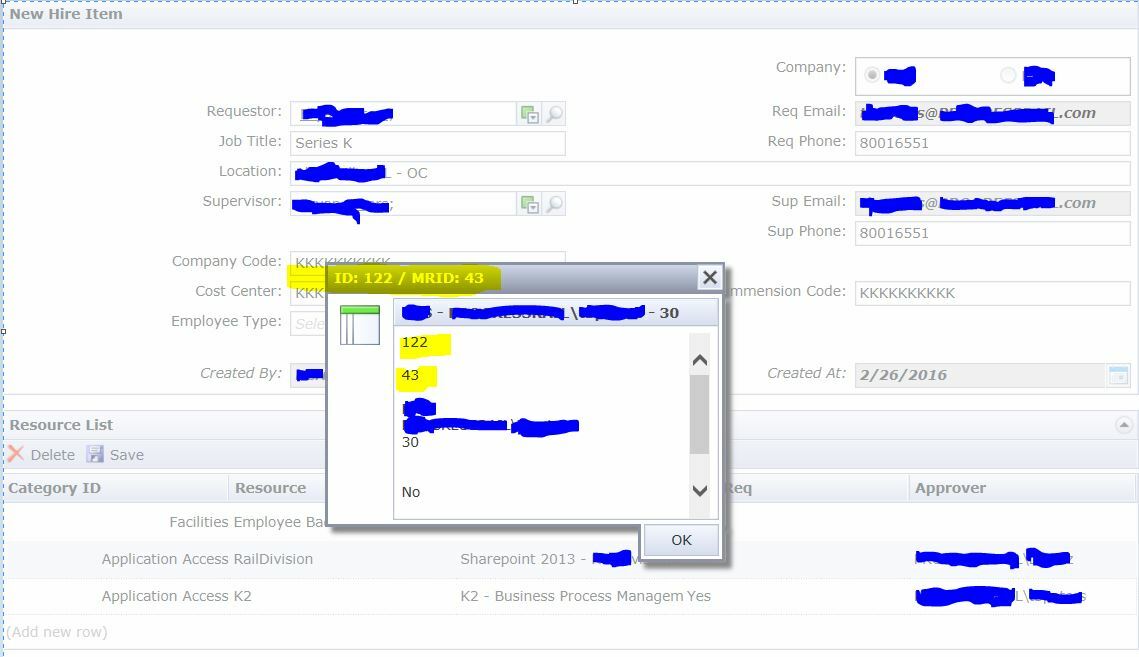
I'm now ready to move forward to the last part with the workflow part. and let K2 do the magic to route approvals on each of the entries.
Thank you again Ahmad, It never pass trough my mind to re-run the loop again. but that makes perfect sense. since is a List, I'm thinking is more like an array not like a variable and it would be hard to manipulate getter and setter methods easily.
Cheers Dino.
Enter your E-mail address. We'll send you an e-mail with instructions to reset your password.