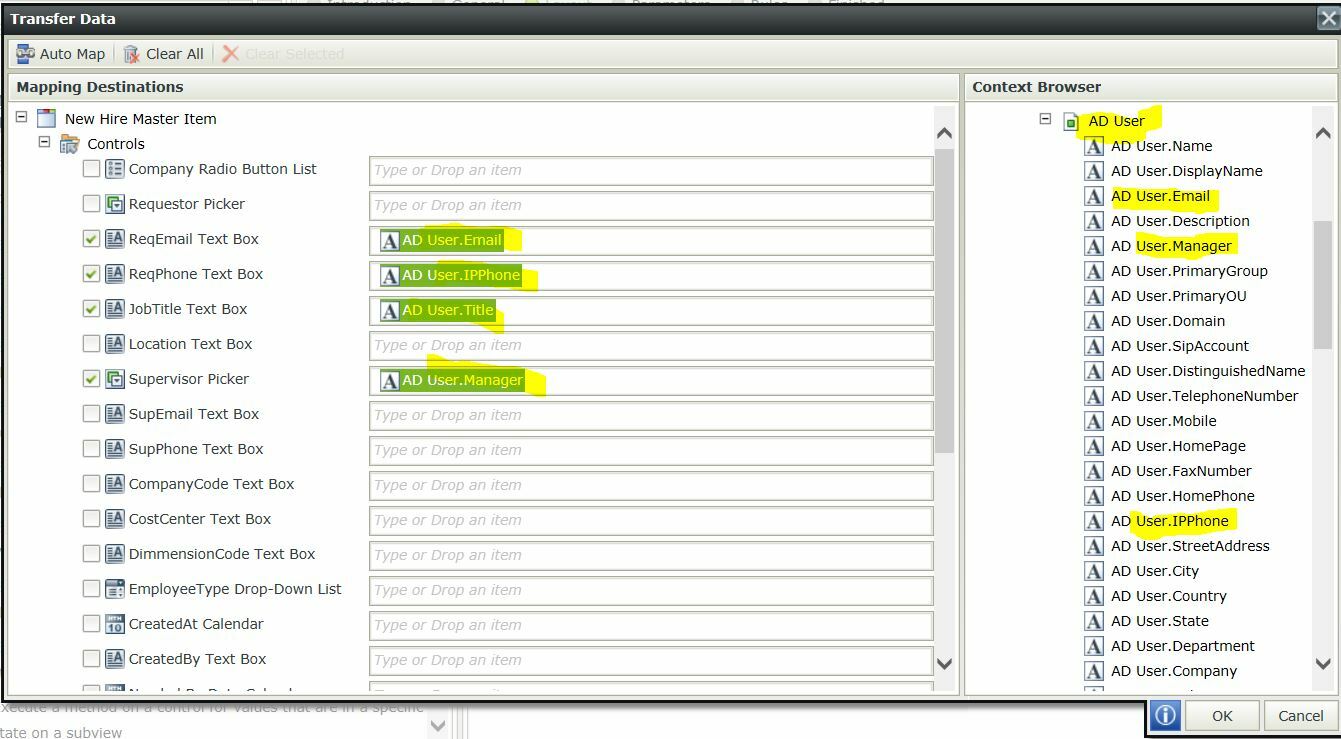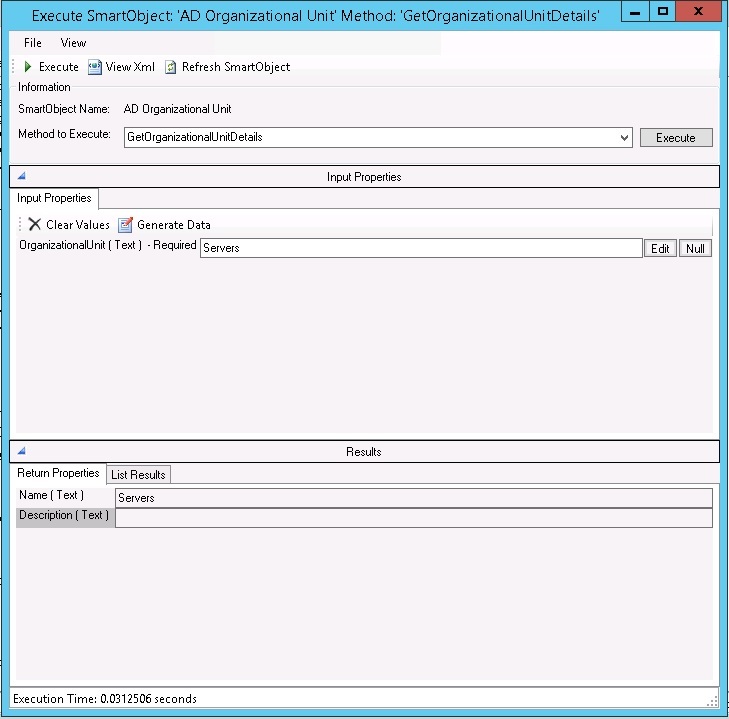Dear ,
I feel like im missing something , so i got 1 question ,
is "Computer Name" a property already found in ur AD properties? like "email" or anything else?
if it is , then u could retrive it easily inside a list by creating list view via AD smartobject ,
second scenario , if its not a property in ur AD properties , then i do believe u will need to add it as a property inside ur active directory , u need to search ur computer for Active directory , and from there u add a new property for "Computer Name" , after that u need to refresh the AD service to reflect new changes to ur SMO ,
then use that SMO to create ur list view .
Hope it helps!
Regards.
What I was really trying to acomplish is to create a List of all the existing elements in AD.
Perhaps a List of all the Users in a Particular Organizational Unit within AD.
Yes AD has customized to have within AD a Container called ComputerName. and all the Organizational Units i Location ] have a list of their own computers. So I wanted to have a custom query to AD to retrieve those computernames, and similar create a List of all the ComputerNames listed in AD. A Some might be active, some might be inactive]. but this will help greatly for licensing. similar to what SCCM currently does.
My problem
how to create a View List from an AD object to retrieve the list of users.
how to create a Custom AD query qQuery the ComputerName Field] to retrieve a list of all the computers in the Domain.
I think might need to dive into the SmartObject reference and tester... just wondering if you have some pointers. As always thank you so much for help is greatly appreciated and will contribute with my findings to let the road for futue K2 users to deliver quicly solutions.
Dino.
Try to create another AD Smart Object
Using the SmartObjects Services Tester going to AD Service2, then expand Active Directory Service2 to select the AD Organizational Unit and right click to choose create SmartObject
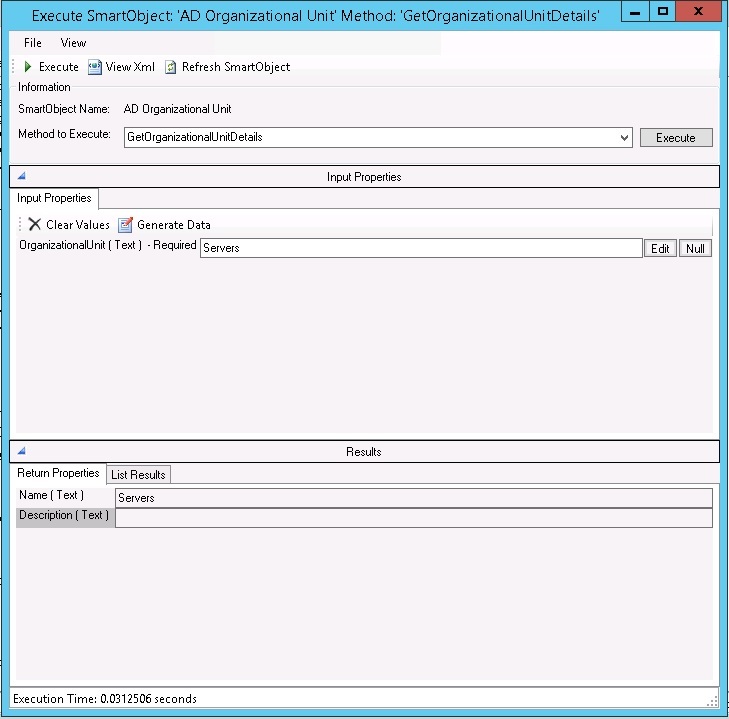
I would expect to have a list of all the Items found from the AD Explorer... If I can't list from the SMO, much less will be able to render into any List View from Designer.
Dino.
That's because the ActiveDirectoryService2 only returns AD groups and AD user objects.
Not computers