In a SharePoint workflow every time you log something it writes to the history list. Is there a way to find the SharePoint History List item from within a K2 workflow and log to it, like you can in a SharePoint workflow?
Hi
TASK LIST AND WORKFLOW HISTORY LIST INTEGRATION
In all K2 Web Designer-designed workflows, associated tasks are entered in the default SharePoint task list and
completed tasks and other workflow information are stored in the Workflow History list. These two lists are the
same lists that are used by built-in SharePoint workflows. K2 Studio Designer must be used to change the list to
which tasks and the workflow history are written.
The K2 Worklist Web Part for SharePoint provides more workflow details and supports batch actions. This Web
Part and the worklist on the home page of the K2 Workspace should be used instead of the standard SharePoint
task list. However, both of the default SharePoint lists are maintained and updated throughout the process. More
detailed workflow history reports than what are available in SharePoint can be generated using workspace
reports.
for more info please go to this site below from an external source:
http://www.inobitsinc.com/Documents/K2_Blackpearl_SharePoint.pdf
Regards
Julia
I suppose I didn't make my question clear enough. I know that K2 writes to a designated History list in SharePoint, and when I click on the K2 workflow in SharePoint I see the comments written by K2. In a SharePoint workflow whenever I log something to the workflow history list it appears on that same history list. 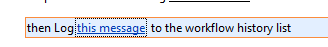
I'd like to have this same ability in K2, so that I can Log information directly to the item in the History list which is also used and updated by K2 and tied to the workflow. This is an invaluable tool which allows me to check data and log events all in one item which is always tied to the workflow.
I have already made a custom SharePoint list, called it "My Workflow History", have each workflow create an item, and then written information to it throughout the workflow. While this works, it means that a person checking the logs of a workflow have to look in two locations, first in the History list used by K2 (which is the one I'd like to write to) and then to a secondary custom list. I'm guessing I'd need the GUID or the ID number of the History list item to be able to find it and write to it.
I hope this makes sense.
I am not positive there is a way to do that from K2 today. On the other hand, I'm not positive there isn't. :)
Given that the history list tends to be a specific list, you could theoretically use a SP SmartObject of that list, and then write to that list in a SmartObject event.
Or, you may also be able to use the SharePoint List Items event, and simply add a list item to that list.
If that doesn't work (but I think it should), I'd suggest you log a feature request.
Hi
With regards to your post, K2 can integrate with a SharePoint History List, in a similar way as any other SharePoint workflow / List in SharePoint.
In order to achieve that you have to use the SharePoint Content broker and create a SmartObject, then, whenever you want to write/log something to this SharePoint History list within your workflow, you can use a SmartObject event to call it, K2 will not do that automatically.
If you have any question, please don't hesitate to ask.
Regards
Julia
Hi, JArthur
We have had no further response on this post, were the previous suggestions able to answer your question on "How to write to the SharePoint History list from within the worklfow"?
Regards
Julia
Yes, the question has been answered.
Reply
Enter your E-mail address. We'll send you an e-mail with instructions to reset your password.

