Question
I want to sort a list in a view how would I go about doing this?
Answer
The process behind sorting is relatively simple and can be done by doing the following
1. Edit or create a list view that contains all of the sortable data you want to capture.
2. From the options in the view canvas select the Configure View Settings button:
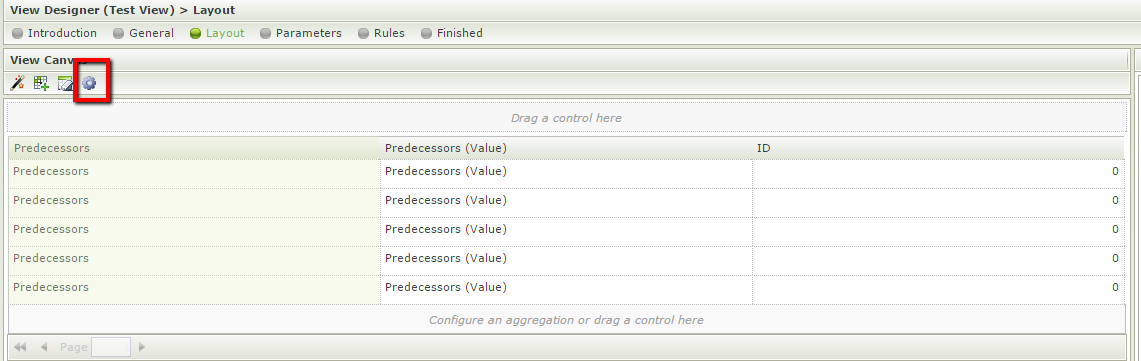
When this option has been selected you should see the View Settings wizard:
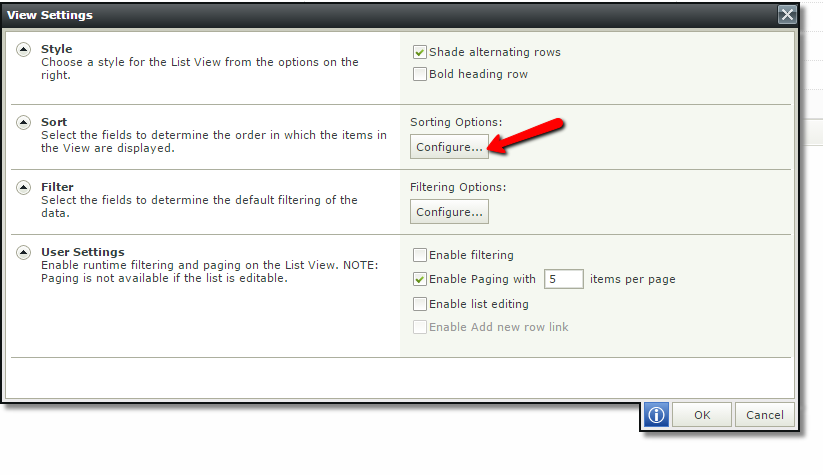
From this screen click the configure button found in the Sort section.
3. On the configuration screen select Add which will add a sort column to the list. For this example the sorting of the lists ID's is being sorted in Ascending order.
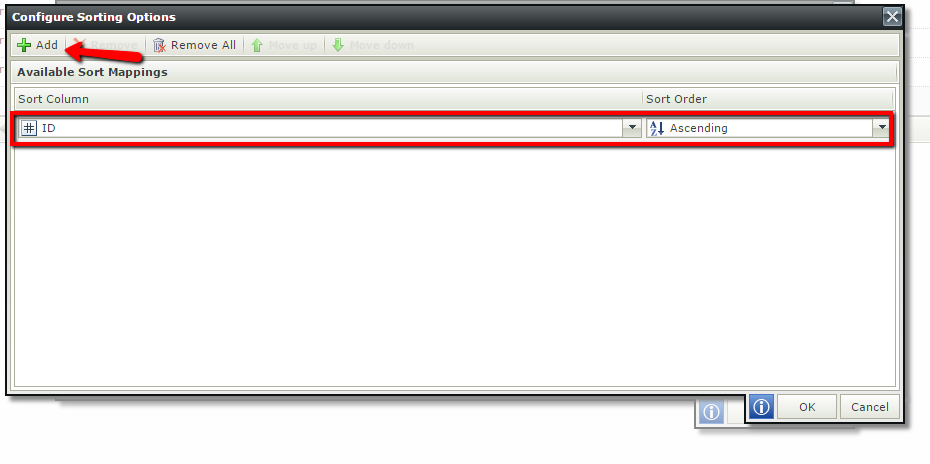
4. Finish this wizard along with the View Settings wizard.
5. Save and run the view to make sure that the list is being sorted as specified.

