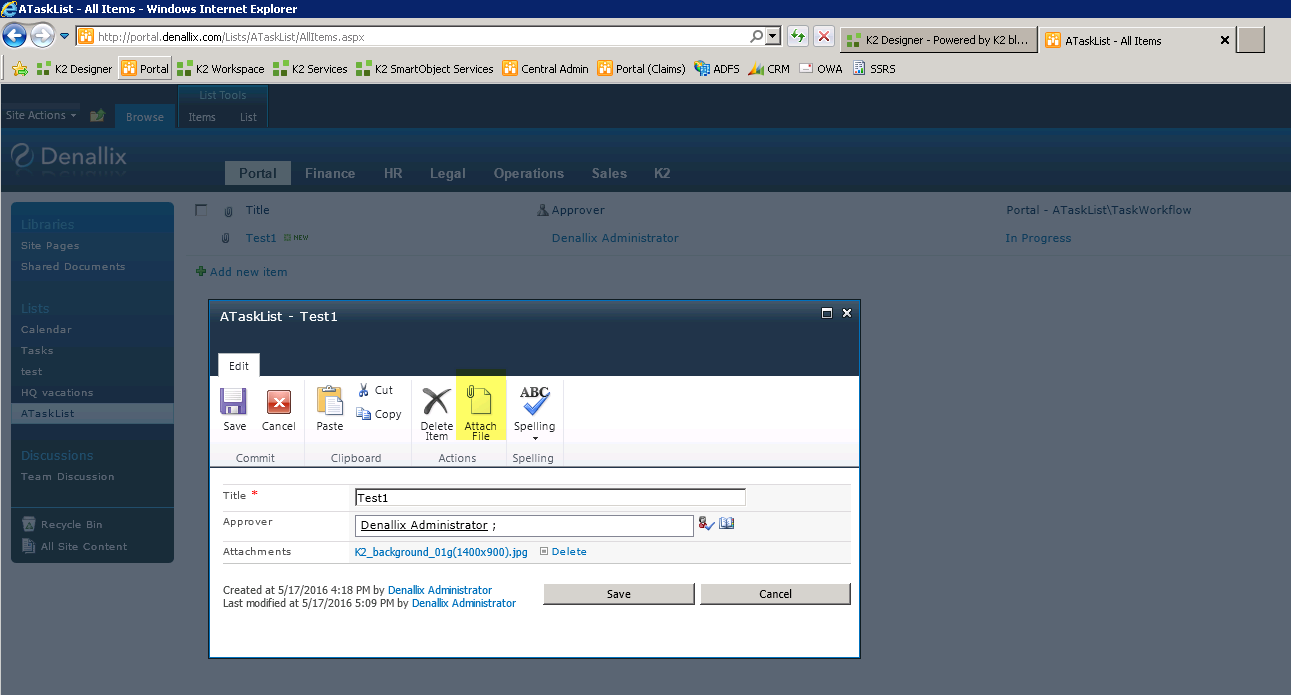
From a Sharepoint's perspective, to attach a file to a list item; a pop-up loads containing this list item and the "Attach File" button
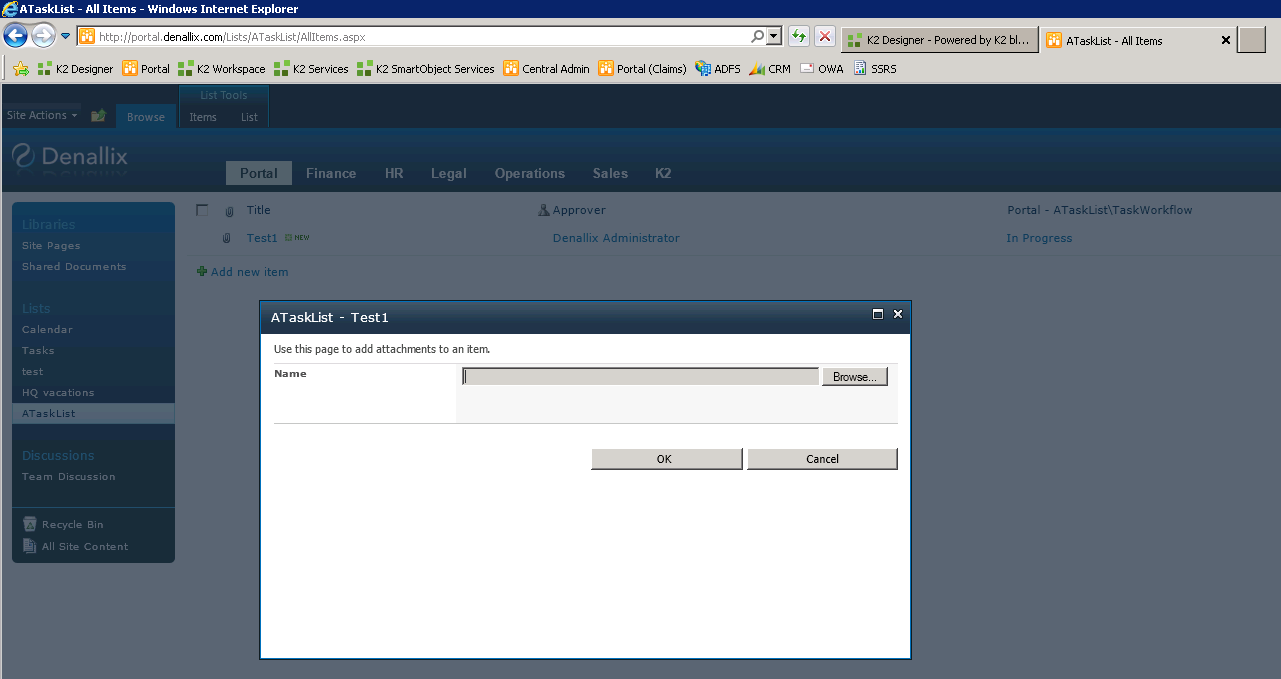
When clicking on the "Attach File" button, another pop-up appear for selecting a single file.
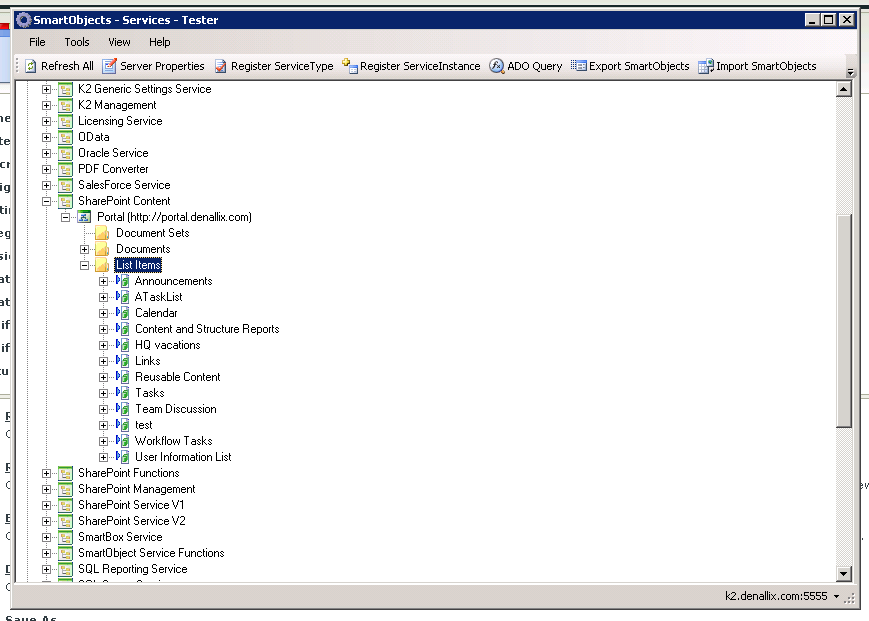
One implementation to attach multiple files to a list item is as below:
A Smartobject of this list can be exposed using the "Sharepoint Content" broker:
http://help.k2.com/onlinehelp/k2blackpearl/userguide/current/webframe.html#the_k2_sharepoint_csom_service_content.html
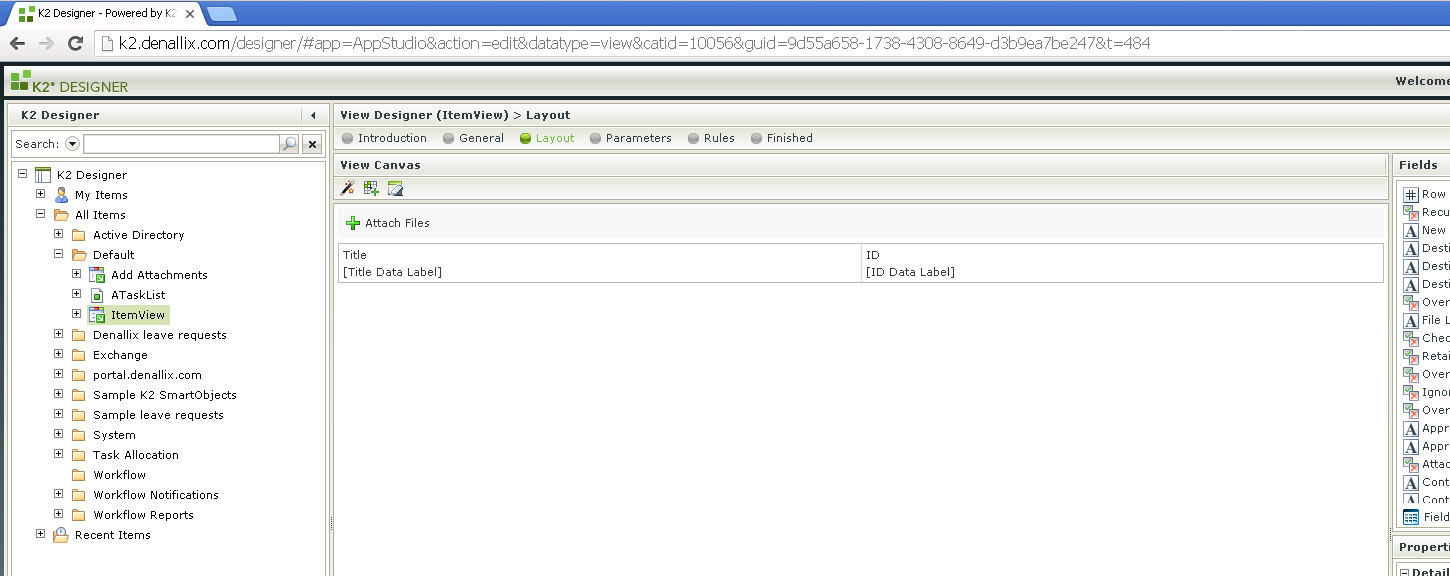
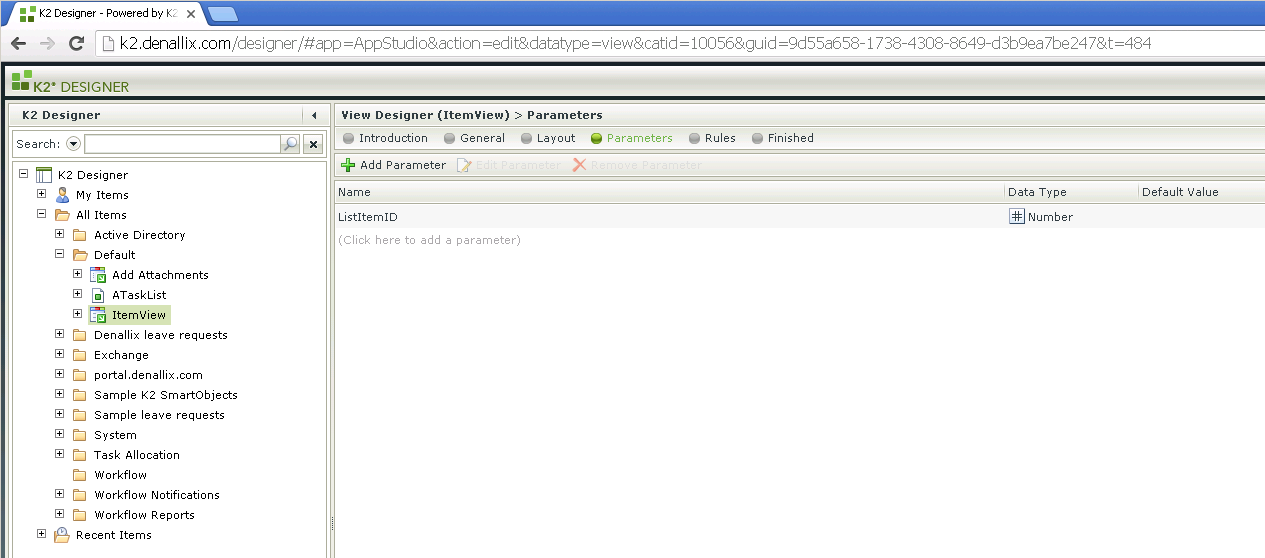
An Item View/Form can be generated/created, with a parameter 'ListItemID' to accept the list ID
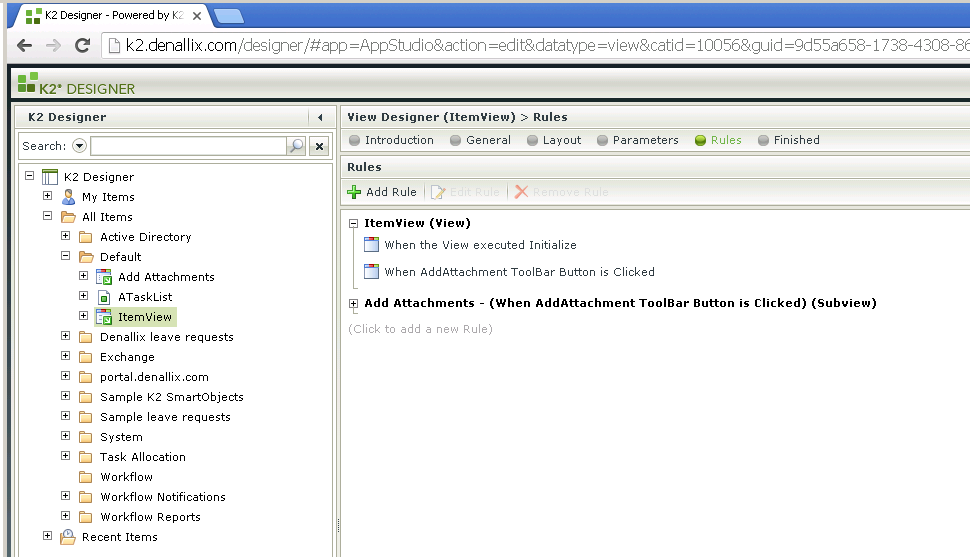
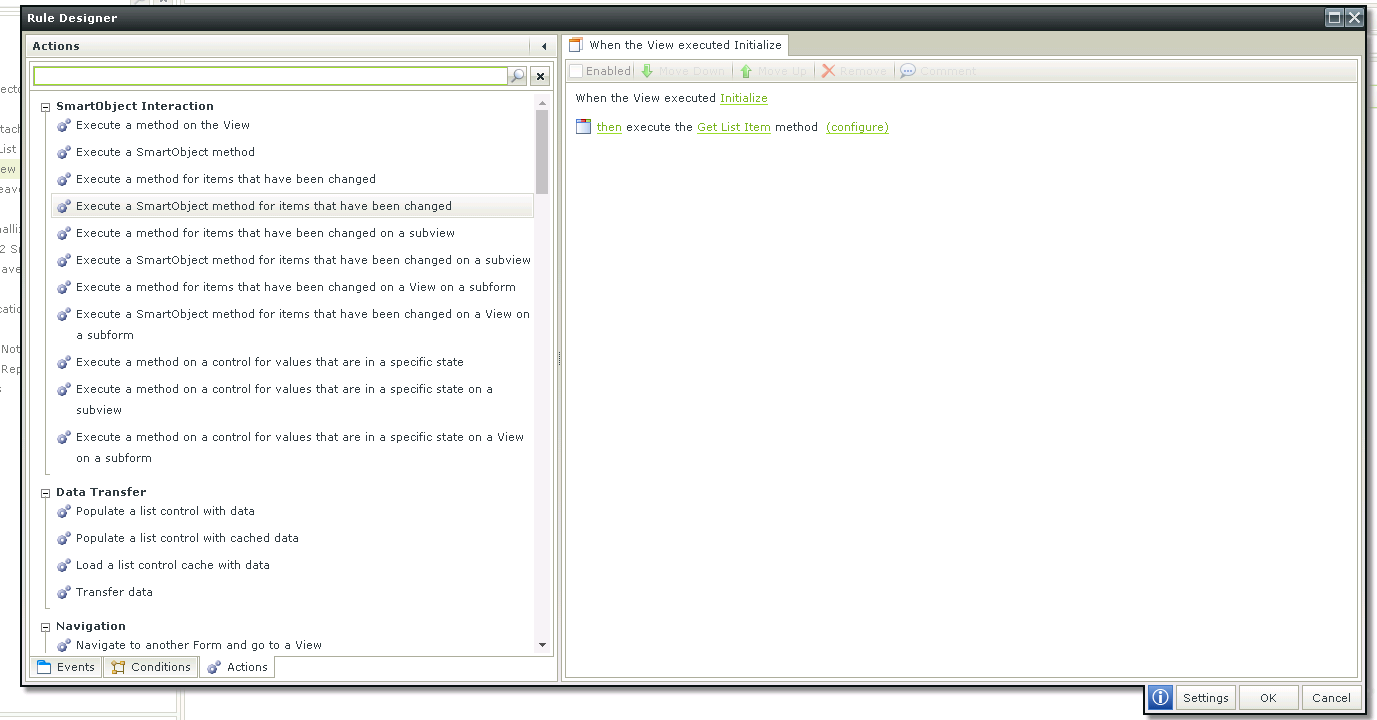
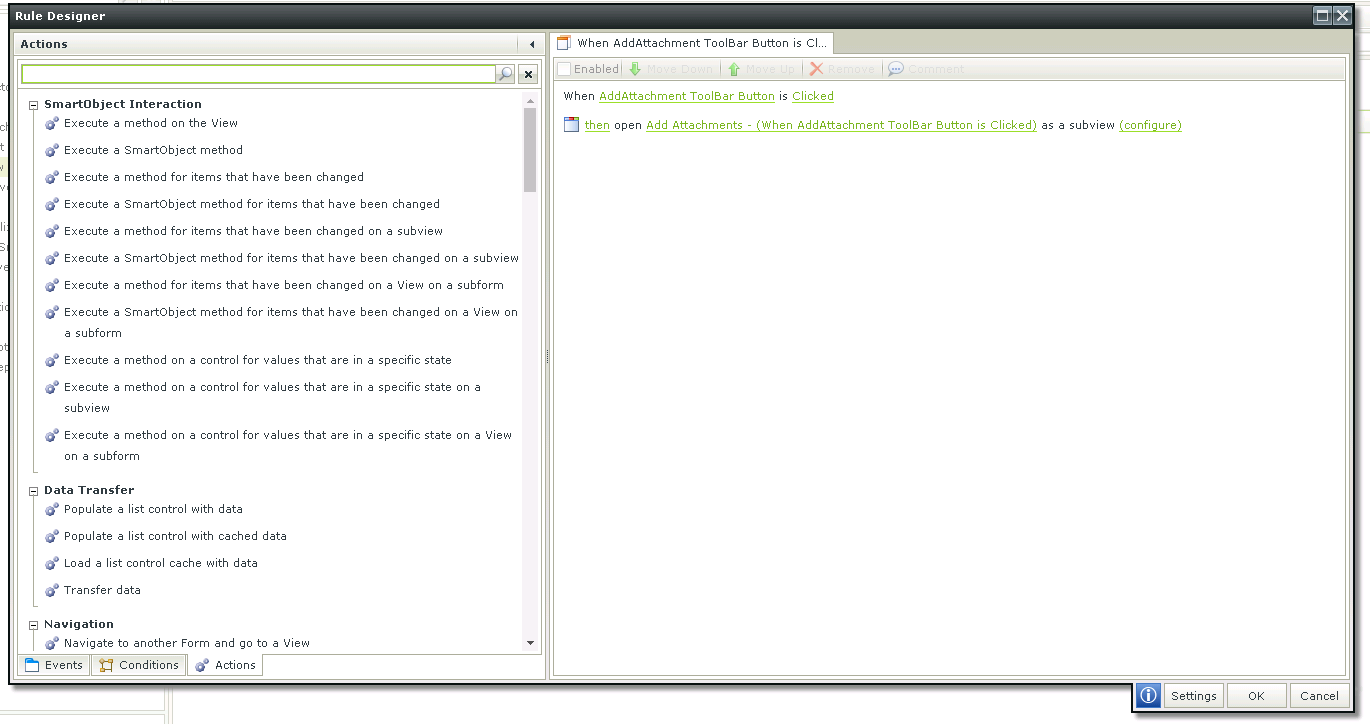
This view has two rule configure:
1. On initialize, load the data using the "Get List Item" method with the parameter passed in (to return data regarding the list item)
2. On the "Add Files/Attachment" button click, load another view (an editable list view in which multiple files can be added/uploaded) (this would be the Add Attachments view)
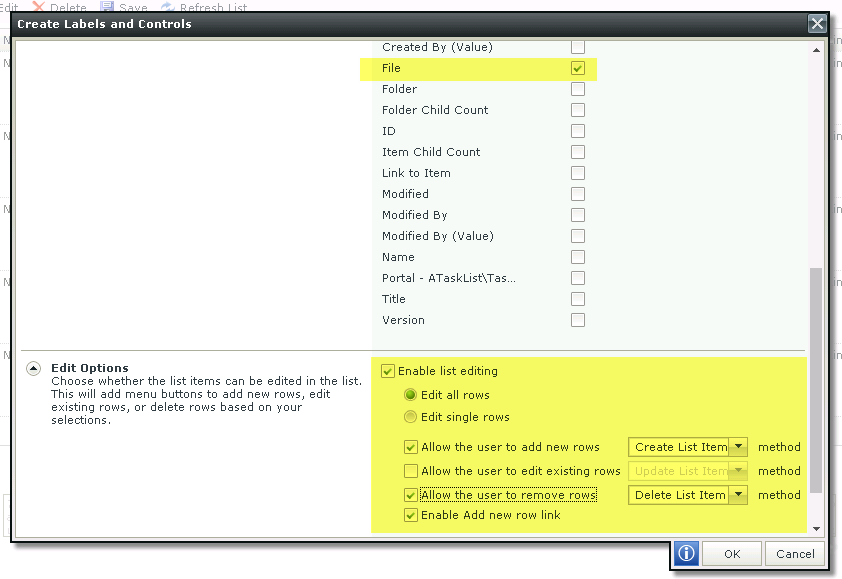
The "Add Attachments" view can be generated/created with the "File" property with ootb edits methods, also add a "ListItemID" parameter so that this ID can be passed to this subview/form to use with the delete/add attachment methods
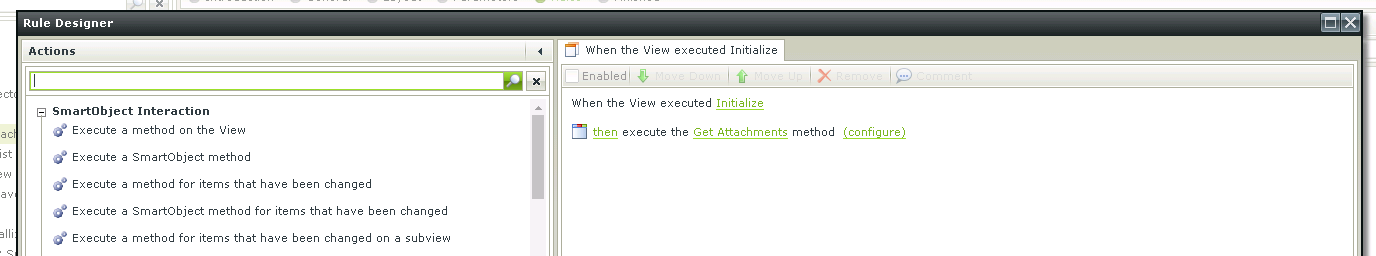
Add an initialize method load existing files on startup
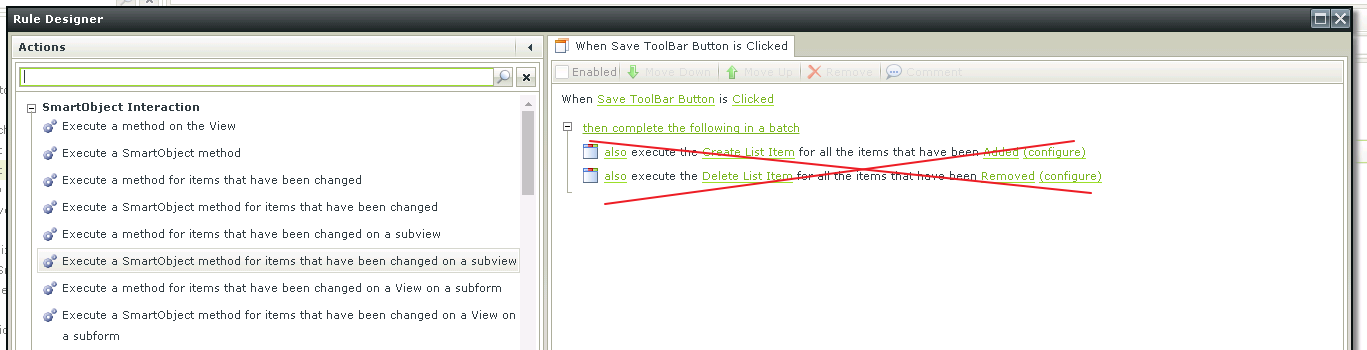
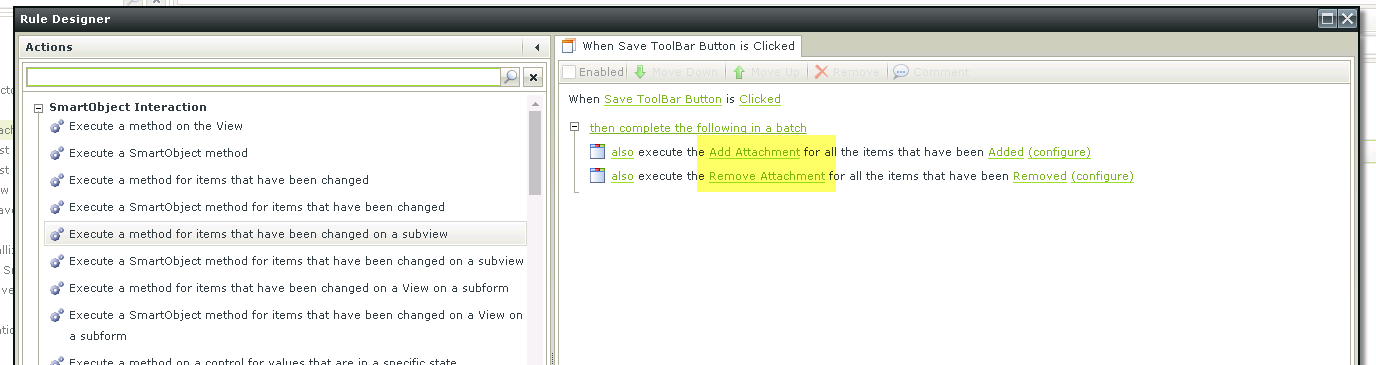
The "Save" button and rules will perform most of the leg work, and will need to be modified such that it interacts with the attachment instead of the list item as below
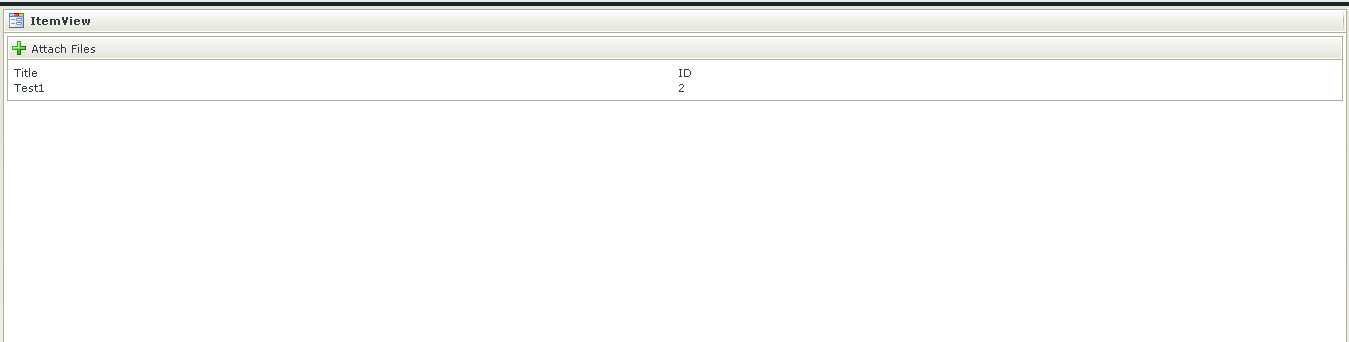
Now when running the Item view, information regarding list item is loaded
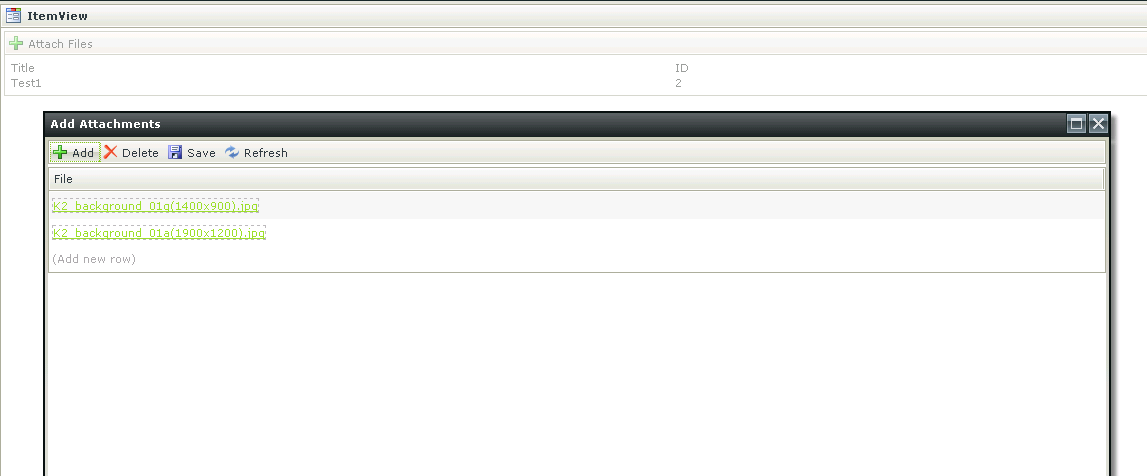
When clicking on "Attach File" the "Add Attachments" view is loaded with existing items
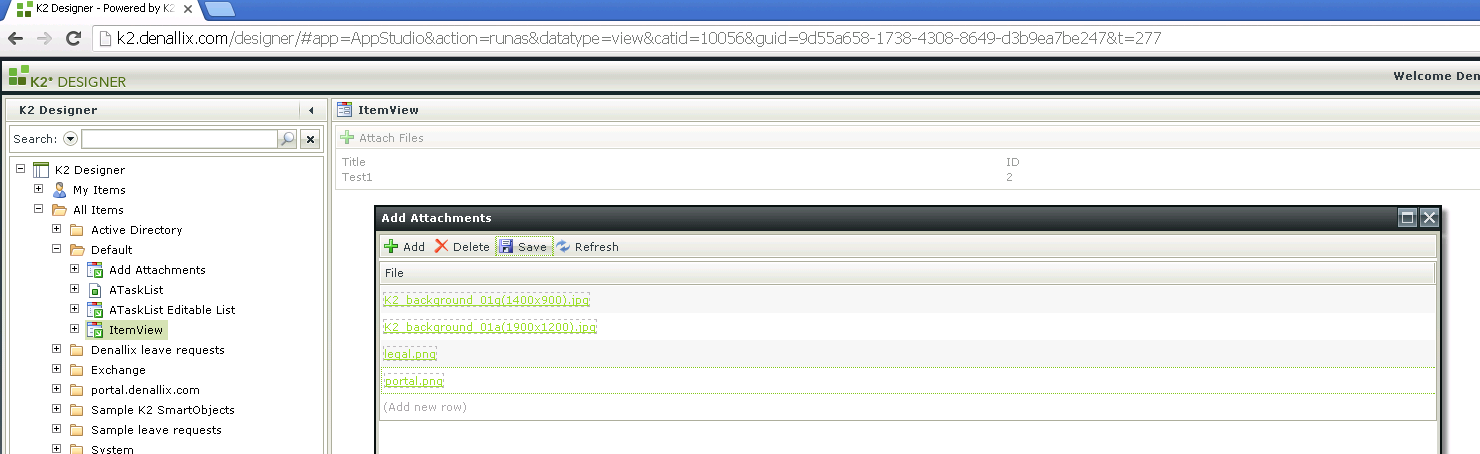
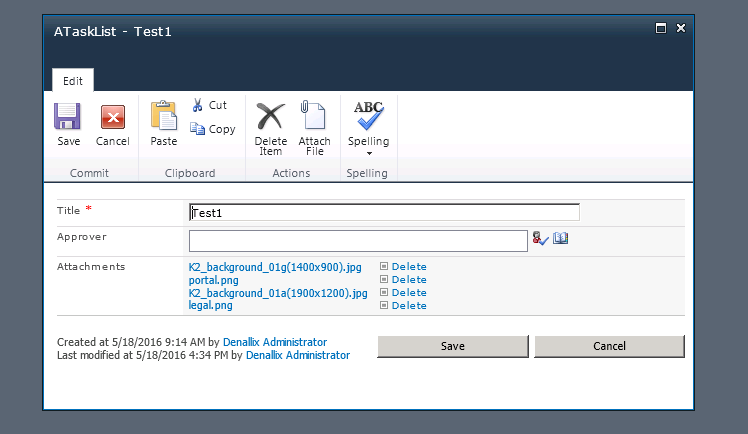
Single or multiple items can be added/remove and the "Save button" will handle the removal and attachment of multiple files
* There is likely more than one way to implement this use case

