Hi Guys,
I have built up an workflow in my K2 server. And I need to manage the process right by a scecurity group.
This is my setting:
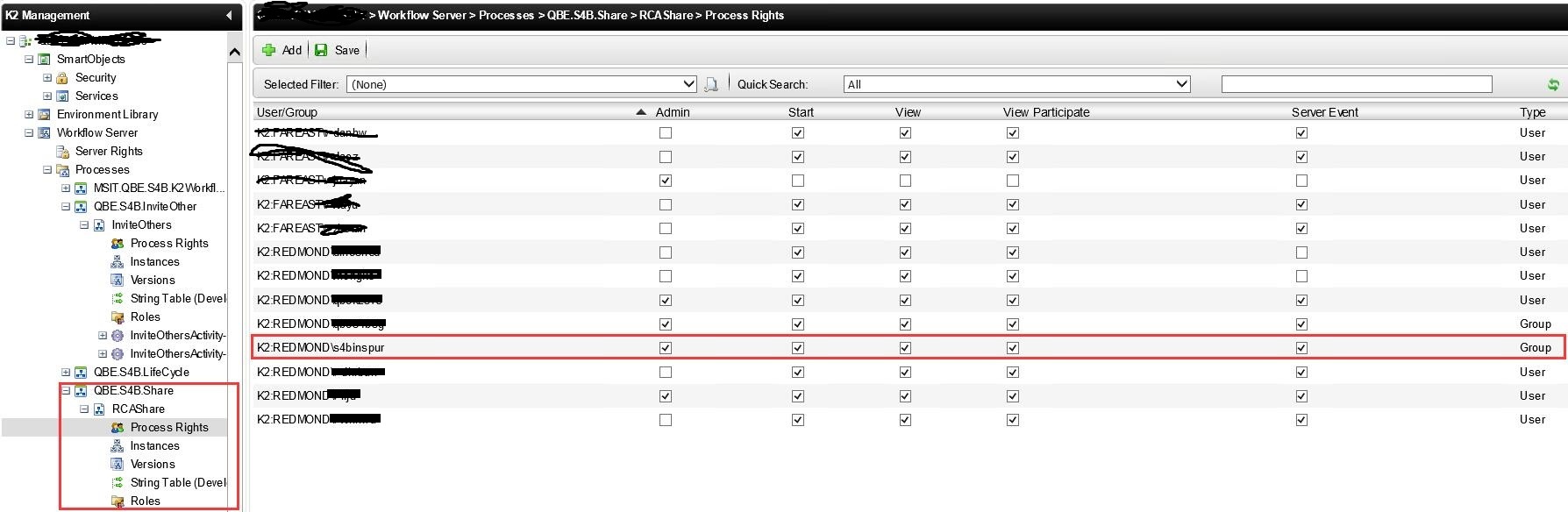
But the user in this group can't start the process.
Can anyont help me with it?
Best Regards,
LittleBird
Hi Guys,
I have built up an workflow in my K2 server. And I need to manage the process right by a scecurity group.
This is my setting:
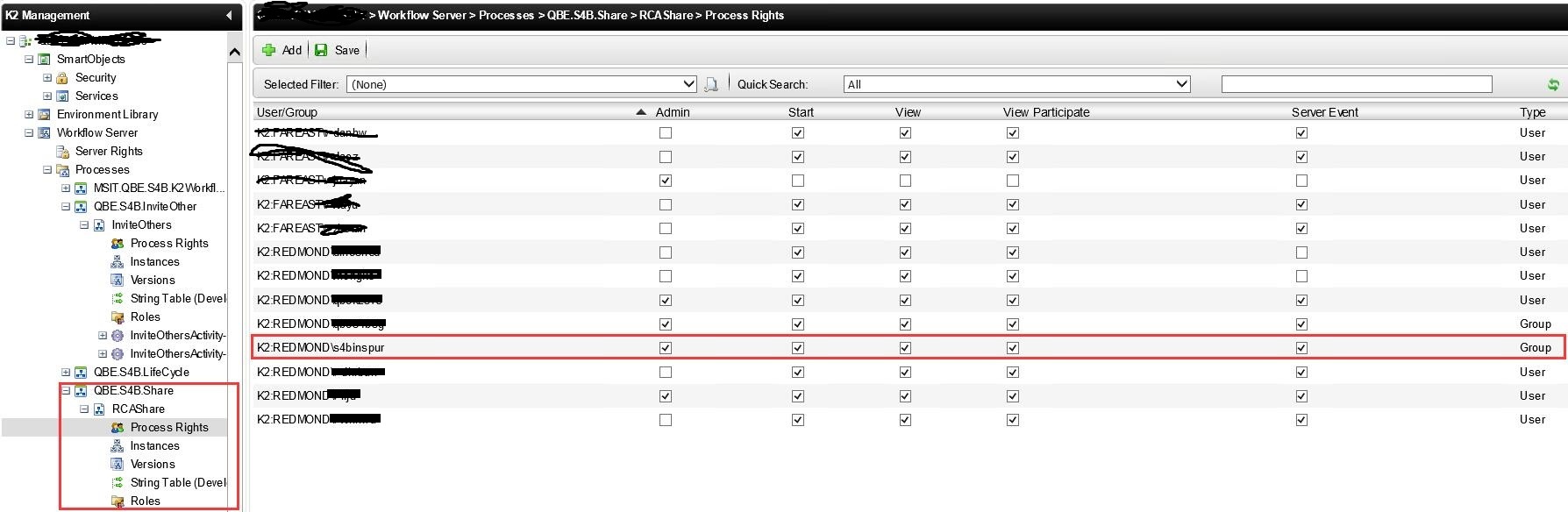
But the user in this group can't start the process.
Can anyont help me with it?
Best Regards,
LittleBird
Hi K2_Little_Bird
A couple of questions:
K2 uses an identity cache which is refreshed at regular intervals (usually every 8 hours). If the member was only added to the group recently then the cache may not have been updated since.
The cache also typically does not resolve nested groups due to performance issues. You can check this setting by looking at the User Manger settings in the workspace:
http://help.k2.com/onlinehelp/k2blackpearl/userguide/current/webframe.html#K2_UM_Settings.html
Hi Andrew Blinco,
Thank you for your help.
2. When was the user added to the group? It was added many days ago.
Regards,
Little Bird
Hi K2_Little_Bird
One thing you can check is if the user is being returned as a member of the group from the AD Users SmartObject.
If you have not already, create an "AD Users" smartobject from the AD User service object under the AD Service2 service instance
Then run the GetUsersByGroup method on the smartobject, passing in the name of your group (domain/groupname) and see if the user is returned. This will tell you if K2 thinks the user is a member of that group.
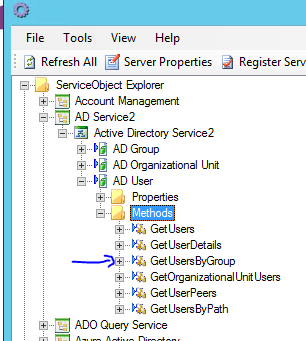
Hi Andrew_Blinco,
Thanks for your help.
After I do as your suggestion I found that our users are not in this SG.
So they can't start the process.
Regards,
LB
Enter your E-mail address. We'll send you an e-mail with instructions to reset your password.