Question
How do I display a message to a user on a form?
Answer
To display a message to a user:
1. On the View or Form you want to add a message to add or edit a rule. In this case a button was added to a Form and a new rule was created
2. In the rules and configuration screen go to the Actions tab and in the search box type 'message'
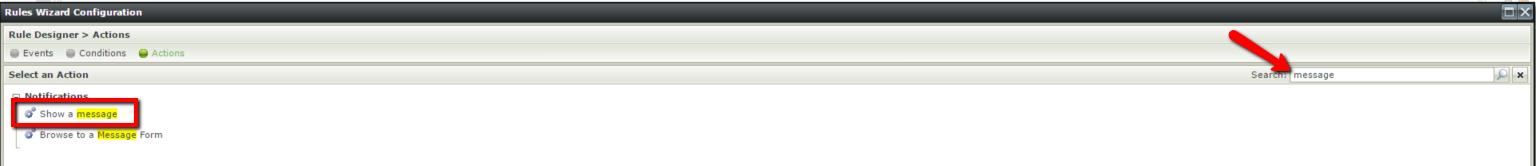
After selecting Show a message the rule will be added to the Rule Definition list:
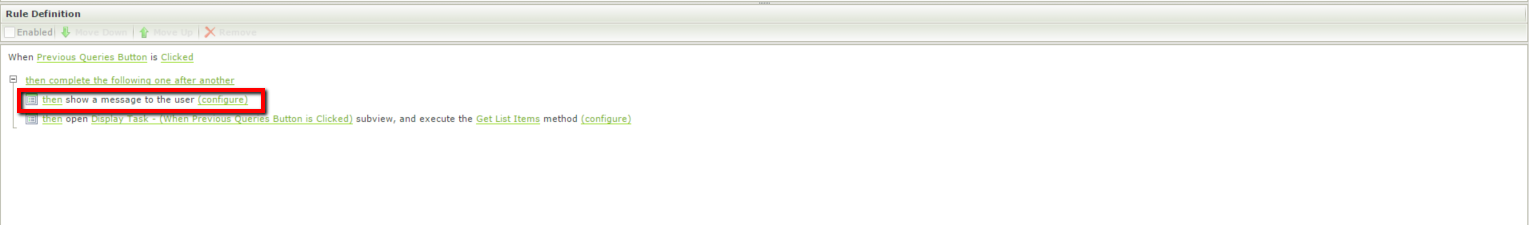
Select the configure option found at the end of the rule.
3. The Show a Message to the User wizard will pop up you will then need to configure the message you wish to display to the user:
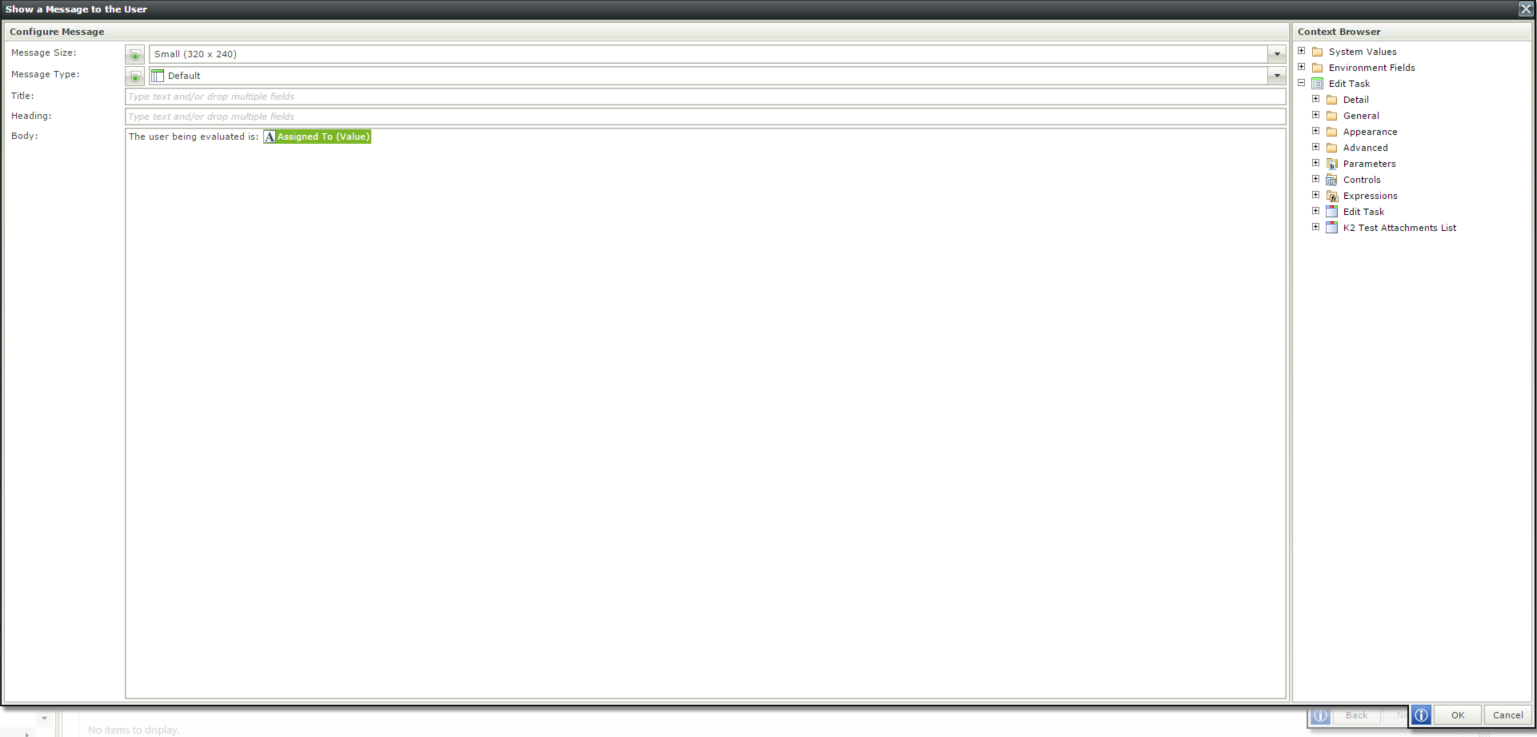
4. After configuring the message you can click OK to finish the setup, save the View or Form. After this point the message should display correctly.

