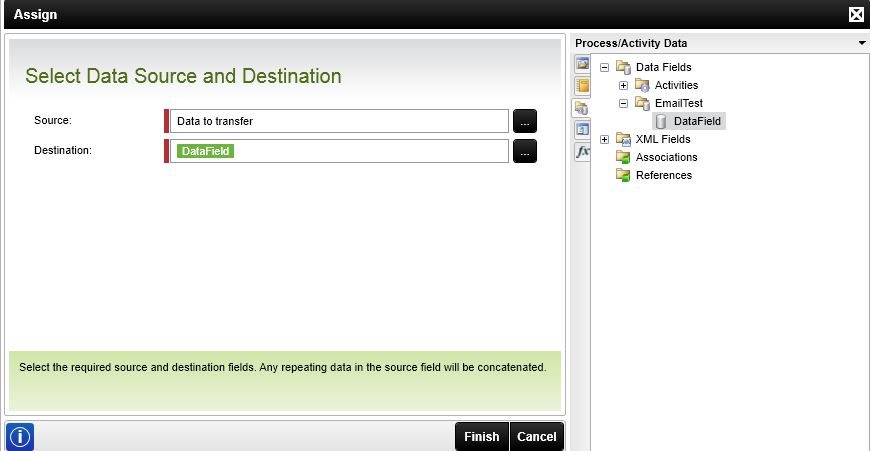Hi,
I know in code base it is easy to update data field value. Is there any way to update data field value in K2 designer??
Like any event? Set a succeeding rule? Or something else..
Please provide detail steps of how to do. Any picture is appreciated.
Thanks