Whenever your workflows go into an error state, you can find out more detailed information to hopefully figure out why the workflow errored out.
Firstly, access your K2 Management page by selecting your Appit instance and clicking on "K2 Management"
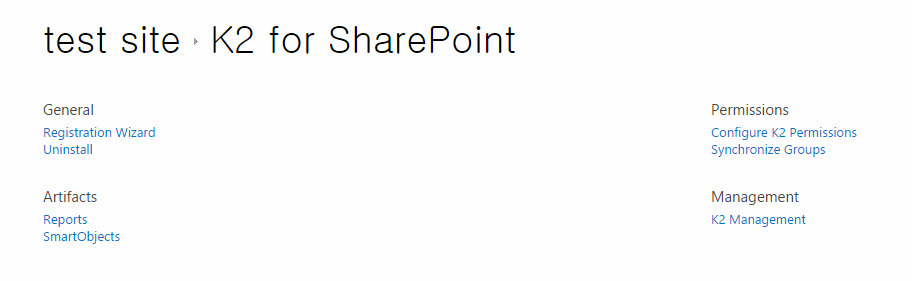
From here, expand Workflow Server, then expand Errors, and select All
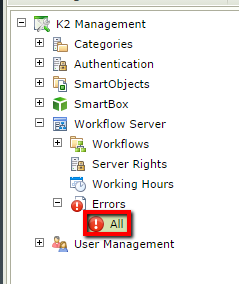
Once you are in the error log screen, you can see the ID, Process ID, Process Name, Folio, Description, Stack Trace, Error Date, and Start Date of the process.

