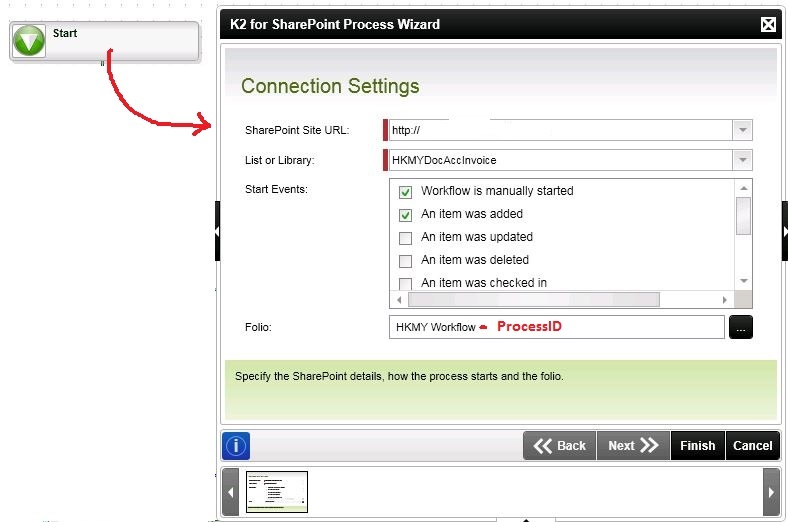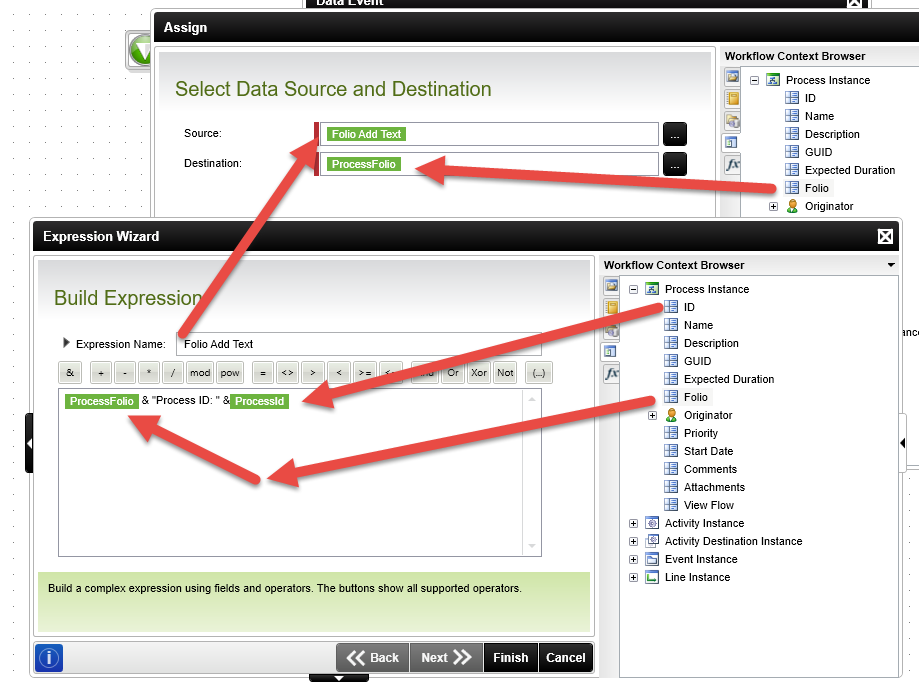Hi guys,
I have this question earlier to set Folio but could not get the solution on how to handle this situation, so I am posting it again for some suggestions.
Workflow is build using VS2010. Starts workflow when any item is added into the SharePoint document library. I would like to set Process Folio as shown in the wizard diagram below. Workflow Name-ProcessInstanceId but it seems that during this step, process has not yet started and I am trying to set the ProcessInstanceID which is not possible. However, ProcessInstanceID is the only unique ID I could think of to maintain the workflow and make it visible and unique in the worklist item. Is there a way to set the Folio once the workflow kicks off . How to work around this requirement. Thank you.