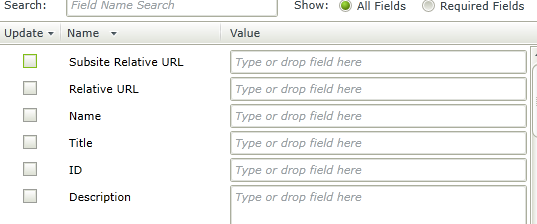I have a process where I am trying to write data from one SharePoint List to another one (of many). I need to use Get List Reference so I can dynamically choose which list to update based on source metadata, meaning that I might update a different established destination List for each of ten source List Item records.
I cannot get the settings right to make the Destination mapping fields available in the subsequent Copy List Item wizard. Can someone provide an example of how the Subsite Relative URL, Relative URL, Name, and Title fields would be set if the destination List called List3 were at https://myportal.com/sites/SCtopsite/subsite1/subsite2/lists/List3? Thanks for the help!