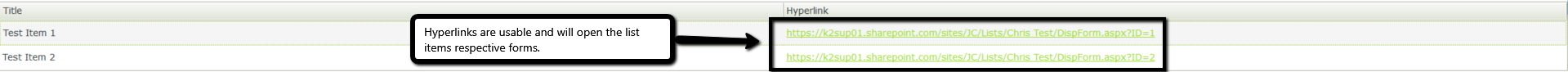Question
Is there a way to set a control on a non-editable list view to link each item in the list to its respective list item?
Answer
To set a hyperlink control in this manner do the following:
1. In a List View, drag a hyperlink control onto the view:
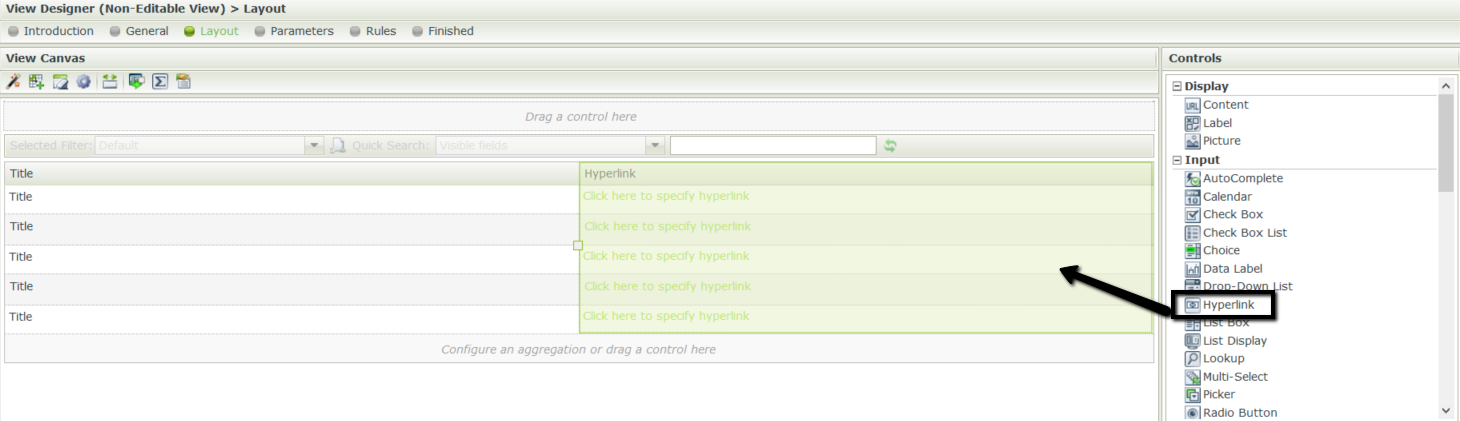
2. Select the newly created column.
3. 3. In the Properties of the control, find Expressions, click the ellipsis on this property to create a new expression:
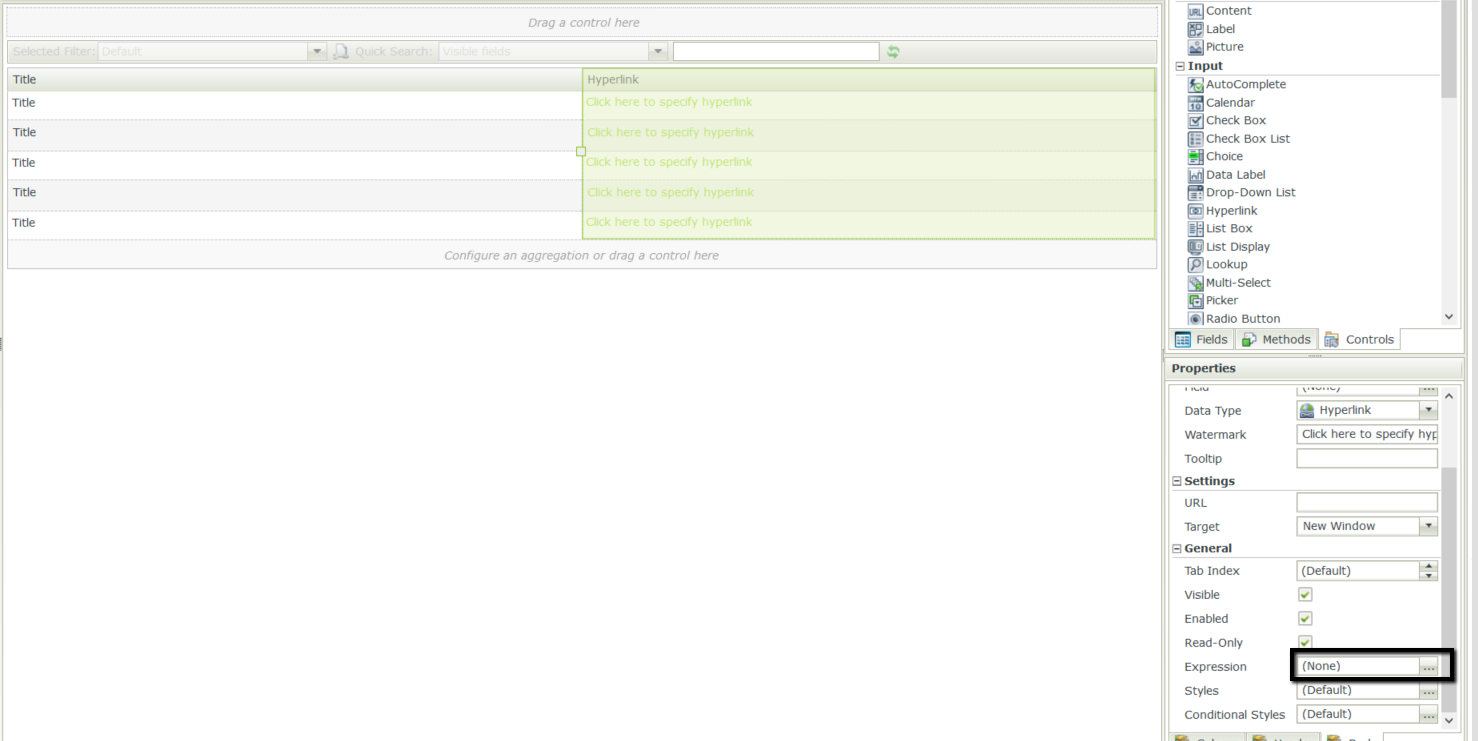
4. In the "Select an Expression for the Hyperlink Control" wizard, click Add:
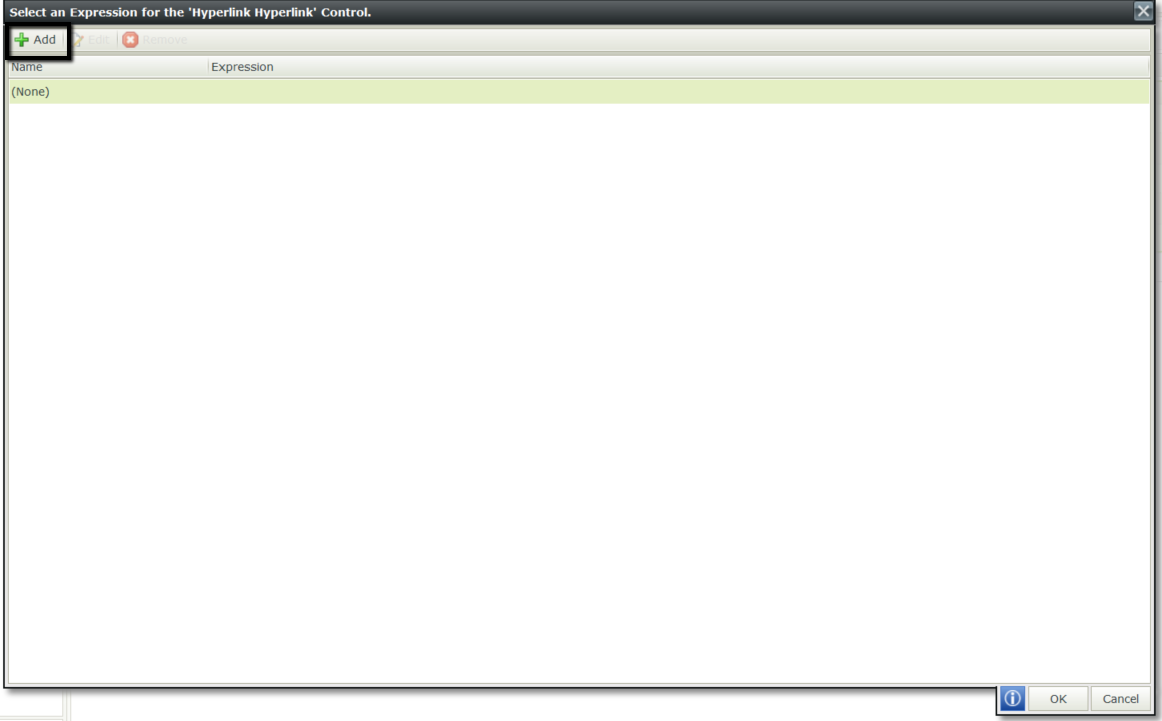
5. Name the new expression (for example "Hyperlink").
6. In the "Edit Expression" wizard, notice that there is an empty box in "Expression Details":
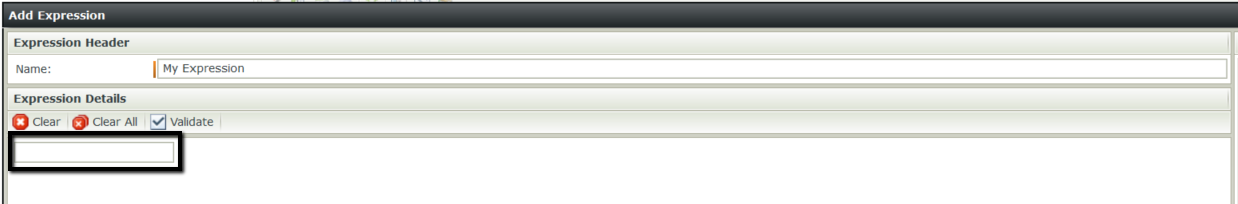
7. In the context browser, expand the view and expand the SmartObject tied to the view
8. Find the "Link to Item" field, drag this into the empty text box:
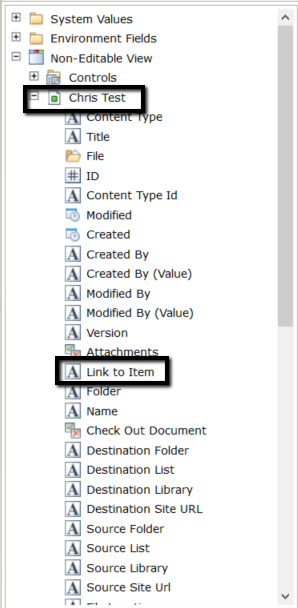
9. Click OK.
10. Click OK on the Expression Editor.
11. Finish and check in the view.
After you have configured this view, run the view, you should see that all items that have been submitted to the list appear and the hyperlink control for each item should be usable and should open the associated forms.