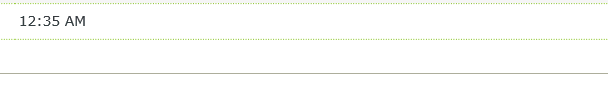Question
I am currently trying to create a Editable List View where I capture a date and time but I only want to display the time after the list item is saved. I have found that when I save the item only the date is displayed. How do I fix this?
Answer
This is something that is simple to do and following these steps you should have no issue displaying the correct format of saved list items.
1. In the View that you are utilizing you will want to select the non-editable data label:
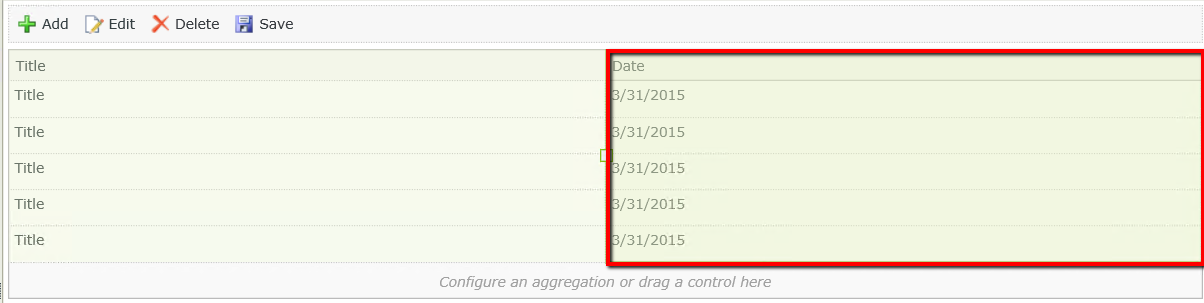
2. After selecting this item, in the Properties section you will see Styles:
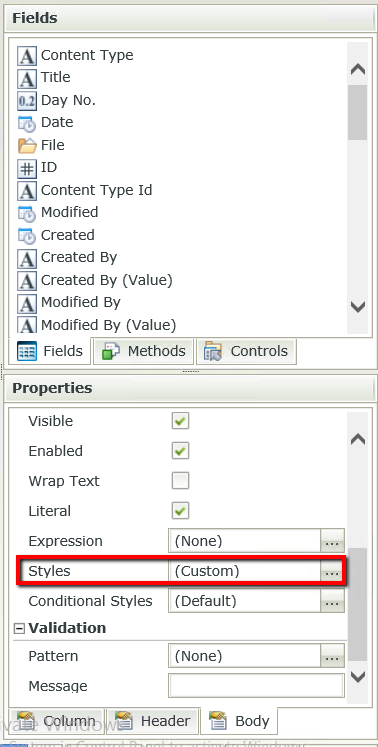
3. Click the elipsis and you will be brought to the styles wizard. In the Format section you will see that Date and Time is already selected since this is a calendar control. For the Type you will want to select Short Time or Long Time to display which time format you are wanting to display.
4. Click OK to finish configuing the styling of the control, save the view, then test the View. Your configuration should look like this after saving an item to the list:
Before Saving:
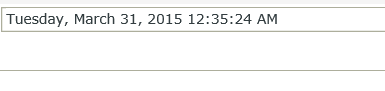
After Saving: