In some situations we might want to set up a recurring workflow. For example let's suppose we need to have inventory taken at the beginning of each month without fail; rather then waste our valuable time sending out reminder emails to all relevant parties a week in advance we can create and schedule a workflow that will do this at predefined times so we can set and forget.
I won't go in to what the lists and forms or the WorkFlow might look like here (perhaps in a later post) but I will show you how to schedule a workflow that fires at predefined times.
In K2 Management drill down into WorkFlow Server>>>Schedules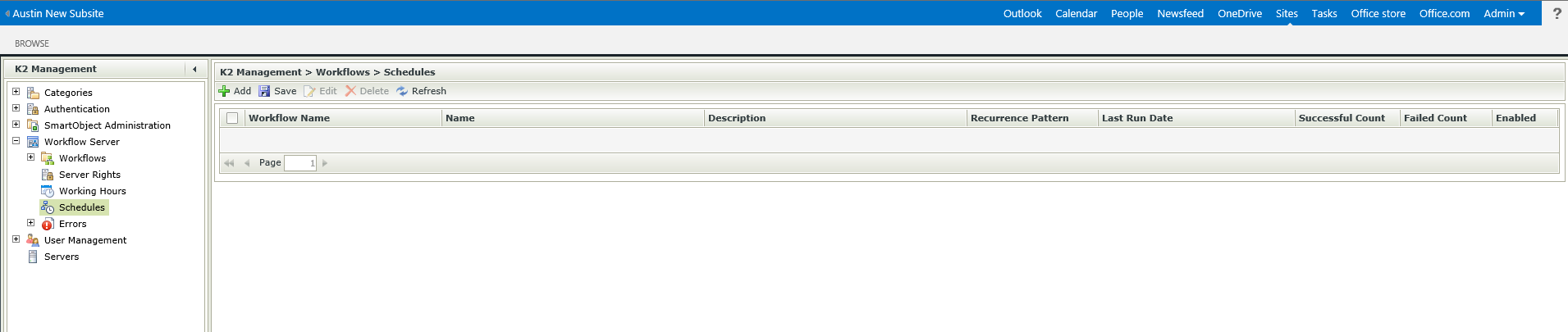
Click the 'Add' button in the top ribbon which will prompt a pop-up window like this: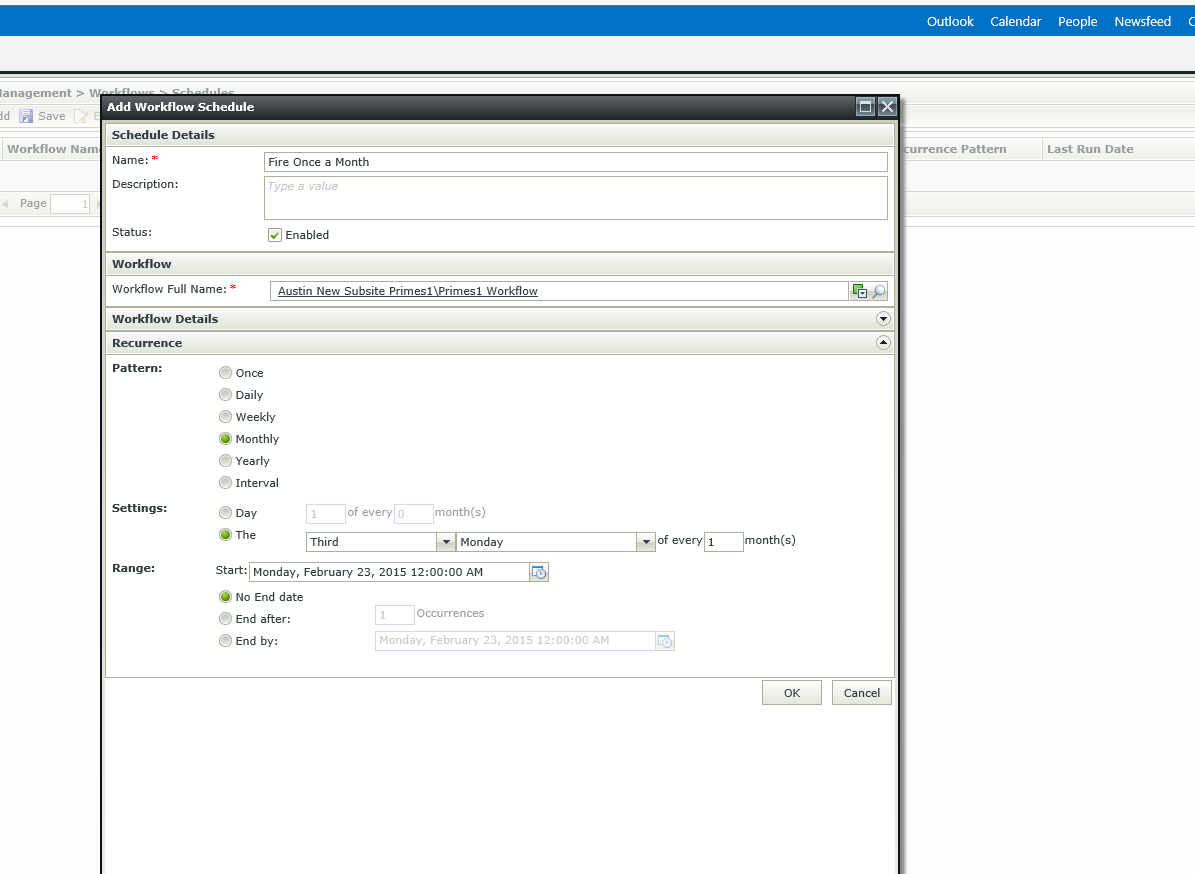
A name is required. I reccommend something descriptive and in accord with your organization's naming conventions. Ensure the status is set to 'Enabled' which it will be by default. You can search for your WorkFlow by name. You will noticed that in the image I've attached the WorkFlow details section is hidden; you do not need to mess with this unless you want to give the scheduled workflows specific folios or do something specific with the xml. In the 'Recurrence' section you must define the timing you want the WorkFlow to operate on. Save these settings and you're done. The workflow will now execute on schedule and you need do nothing more.

