If you've been building out and testing a WorkFlow you will notice that the instance count starts to run up in the report like so: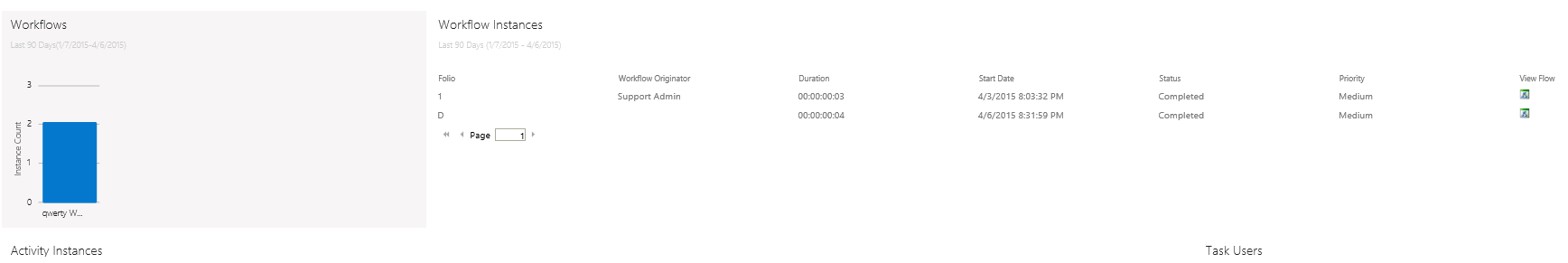
Before you go live with the given WorkFlow you will probably want to reset this so as to have an accurate tally of its use in production, so how do we accomplish that?
Strictly speaking we cannot. You see, the information that that report shows lives within the K2 Database which we as ender users do not have access to so in order to achieve the stated goal, we'll need to get creative.
A Simple Solution
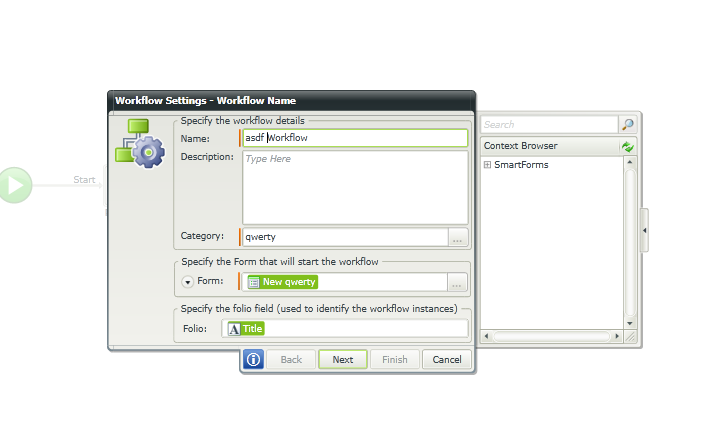
These are the start WorkFlow settings for my WorkFlow and I have simply renamed it. As far as K2 is concerned this is now a brand new WorkFlow for reporting purposes. Now we just need to alter the start rules and everything will be square.
When we renamed the WorkFlow we orphaned a the rule previous WorkFlow's start rule, we just need to disable it like so: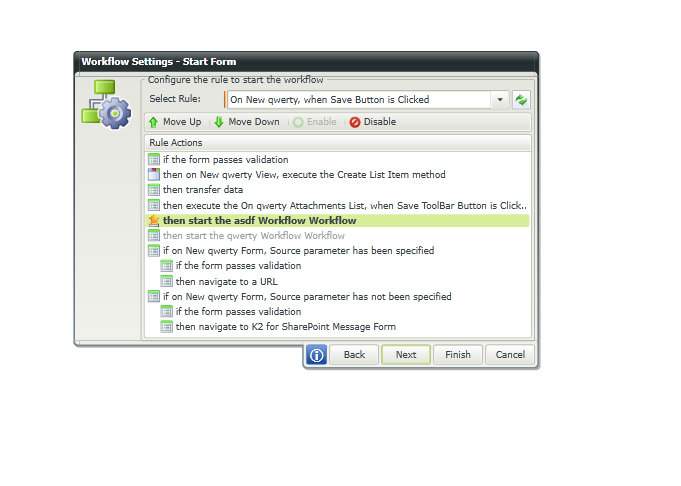
Done. Now just deploy it and your reports will collect new data for the newly named WorkFlow.

