Hi all,
there is any way, in a Form, to remove completely a view border ?
Thank you,
Tiago
Hi all,
there is any way, in a Form, to remove completely a view border ?
Thank you,
Tiago
Yes, you can specify your own Theme. This is CSS based. You can find details on smartforms themes in the manual.
I did figure out how to remove the border around Views in the CSS. I'm unsure at this time what else my changes may have affected but I will definitely share what I found.
I followed the directions in the following links to create my own custom theme, including temporarily turning off the caching ability and doing the iisrest.
I started with the Platinum theme. I figured out, using IE Developer Tools on K2 Designer, that the Views are using .theme-entry .panel > .panel-body.
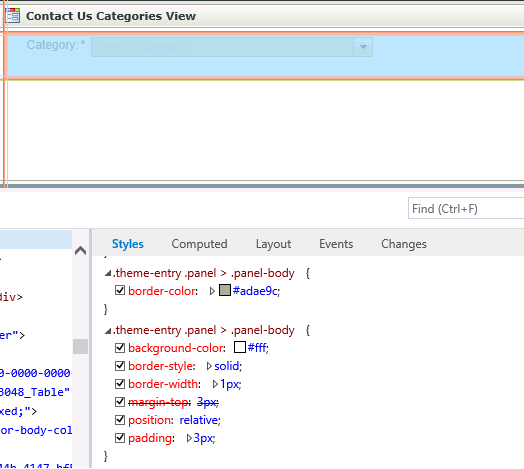
This is the change I made to the CSS file to remove the border around my Views.
.theme-entry .panel > .panel-body
{
/*border-color:#adae9c; original */
/* I added the following to remove the View border. */
border-style: none;
border-color: #fff;
border-width: 0px;
}
If I notice any side effects I will remember to post them here.
Nikki
Enter your E-mail address. We'll send you an e-mail with instructions to reset your password.