A company recently lost its K2 App server and related SQL server due to a ransomware attack. Although they had backups for both servers, they could not trust those backups. Luckily, the individual database backups were acceptable.
K2 Stores the majority of system settings in the SQL database, so if you have the DB available, then you are almost home free.
Here are the steps to recover from such a disaster:
Step1: Prepare
- Determine the version of K2 that was running before the disaster
- Review related documentation for planning a new installation
- Verify SoftwarePrerequisites
- Verify Hardware Prerequisites
SQL Server Setup
- Build a new SQL server that matches the hardware and software prerequisites
- Restore K2 database and any app specific databases
- Make sure the correct accounts are setup and have the needed privileges. For example:
- The installation account must have dbcreator and securityadmin privileges
- The K2 Service Account must be a db_owner.
Build the app server
- Make sure IIS is enabled on the new machine
- If the site is to be accessible from the Internet, then make sure to set the firewall rules to allow this access. Review this document about firewall and port requirements
- If you are using an SSL certificate make sure to have access to the certificate or issue a new one. Review this document about Certificate and Internet requirements
- Download the version of K2 that matches your prior installation (You can’t use this method to upgrade your K2 version).
Run the K2 setup
-
- Read this step-by-step guide on running the K2 Setup
- Make sure to use the correct service and web-service accounts
- In the installation type screen, make sure to select the “Full Installation”
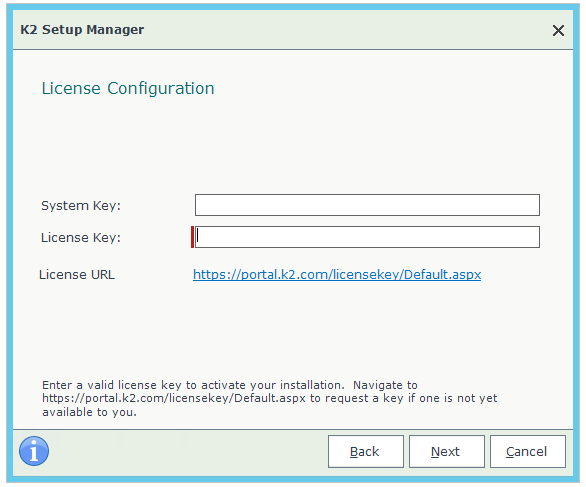
Verify your K2 Installation
After completing the K2 setup, it is a good idea to verify your installation.
First, run the Config analysis tool to verify that all the required components are set up properly.
Then, test the various K2 sites and functions:
- The Management Site: Can you view the existing instances and tasks?
- The Designer site: Can you view the various K2 objects and edit their design?
- The Workspace: Can you view tasks and reports?

