- Login as the existing Global admin user
- Create a new service account user and give that user a global admin permissions
- Allocate that user the site collection admin rights (allows the new user to run the registration wizard on the site)
- Make that user also a K2 Server Admin in the management site (it avoids lock out)
- Within the management site -> Authentication -> OAuth -> Tokens
- Delete the token WHERE Resource Type = ‘Microsoft Online’ AND Username= ‘current global admin’
- Delete the two other tokens WHERE Resource Type = ‘Microsoft Online’ AND Username=’Kuid’
E.g
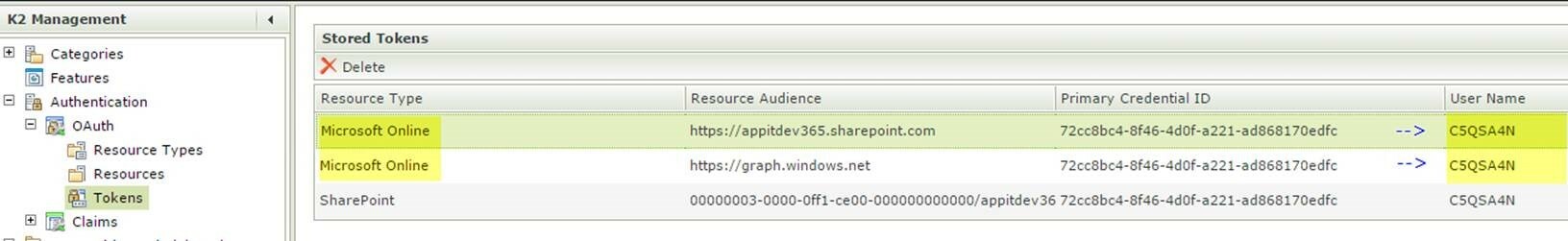
- Open a new browser or Ingognito browser
- Login to SharePoint online as the new global admin user
- Run the registration wizard
- The user will get the consent page
- New token will be registered

