Question
Can I delete a list or library in K2 Appit for SharePoint?
Answer
You may find that at some point that you have a list or library which is no longer needed and you want to delete it. This is something that can be done but there are some very important considerations when attempting this.
1. Is the list or libray I am going to delete referenced to another list or library? If the answer to this is yes then you will want to avoid deleting these items as deleting them will break the used items in question.
2. Is there an artifact that appears in the list to be unused but is referenced in another workflow, Views or Forms? Again if the answer is yes to this you will want to refrain from deleting these items.
If you have confirmed that the list or library you want to delete won't cause any issues you will want to follow these steps in order to delete a list or library.
1. Access the artifacts page of the list or library you are wanting to delete:
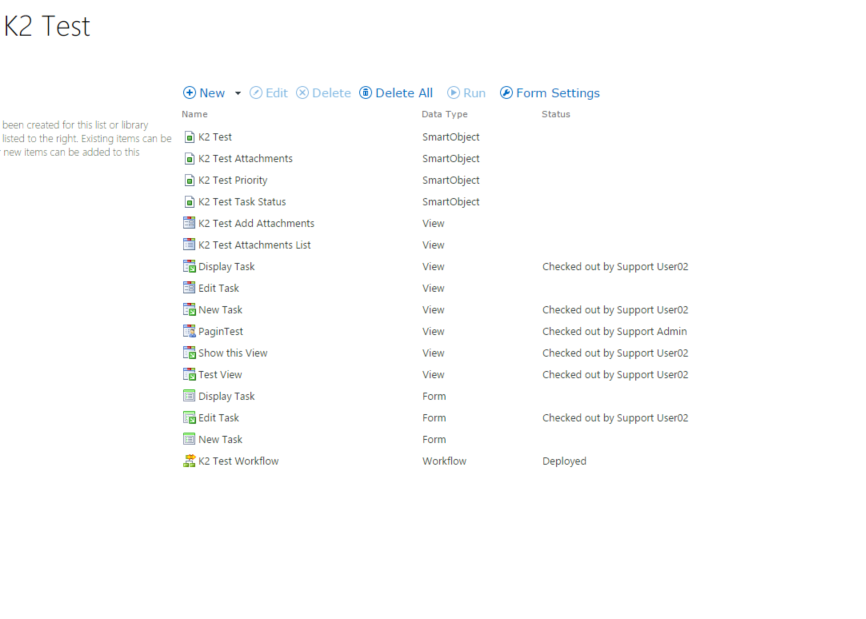
2. Now that you have accessed this page you will notice there is the option to Delete a single selected item or Delete All which will remove all items from the list:
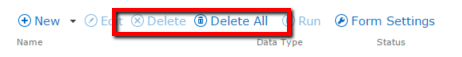
Since you are wanting to remove the entire list you will select Delete All. Again please make sure that these items are not referenced by any others as there are other users who may have used these items in another application.
3. After deleting these items you will be taken to the landing page of the unneccessary list or library. In the top ribbon of the page you will now need to select the List/Library tab and click the List Settings button:
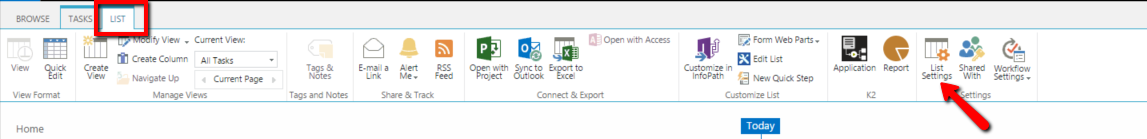
4. In the settings page of the list or library under Permissions and Management you will see the option to delete the item:
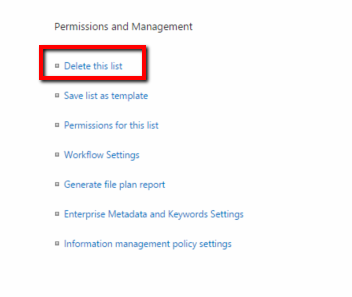
You will be prompted to delete the item which you will want to confirm.
Again please ensure that any items you are trying to delete are not being used by others.

