Associated documentation:
Steps:
- Open artifacts page of a list
- Edit the workflow
- It will open the latest version of the deployed workflow
- File -> Open from Workflow library
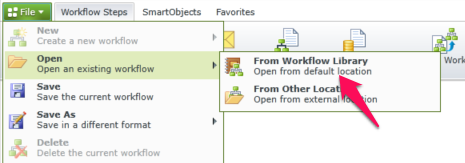
- You will see all workflows
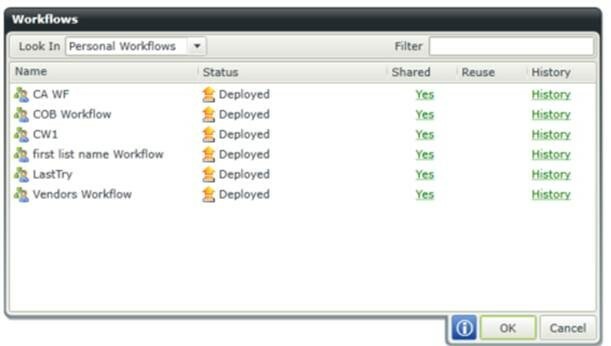
- Click on History of the current workflow. It’s important that you only open the workflow of that list. If you open another workflow, it might corrupt the references.
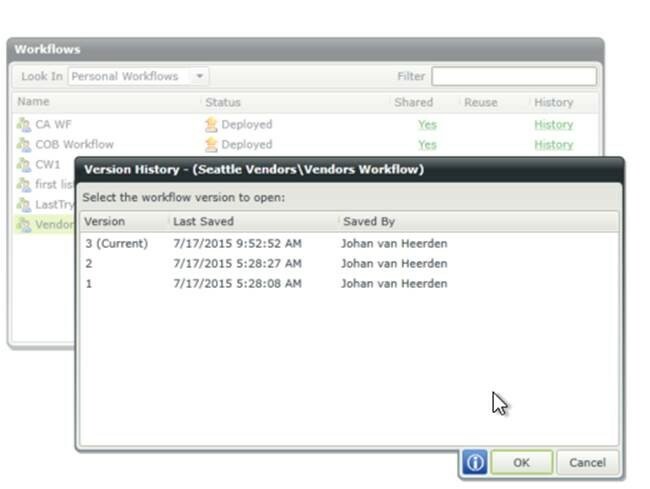
- Chose the version that you want to open
- Make changes to the workflow and deploy and it will become the current default version

