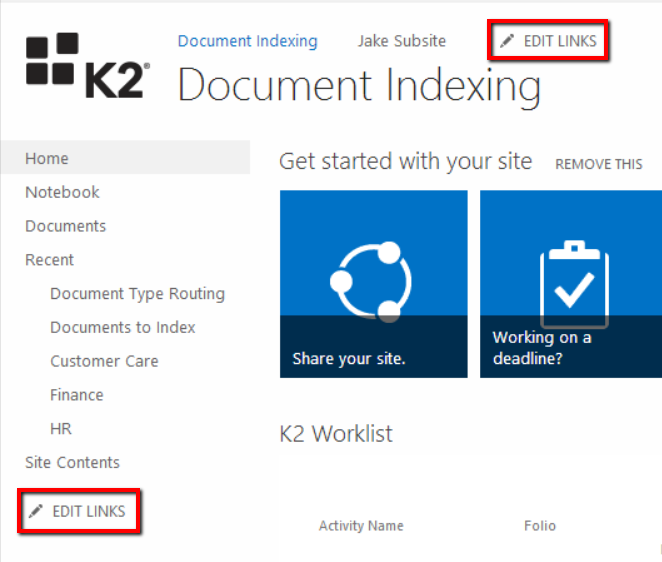You can specify a link directly to forms from your SharePoint site.
To do this, access your form you would like to link to.
If the form is a part of a library, select "View Properties" or "Edit Properties if you would like to link to K2's display form or edit form.
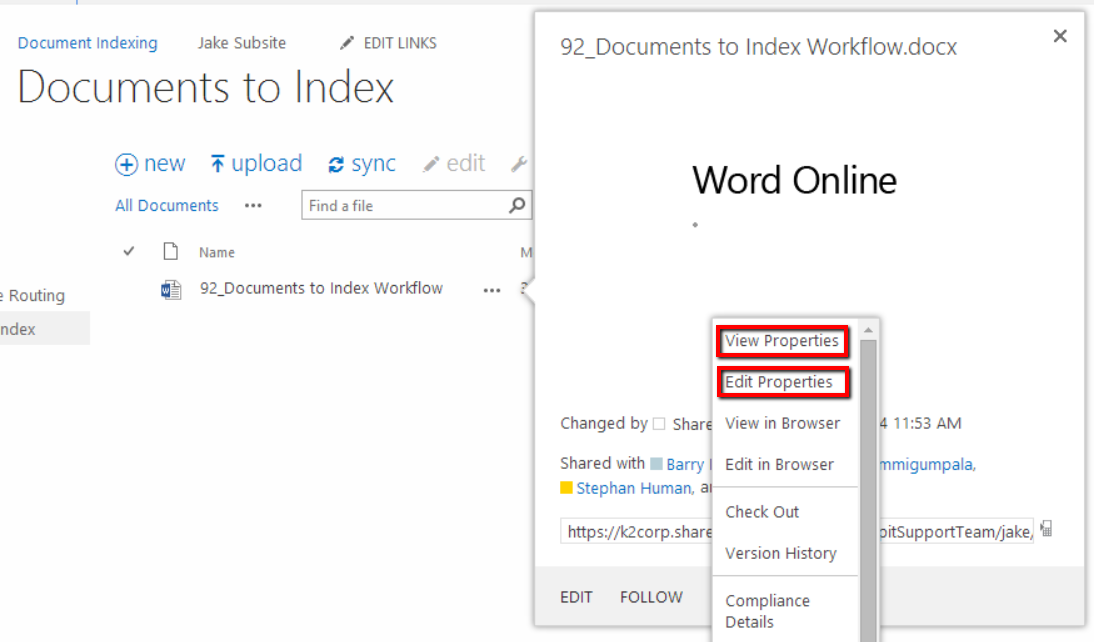
If the form is a part of a list, select "New Item", "View Item", or "Edit Item" if you would like to link to K2's new form, display form, or edit form.
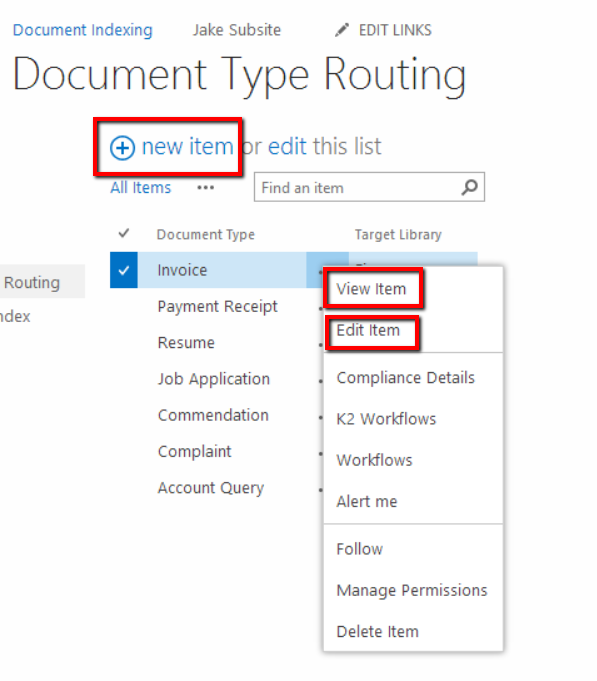
Once you have accessed the specific form you would like to link to, copy the URL from the address bar.
Go back to your SharePoint site and select "Edit Links" and put in the Name and Address of the form.