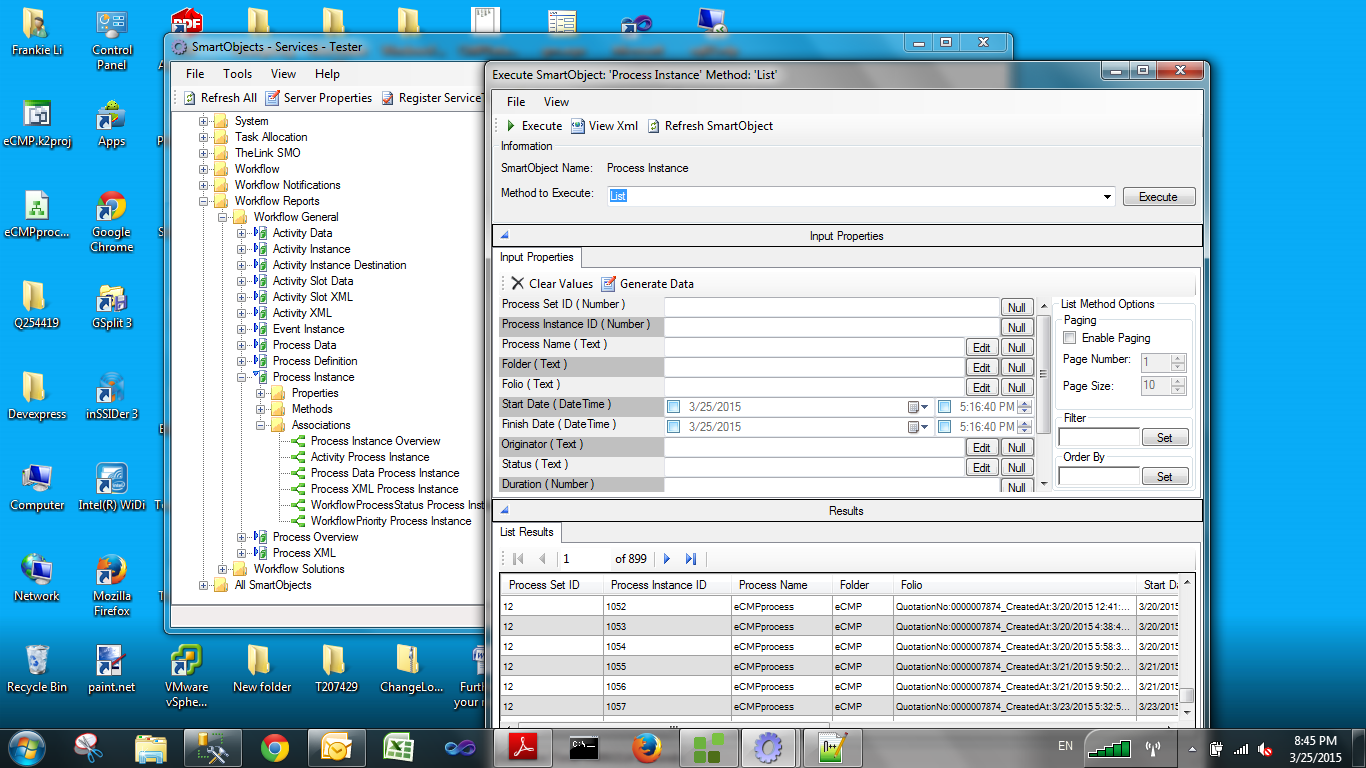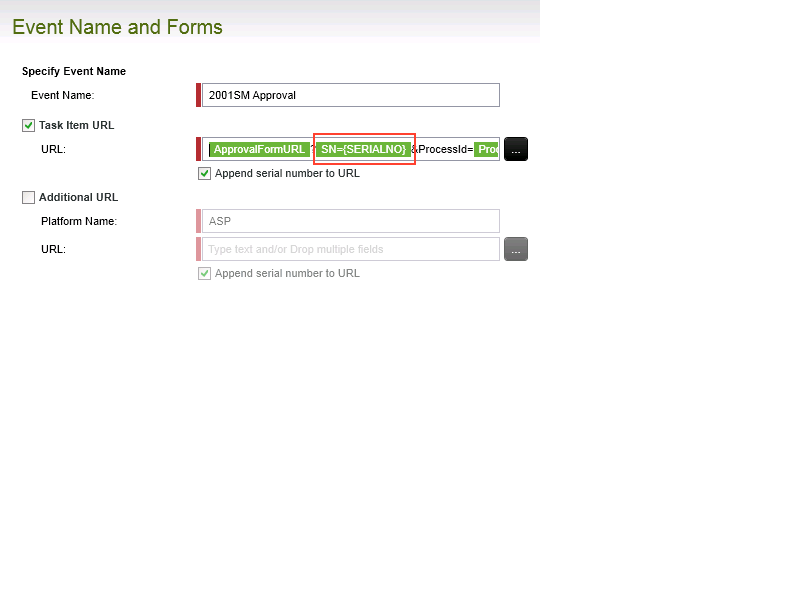Hi,
There is no simple way to do this.
You can perhaps use the Activity Instance Destination SmartObject to filter the instances to those that are active for the process and then do some filtering on the activity name.
However, if this does not work there is no other way I'm aware of to get the Serial No.
Regards,
JohanL
Sorry, what does setting the assigned user elsewhere have to do with not being able to use the activity instance destination ID?
We regularly email links to worklist items as part of an escalation reminder. The trick is to put the escalation on the event, not the activity. If you put the escalation on the activity you will not get the expected results. However, putting the escalation on the client event give you access to the instance destination properties so you can construct the serial # as <Activity ID>_<Activity Instance Destination ID>.
Hi,
Clever idea putting the escalation on the event. I haven't tried that myself but I think that will work.
The activity's escalation context does not have the ActInstDestID property which is required for the serial number.
Whether the destinations are normal users or assigned using roles/smartobjects, it does not matter.
The context on the Activity Escalation will not contain it.
The event escalation sounds like the best option here.
Regards,
JohanL
Hi,
i use the event escalation can solve the problem. thanks