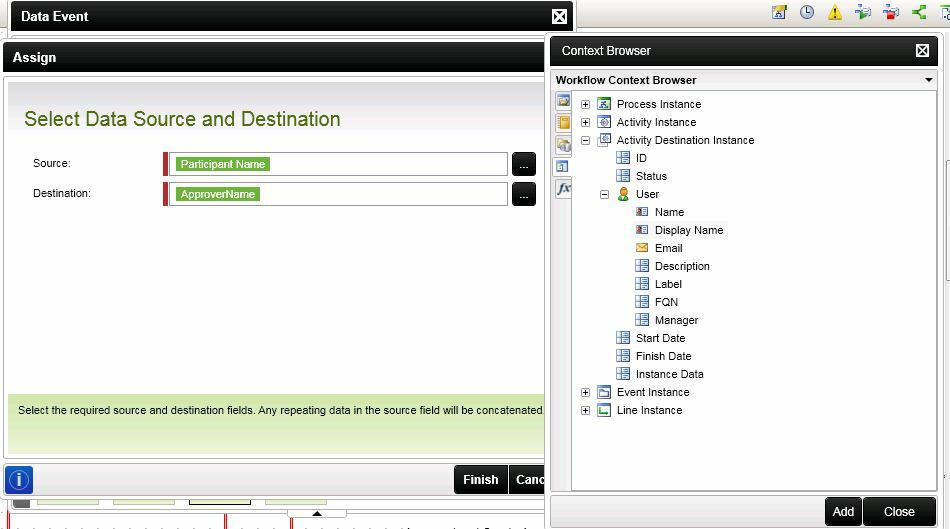Hi Choudary,
You can use Workflow Context Browser > Activity Destination Instance > User > Display Name for getting the name of the user who approved it. Use a Data Event to store it to a Data Field in the same Activity(I believe only one Client event is in that activity) and use it for the desired mail event wherever in workflow.
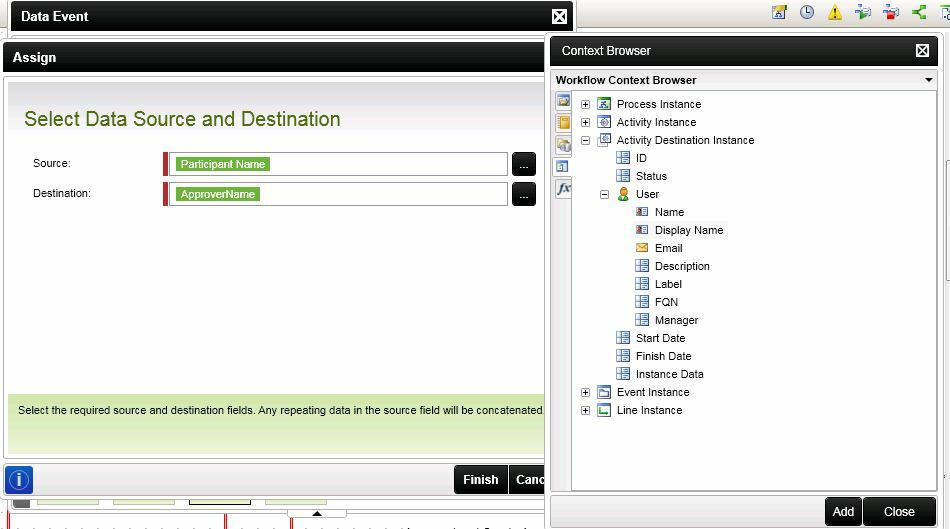
Hope this helps,
Nidhin
Hi Nidhin,
Thanks for your reply. I am new to K2. Can you please provide the process in detail. Sorry, I was unable to find the Workflow Context Browser option in workflow. I am using K2 Appit for Office 365. Let me know if I am looking at wrong place. Also, I am sending notification to multiple approvers not one approver. I want to know the person who approved the task.
Thank you.
Hi,
I was able to get this but it was not reliable because when there is lag in updating the database it is giving empty value.
Here is what I did,
We have a SmartObject called "Activity Instance Destination" that stores this information. This can be seen with K2 Management by going into
K2 Management -> Categories -> Workflow Reports-> Workflow General -> Helper -> Activity Instance Destination
You can even execute this smartobject to see the information it contains first hand.
In order to use this smartobject in workflows and views/forms, you would need to add it. You can do this by going to
Site Contents -> K2 for SharePoint -> SmartObjects
Additional -> Add -> find the Activity Instance Destination smartobject
Use in Scope: this site and all of the subsites if desired
In my case, I have used this in workflow using the "Set Data Field" action and to get Destination value provide input properties Activity Name,Process Instance==ID (which is under workflow context) and Status==completed. It will give you the "Email" of the actioned User. To get the "Display Name" I created some dummy people picker field in list and populating this "Email" into that and capturing the "Display Name" from there to use in rest of my workflow steps.
I would appreciate the responses, if anyone found better solution to do this.
Thank you,
Chowdary