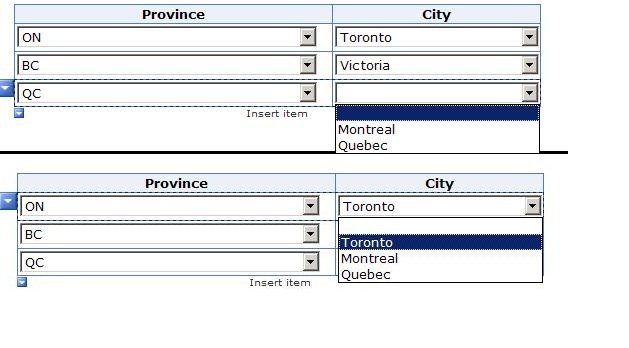Here is the scenario for the problem we are facing
We have a k2 workflow with info-path form integration that pulls data from a SharePoint 2007 list .
The data is pulled via a repeating table , to make things simplified the list has Province column and city column, in Province we have ON,QC and BC
in city column we added the corresponding city to the Province i.e ON will have Toronto, Ottawa and Kingston each on a separate entry/line on SharePoint list
Same logic is used to add cities to QC i.e Montreal, Quebec and BC ( Vancouver, Victoria)
The repeating table does pull the corresponding City based on Province selection via a drop-down repeating table linked to a udcx data connection to the SharePoint list , however the list on the city shows all cities regardless of selecting on Province
We've tried using a SmartObject that pulls the data via GetList method into the forms repeating table and it does work perfectly but we ran into an issue when selecting a Province on the second entry of the repeating table as demonstrated below as per screen shots
When selecting corresponding city on the second line of the repeating table , this will copy the values , i.e Montreal- Quebec to the drop down selection on city for all previous entries see screen shot below
The only rule we added in the Province drop down list properties field is to set the value of the province Query field from GetList SmartObject to the Province on main form data source field and Query the GetList SmartObject connection , however the list box entry will look-up data from external data source which is the actual list on SharePoint and not the SmartObject as it does not work with the look-up on SmartObject
Not sure if I am missing anything here
Thanks
Kal.