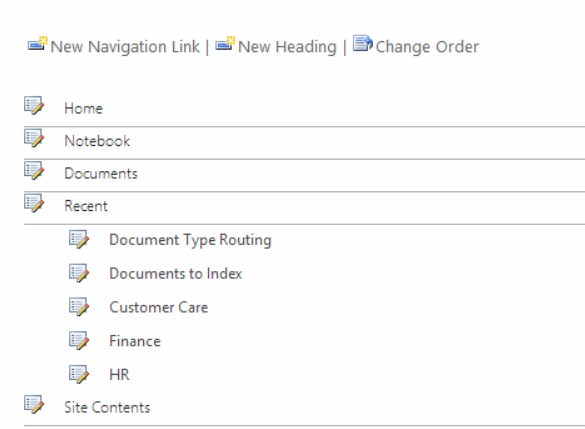In your SharePoint site, there is a Quick Launch menu on the left hand side of the screen that will display recent libraries, lists, apps, and other artifacts that you have accessed.
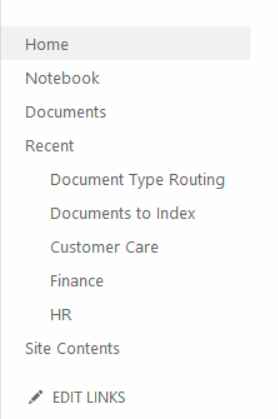
This is a great place to put libraries, lists, apps, subsites, or any artifacts that you access on a regular basis. To edit what appears here, select the tool button followed by "Site Settings" in the top right hand side of the screen.
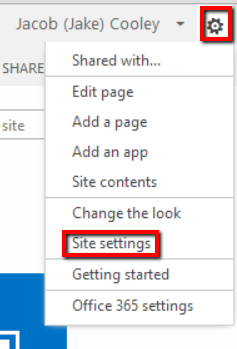
From there, select the "Quick Launch" link in the subsection titled "Look and Feel"
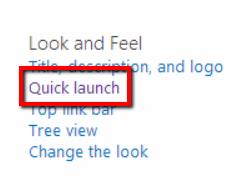
Here, you will be able to add, edit, and delete items from your quick launch menu.