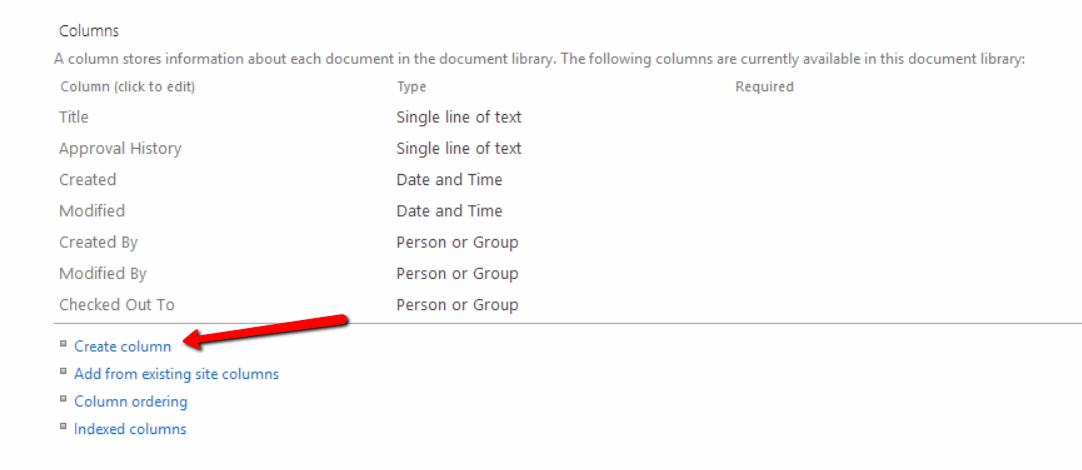Select "Site Contents" from the subsite that your library/list is in.
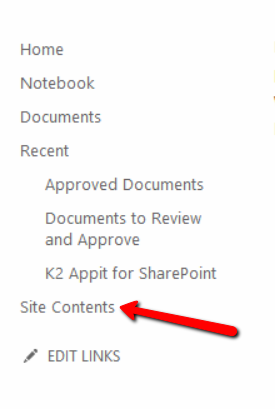
Next, click on the ellipses next to the library or list that you would like to edit the columns of and select "Settings".
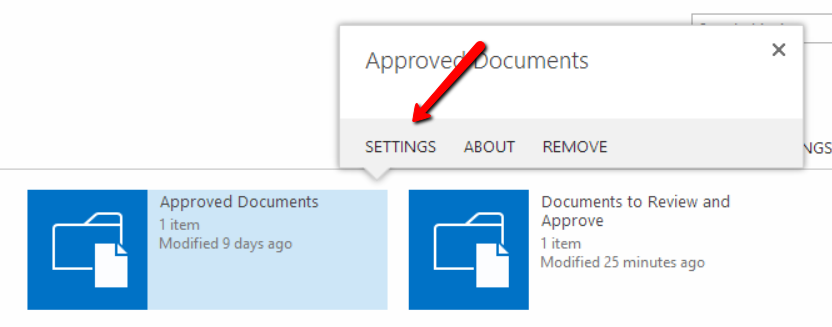
Once you are in the library/list settings menu, you can either create new columns or select already made columns to edit them.