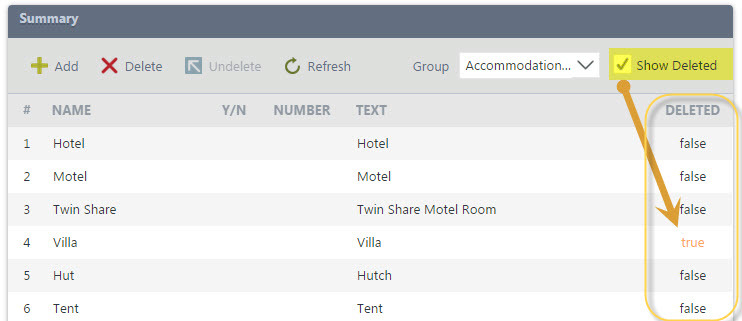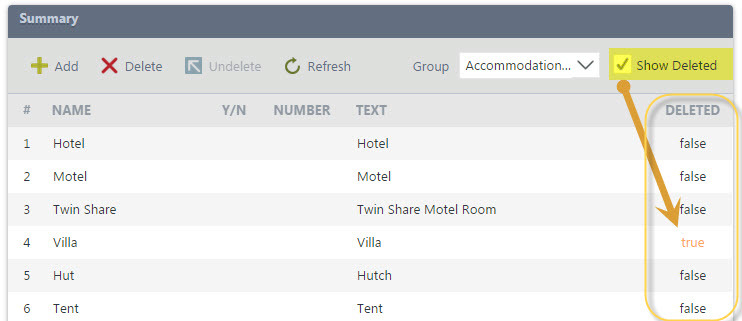Hi Steve,
Please add a screenshot of what it is you are trying to accomplish to this post.
Please note that there is a third option in both the conditional styiling and the normal styling residing in the border tab.
Have you considered implementing a row into your list ivew which can display an indicator if the status is "Rejected" or "Approved"?
Please see this link regarding this suggestion.
http://community.k2.com/t5/General/How-to-load-a-picture-to-a-control/m-p/68188#M527
Kind Regards,
Raymond
I have just added this item as a feature request.
Having the ability to access the element styling for the underlying table of a view list would be very powerful. This feature would not only help the current use case of Active/Inactive or Is-Deleted use-case but many other cases as well.
The ability to alter the font-colour or background colour for an entire row is also more performant than putting a tick/cross image in an explicit status column or using conditional styling against each column to test update the font/background colour. It may also allow you to do away with the explicit status column giving more screen space to play with.