Question
How do I delete a web part in SharePoint Online 2013?
Answer
The task of deleting a web part is relatively simple and here are the steps to do so.
The first step in deleting a web part is to find the page you are wanting to remove the web part from:
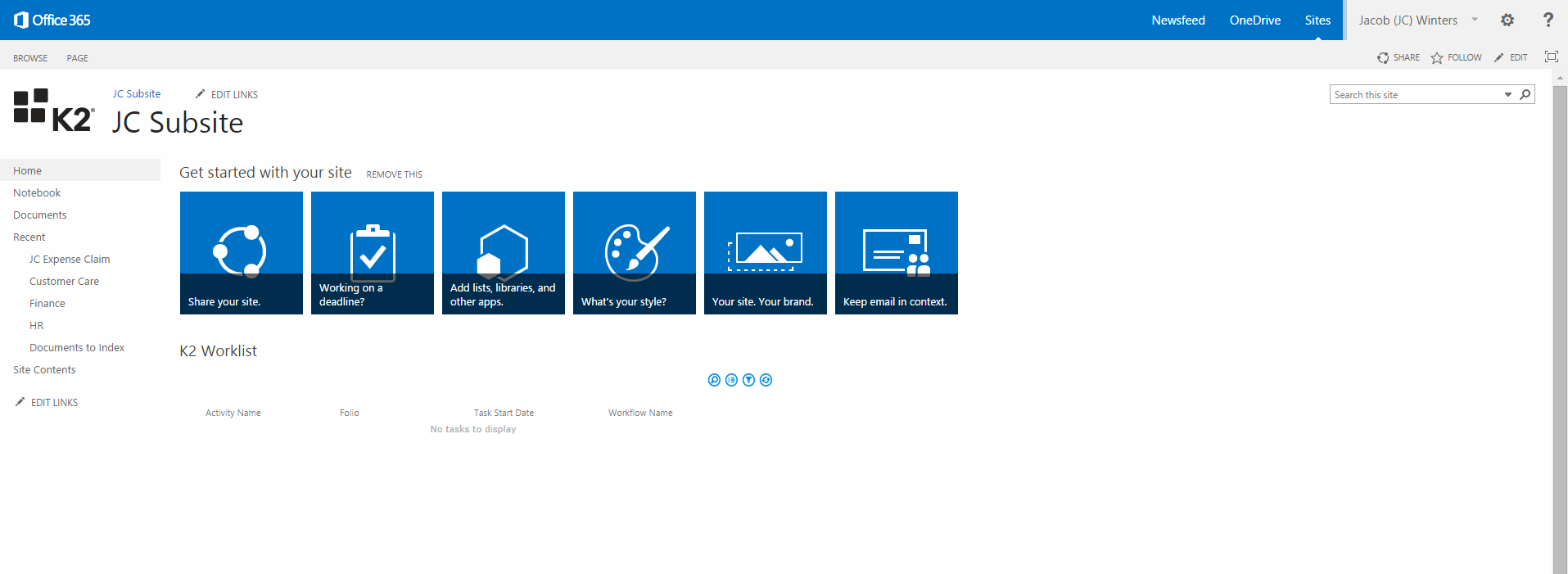
The next step is to use the page tab at the top of the landing page and clicking the edit button:
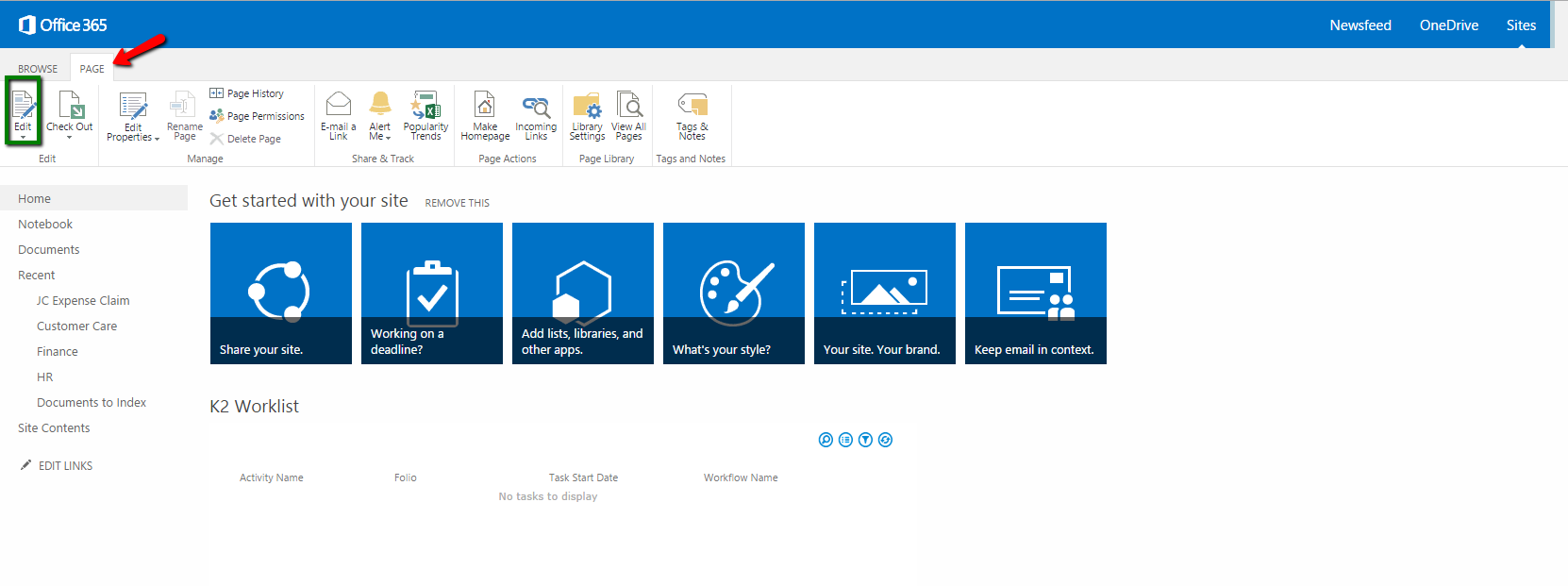
Now you will need to select the checkbox of the web part you wish to remove and use the delete button under the web part tab:
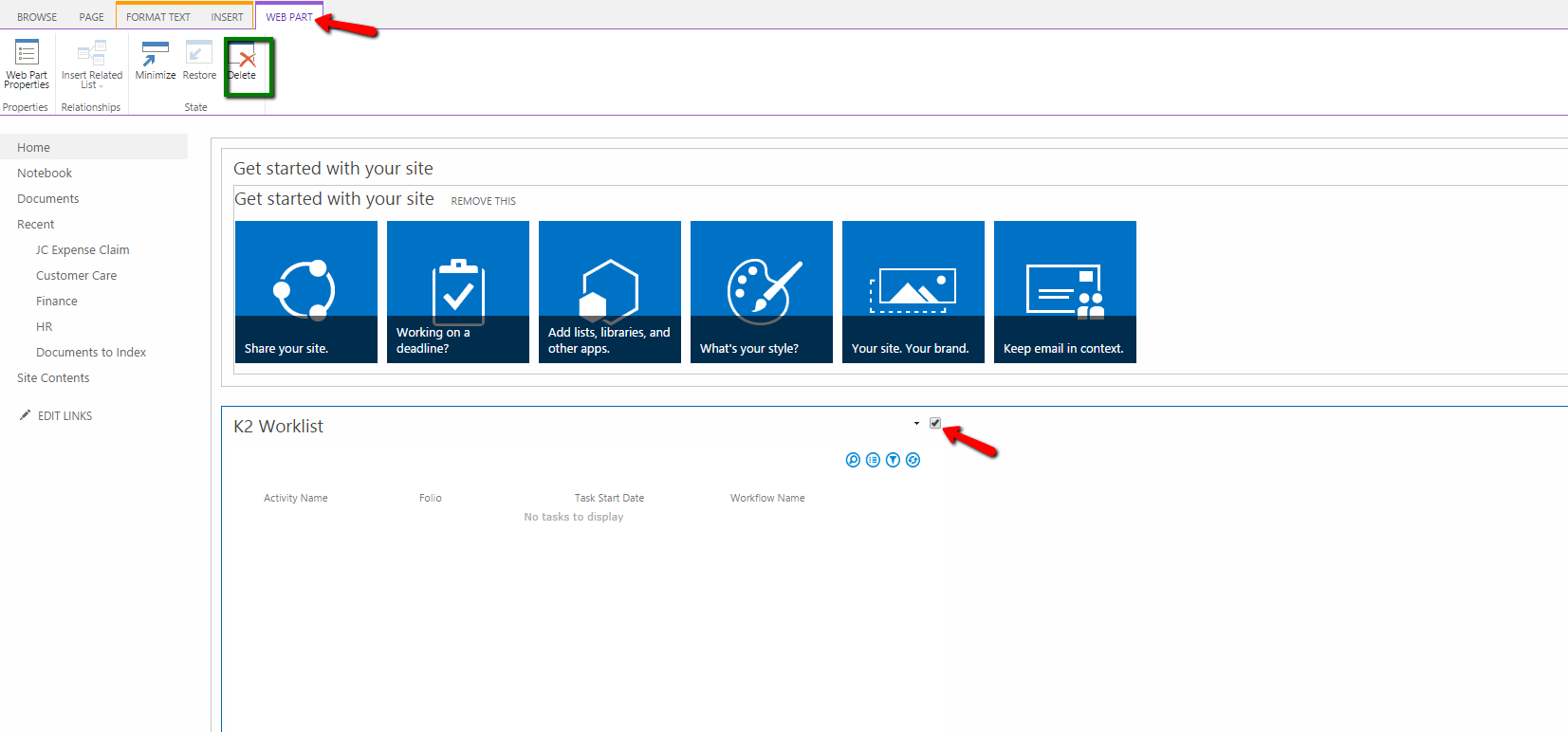
You will then be warned that the web part will be permanently removed from the page, you can click the okay button to proceed with this action.
It should be noted that you may want to find another page that you can have this web part available to especially if it is a K2 worklist item. The item can be replaced at any time and without causing any issues to currently utilized workflows and any that are being processed.

