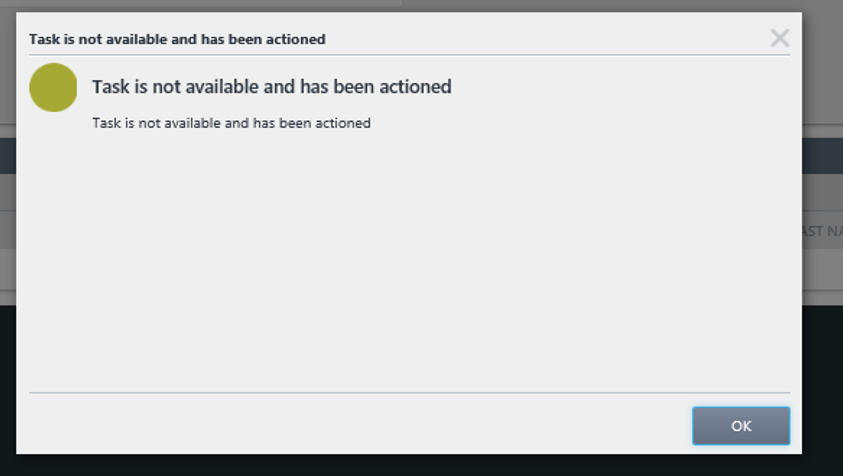Symptoms
When an end user opens a task that has been actioned the below error is seen. This is common with Task that get assigned to multiple destinations but only requires one or more to action the item to complete it. Developers might want to replace this OOTB message with something more user friendly.
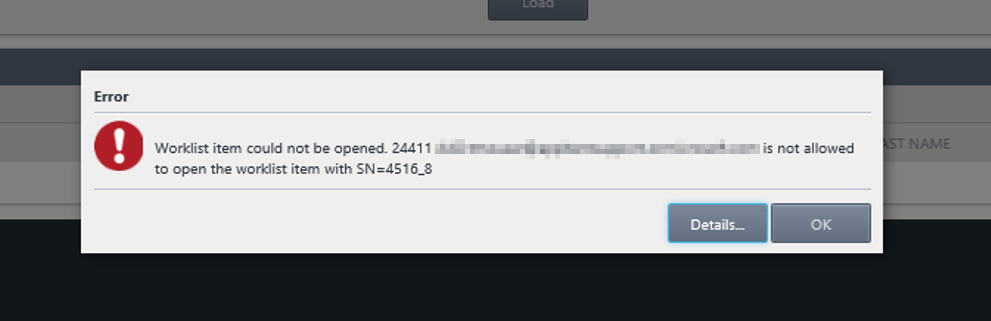
Solution
-
- Find the Form used for the task as well as the form state the task uses.
-
- Edit the form > Ensure you select the STATE used by the Workflow Task Event and edit the “When the Form is Initializing rule”
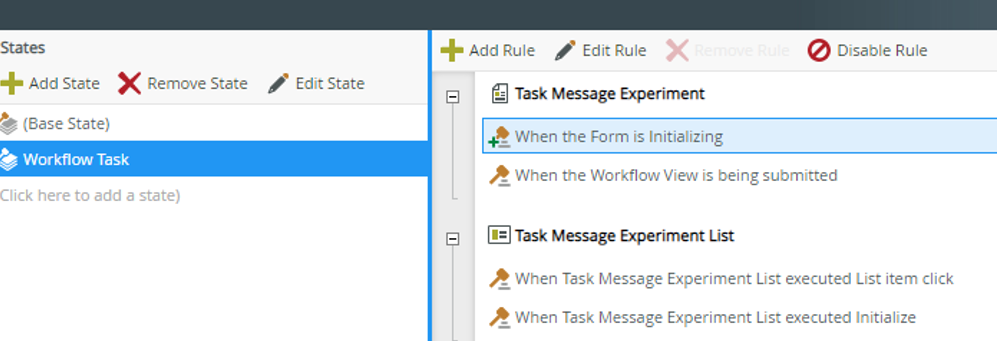
-
- When the form is Initializing there is a check if the current workflow activity is a specific activity this is where it will fail if a user opens a task that has been actioned. Directly underneath that rule add the following.
-
- Condition > Error occurred
-
- In the condition add an Action > show a message to the user
-
- Below this add Acton > stop rule execution
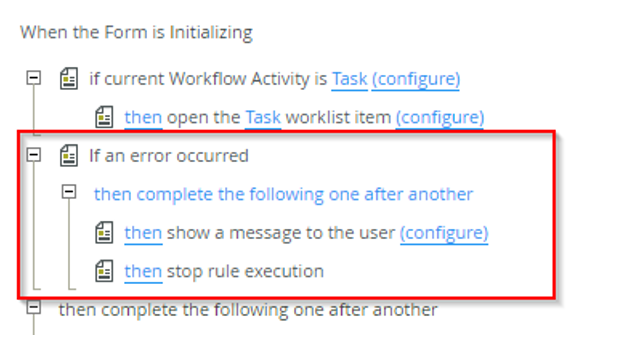
With this configuration the OOTB Error message will not be shown and instead it will show the message configured and is fully customizable.